

Planning the Best Curriculum Unit Ever. Teaching is not natural.

The public believes, incorrectly, that classroom instruction is as natural as showing your child how to fish or helping a nephew play Ms. Pac-Man. But those comparisons don't take into account the profoundly specialized discourse of K-12 instruction. Answering a learner's question with a question, creating a holistic rubric, or (take a deep breath) facilitating a high-level discussion of new content on the Thursday before prom with 35 diverse students (two of whom present ADHD behaviors) while an administrator evaluates you . . . all of this requires a ridiculous constellation of specialized, unnatural skills. That alien skill set means that even the most brilliant teachers cannot just wing it. While the public has no idea how much mental muscle curriculum planning requires, corporations that sell education materials do know. Because what works in one classroom often won't work the next period, flexibility, intuition, and judgment calls by instructors are needed.
K-12 Education Tips & Strategies That Work. School Counseling by Heart. One of the things I am most proud of from last school year is CareerSmarts, a new unit I developed for fourth grade, which I’d love to share with you.

CareerSmarts is a student-driven, technology-based unit in which students learn about and connect their multiple intelligences and interests with future education and career possibilities. There’s even a fun gamification aspect – students challenge themselves to move to different levels by exploring multiple careers. While on the CareerSmarts journey, students learn about their own “smarts,” and explore and analyze a variety of careers by watching videos, using a search engine, playing games, and interviewing guests at Career Day. To demonstrate their learning, they create career trading cards featuring the Career Day guests and avatars of themselves in their future careers. To see an example of how knowledgeable the kids become, check out the biomedical engineer below. What is Deeper Learning? Rahil Maharaj explains that attending Impact Academy, an Envision school in Hayward, California, has given him the inspiration and confidence to work hard and apply to college.

What is deeper learning? In classrooms where deeper learning is the focus, you find students who are motivated and challenged—who look forward to their next assignment. They apply what they have learned in one subject area to newly encountered situations in another. They can see how their classwork relates to real life. Tozzl.com. Google for Education: Google Sites: Introduction. Google Sites can be used to create custom websites and webpages without knowing HTML or other complex coding languages.

It works with only a web browser so teachers and students do not need to buy or download software. Get Started in the Classroom In the following Basics and Advanced lessons you will learn more about the benefits and use of Sites in class. As a start, here are three common scenarios teachers come across each day. Introducing Classroom for Google Apps for Education. Your digital hub for discussions, assignments, quizzes, resources, and more. Putting All Your Teaching In One Place With An LMS - Putting All Your Teaching In One Place With An LMS by Rachelle Poth If you are starting to integrate technology into your classroom, it is easy to feel overwhelmed with so many options available.

The number of choices available for each area of integration are tremendous. How to create a backchannel on Tozzl com. Google Sites Basics Tutorial. Everything Teachers Need to Know about Google Classroom. January 21, 2015 Google Classroom is definitely one of the best platforms out there for enhancing teachers workflow.
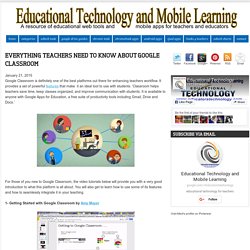
It provides a set of powerful features that make it an ideal tool to use with students. ‘Classroom helps teachers save time, keep classes organized, and improve communication with students. It is available to anyone with Google Apps for Education, a free suite of productivity tools including Gmail, Drive and Docs.’ Edmodo. Watch and learn!
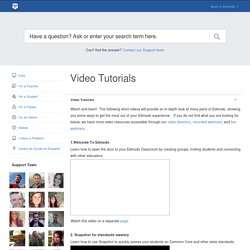
The following short videos will provide an in-depth look at many parts of Edmodo, showing you some ways to get the most out of your Edmodo experience. If you do not find what you are looking for below, we have more video resources accessible through our video directory, recorded webinars, and live webinars. 1.Welcome To Edmodo. About Pearltrees. Google Slides - create and edit presentations online, for free. How to Add Content in Learnist. Getting Started with Blendspace. How To Create A Custom Search Engine For Your Students. 6 Video Tutorials to Help Teachers Use Google Presentation in Class. August 21, 2014 Planning to use Google Presentations with your students this year? The video tutorials below are definitely worth checking. There are a plethora of reasons why you would need to start using this presentation software.
First, Google Presentation is web based and therefore does not require any software installation. It is also part of Google Drive productivity suite and as such it is integrated with other services such as Docs, Sheets, Forms, and Drawing. Voki Home. Voki Classroom Management System. Don’t have a Voki Classroom account?

Easily manage your students' work with class accounts. Manage Students Add and manage your students. Assign students to one or more classes and give them each a unique login. Animate Your Life. Make Your Images Interactive - ThingLink. Glogster: Create and Explore Educational Content Online. Create free interactive timelines. Timeline. Timeline allows students to create a graphical representation of an event or process by displaying items sequentially along a line.

Timelines can be organized by time of day, date, or event, and the tool allows users to create a label with short or long descriptive text. Adding an image for each label makes a timeline more visually appealing. Add, drag, and rearrange items as needed. Saving capability allows students to return to their work and make revisions, and they can share their final work via e-mail. For additional ideas on how to use this tool outside of the classroom, see Timeline in the Parent & Afterschool Resources section.
Related Classroom & Professional Development Resources back to top Grades 11 – 12 | Lesson Plan | Standard Lesson. Flow Chart Maker & Online Diagram Software. The Counseling Geek Video Blog: LucidChart. Shadow Puppet Edu. Book Creator for iPad - create ebooks and pdfs, publish to iBooks. How to create a video slideshow on YouTube. Google Slides - create and edit presentations online, for free. Presentation Software that Inspires.
iMovie for iOS. PowToon, free business presentation software animated video maker and PowerPoint alternative. MAKE BELIEFS COMIX! Online Educational Comic Generator for Kids of All Ages. Storyboard That: The World's Best FREE Online Storyboard Creator.
Comic Creator. Trading Cards. ReadWriteThink’s Trading Cards app allows kids and teens a unique way to share their understanding of various topics, to build study aids for school, or to create their own fictional world of characters.

Create trading cards for any number of categories, including: Fictional personReal personFictional placeReal placeObjectEventVocabulary word Each category has specific guiding questions for creating a dynamic, information-rich trading card. Summarizing skills are critical as they drill down to the most important information to fit on the card. In addition, they become aware of writing for an audience because they can share their cards with others. Part of the appeal of trading cards is being able to sort them into collections. Birmingham Grid for Learning - Multiple Intelligences (Primary) Virginia Career VIEW. ClassBadges. WOOP - a scientific strategy to find and fulfill wishes. School Counseling by Heart: Career Videos. Career Girls: Inspirational Women Role Models Career Guidance Website for Girls. College Navigator - National Center for Education Statistics. Find Your VT Degree. College Majors & Career Search - Explore your interests for College.
<div style="width: 22em; position: absolute; left: 50%; margin-left: -11em; color: red; background-color: white; border: 1px solid red; padding: 4px; font-family: sans-serif"> Your web browser must have JavaScript enabled in order for this application to display correctly. </div> Open Global Navigation Panel The College Board BigFuture Sign In Open Search Panel Big Future Logo. Home. Google Forms - create and analyze surveys, for free. School Counseling Technology Series: Using Google Docs Forms for Surveys. Free Technology for Teachers. The Best iOS Apps for Students and Teachers. Technology Integration.
EdWeb: A professional online community for educators. Educational Technology and Mobile Learning. School Counselors' Online Professional Exchange. The Counseling Geek - 21st Century School Counselor Blog.