

SchoolBuilder Community. In education. How Today’s Technology is our Best Hope for Helping Struggling Readers. Creative Commons licensed image source Well-made programs that use advanced technology could mean a lot for people with reading disabilities.

Learning is built on literary, both in life and in school. It helps people get a job, climb out of mediocrity and paucity, and become a productive citizen. Today’s educational system is challenged to help struggling readers keep up. For starters, students who have difficulties reading can’t be regarded as developmentally equal with students who don’t have to face this issue. Time shouldn’t be wasted Being a teacher to a group of students with divergent needs is nearly unattainable, even for the most skilled teachers and instructors. Students who struggle to read are susceptible to failure. Advanced technology & its potential to help readers overcome their reading challenges Studies have shown that advanced technology might help struggling readers improve their understanding abilities in math, thus assist teachers understand them better too.
Quip's new collaborative desktop app challenges Microsoft Office, Google Docs. Quip is stepping into the ring with Microsoft Office.

This week Quip released a desktop native version of its word processing and spreadsheet software, giving Mac and PC users the ability to modify files with Quip while offline. When a user logs into Quip Desktop, the app downloads all their files locally. When a user logs in later, any changes will sync with the copy that’s stored on Quip’s server, and push out to anyone that the document has been shared with. Just like in the mobile app, users on shared documents will be able to see where their collaborators are editing in real time and send messages back and forth. Push notifications are available to keep users updated when a new document is shared with them, or when another user sends them a message inside Quip.
When it was launched two years ago, Quip was only available on the web, iPhone and iPad as a collaborative word processor. Screenflow- Create Professional Looking Educational Screencasts and Tutorials for Your Class. Microsoft releases Office 2016 for Mac to Office 365 subscribers. Earlier this year, Microsoft unveiled the entirely redesigned Office for Mac 2016 preview and introduced a variety of new features to go along with the fresh appearance.

Today, Microsoft has released the official public build of Office for Mac 2016. In order to use the software, you must have an Office 365 subscription, which runs $99.99 per year or $9.99 per month. A few months back, we went hands-on with Microsoft’s Office for Mac 2016. 27 tools for diverse learners. A Great Tool for Creating Image Quizzes and Educational Games. July 6, 2015 PurposeGames is a website for engaging learners through creating and playing games.
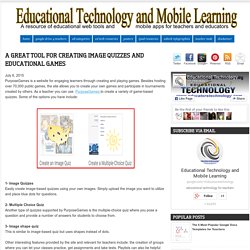
Besides hosting over 70,000 public games, the site allows you to create your own games and participate in tournaments created by others. As a teacher you can use PurposeGames to create a variety of game-based quizzes. Some of the options you have include: 1- Image Quizzes Easily create image-based quizzes using your own images. 43 free career-advancing courses you can take (and actually finish) this summer. Yes, summer is the perfect time to relax and recharge. But, it’s also the perfect time to pick up a few new skills.
Put that relaxed brain (and work schedule) to good use! How accomplished would you feel if, when September rolls around, you could open up your resume and add another skill to it? Very, we’re guessing. Before you start stressing, know that we’re not asking you to sacrifice your summer nights to a droning professor, Instead, we’re suggesting devoting a few hours every week to advancing your career with an online class. Here are the educational apps that actually work, according to science. An international team of researchers have created the first evidence-based guide that helps parents work out which kids' education apps actually help their children learn.

Right now there are more than 80,000 entries in the App store that claim to be educational for toddlers and pre-school aged kids. But after analysing more than 40 years of scientific research on how children learn, the team found that there are four key factors that determine whether an app is actually educational. Publishing in the journal Psychological Science in the Public Interest, the researchers reveal that real educational apps need to encourage learning that is: activeengagedmeaningfulsocially interactive "With the introduction of the iPad only five years ago, the market has been flooded with thousands of apps for young children labelled 'educational'," one of the researchers, Jordy Kaufman from the Babylab at Swinburne University of Technology in Australia, said in a press release.
Two Handy Google Docs Rubrics for Evaluating Educational Apps. July 5, 2015 Here are two interestingly simple app evaluation rubric you can use with your students to assess the educational apps you want to use in your class.
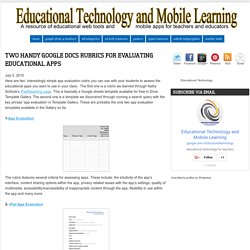
The first one is a rubric we learned through Kathy Schlock’s iPad4teaching page. This is basically a Google sheets template available for free in Drive Template Gallery. Two Handy Google Docs Rubrics for Evaluating Educational Apps. What's next for Minecraft? Developer Mojang talks future features. We know all about Minecraft’s past and present: 70m sales across computers, consoles and mobile devices, and a burgeoning community of players, YouTubers, educators and independent developers doing interesting things with developer Mojang’s game.

We know a little about its future too: a narrative-driven adventure spin-off called Minecraft: Story Mode - a separate game, not a new mode within the main game - and a Minecraft movie sometime in 2016 or 2017. But what’s next for the main game itself? Mojang provided fans with some details during its Minecon 2015 conference in London this morning, in an hour-long session focusing on Minecraft for computers and consoles, and its Pocket Edition for smartphones and tablets. A panel session saw Mojang’s Owen Hill, Daniel Wustenhoff, Tommaso Checchi, Jens Bergensten and Nathan Adams talk about upcoming features, and take questions from an audience that was around two thirds adults and a third children - a reflection of Minecraft’s player community.
Two Handy Google Docs Rubrics for Evaluating Educational Apps. 23 Tools For Students To Publish What They Learn - 23 Tools For Students To Publish What They Learn by Nadya Khoja, venngage.com.
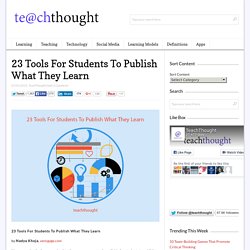
5 Tools Everyone Interested in Productivity should be using. In the New Year I’m going to start reviewing a lot of tools that I’ve been using over the past 12-24 months to get more organised and productive but I thought I’d give you quick heads up as to what some of the major items I’m using are. 1 – Any.Do I love lists.
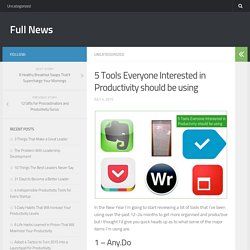
Well, that’s not strictly true. I love writing lists, and I adore the satisfation of being able to cross completed items off. Working with Sketch — BPXL Craft. We have a problem with graphics editors.

There hasn’t really been an intentional application for designing user interfaces since, ever. Adobe keeps trying to make Photoshop for the web and UI design, and it keeps coming up short for me and probably for a lot of other people as well. But remember, Photoshop is about 25 years old. Also, since Photoshop is photo editing software, layout and typography are afterthoughts. Take photos like a pro: Everything to know about your iPhone camera. Lights, camera, action As the old dictum goes, “The best camera is the one you have with you.” In all likelihood, the camera that you always have with you is your iPhone. But the question is, are you making the best out of “the best camera”? You may not know it, but there’s more to the iPhone’s camera than simply shooting stills and selfies.
It’s also packed with cool features that can have you snapping incredible images like a pro — features that we highlight in this here comprehensive guide. Note that many of the features discussed in this post are supported only on Apple’s latest handsets, including the iPhone 6, the iPhone 6 Plus, and the iPhone 5s, and mobile operating system versions, including iOS 7 and iOS 8. 10 Must-Have iPad Apps For All Students. It does not matter whether you are a college or university student, iPad is a tool which is now widely used for educational, professional and personal purposes. Take a look at the following few iPad apps that are a must-have for every student: 1. BookBargain Students will never need to pay the full price for their textbooks with BookBargain.
This app finds the best deals on the books on various online book stores and brings them right to your iPad. 2. Using iPads in the Classroom? Check Out Classkick. 5 Powerful iPad Apps to Enhance The Way You Grade Students Assignments. June 26, 2015 After posting about the best web tools to help you create gradebooks, today we are sharing with you this collection of iPad apps to use when grading students works. From grading tests and quizzes to calculating percentages for any assignment, these apps will definitely transform your grading experience. 1-Quick Key Mobile ‘Quick Key eliminates hand-grading of quizzes, tests, and formative assessments, even for teachers working in paper-based classrooms, without a computer...and even without a network connection of any kind. ’
Insights- A New Educational Tool for Creating Paperless Interactive Lessons. June 25, 2015 The popular educational app TinyTap has recently released a new tool called Insights. This is basically a data management tool to help teachers access real-time analytics on data related to classroom teaching such as which lessons students completed, how they scored on them and how they are improving. Insights is designed to help you engage your students, improve grades, and save valuable time. Online Video Converter - convert video to MP4, AVI, MPEG, FLV, 3GP.
10 Awesome Apps for Teaching Global Awareness. As a society, we are more interconnected than ever before. This makes it necessary to raise children to be aware of—and sensitive to—the different cultures, traditions, and perspectives from around the globe. We call this having “global awareness.” A broadening understanding of such perspectives and their economic, environmental, political and social components helps foster better communication skills in our children. You’ll find that global awareness is an intrinsic part of Global Digital Citizenship. Here are 10 child-friendly apps available on the market today that help promote better global awareness in our youth. 1. Source: National Geographic. A Wonderful App for Remotely Controlling Your Presentations. June 22, 2015Slides from de Mobo is a very good app that allows you to remotely control your presentations using your iOS or Android device. Slides works best with presentations on Google Drive, Prezi, Slideshare, Scribd, Speakerdeck and Issuu.
Some of The Best Educational Mac Apps for Students. June 23, 2015 For students using Macs in their studies, the collection below embeds some excellent apps that can help you do way more with your Macs. More specifically, these apps will enable you to: record notes and audio notes, keep track of your assignments, convert and edit PDF documents, create to-do lists, break down big projects to small tasks, manage your homework and track deadlines, effectively manage your study time, compose and structure long and lengthy documents, take screenshots and apply different effect to them and many more.
A Wonderful App for Remotely Controlling Your Presentations. 4 Greatest Online Collaboration and Project Management Tools. Collaboration and project management plays a key role in the growth of a business. 40 Teacher-Reviewed EdTech Tools At ISTE 2015 - TELP Media. Are you attending the International Society for Technology in Education (ISTE) conference in Philadelphia this year? Sidenotes- A Great Tool for Annotating Videos and Webpages. Using technology in the classroom padlet.
Bring a New Dimension to the Classroom – Verso for iPad. Inside iOS 9 Search: Apple’s Plan for More Connected Apps. At WWDC 2015, Apple announced app search, a new feature of iOS 9 that will help users find content inside apps. 3 Good Text to Speech Tools for Struggling Readers. 4 Important Apps for A Paperless Classroom. June 11, 2015 Planning a paperless classroom? Messaging App Jott Is Blowing Up Among Junior High And High Schoolers.
3 Powerful Apps for Creating Green Screen Videos with Students. The Best Web 2.0 Applications For Education In 2015 – So Far. 10 New Educational Web Tools for Teachers and Educators. 10 tips for editing video in a thoughtful, compelling way. How to customise your book in iMovie. 10 New Educational Web Tools for Teachers and Educators. 25+ apps that the TED staff swears make their everyday lives easier. Record Your iPad or iPhone Screen for Free with QuickTime in Yosemite. 3 Simple Tools to Create Quote Posters for Your Class. 10 effective web tools educators should try out. Two Awesome Apps for Creating Educational Shows with Students. Shift Messenger, Designed To Help Co-Workers Share Schedules, Raises $1.5M Seed Round.
5 Useful Gmail Tips for Teachers. Streaming Unicorns lets you live-stream your phone's home screen. Twitter reportedly in talks to acquire Flipboard. Uk.businessinsider. Yahoo and Google want to buy Flipboard to up their content game. With Flipboard, Twitter Hopes to Acquire a Brighter Future. App Smashing: Pushing the Limits of Education Technology [3037] The best iPad apps for drawing - appPicker applists 5194. 5 Great Apps Students Can Use to Demonstrate Their Learning. How the SAMR model improves teaching with iPad. Augmented Reality Is Coming To Your Windshield. Using Edmodo and Google Drive to support learning - Teaching and Learning nuts and boltsTeaching and Learning nuts and bolts. Teacher Apps for Creating Time-lapse and Slow Motion Videos.
The Best Music Creation Apps for Teachers. 32 Innovative (Free!) Online Educational Tools to Try in 2015. 7 Great iPad Apps for Visual Whiteboarding. Qr Code Generator Extension for Chrome. 4 Great Rubrics to Help you Select Educational Apps. Educational Technology and Mobile Learning: 3 Powerful Chrome Apps for Creating 3D Models. 15 Apps and Websites Kids Are Heading to After Facebook. This App Can Do Your Homework Using iPhone's Camera. +2 Poll Tools To Engage Your Students and Enhance Your Teaching Blog Post.
100 Ways To Use Google Drive In The Classroom. Interactive Classroom Platforms. 10 Excellent New Educational Web Tools for Teachers. Two New Apps That Are Great for Recording Audio Interviews. Apps That Rise to the Top: Tested and Approved By Teachers. 50 Resources For Teaching With iPads. 15 Sites and Apps Kids are Heading to After Facebook.
Coolcatteacher. The Almost Best Collection of Apps and Extensions for Special Education. 20 Online and App Resources to Help You Boost and Improve Productivity. This App Rewards Students For Not Looking At Their Phone During Class. Uk.businessinsider. A Very Good Google Doc App for Helping Students with Their Learning. 4 Good Tech Tools for Teaching Writing. 5 Simple Tools For Teachers To Create And Publish Apps Of Their Own. Cloud Based Tools for the 21st Century Classroom. Connected Mind- A Good Mind mapping app for Teachers and Students. EasyBib Tool- An Incredibly Helpful App for Citing Websites. The Best 4 Whiteboard Apps for Teachers. 50 Free Animation Tools And Resources For Digital Learners. New Handy Chrome Extension for Sending Dropbox Files in Gmail. Flipboard. 15 Time Management Apps and Tools That Will Supercharge Your Productivity.
The 101 Most Useful Websites on the Internet. iPad apps.
Crossing the Streams Audio Recording and Speech to GDocs. Any.do For Mac Brings The To-Do List App To The Desktop. Spout is the Prezi for social network feeds.