

Linux Command Line tips that every Linux user should know. Linux Command Line tips that every Linux user should know Below is the collection of Linux command line tips which I’ve found useful for Linux users.

To get more information about the command mentioned below just open your terminal and type man <command>. Things a Linux user must learn Learn bash: No need to refer a lengthy bash guide or something else. For daily use In bash, you may use Ctrl+R to search in command history.In bash, you may use Ctrl+W to delete the last word, and Ctrl+U to delete the complete line.Use cd – command to go back to the previous working directory.Learn how to use xargs. $ find . 58 Cool Linux Hacks! Efytimes brings to you 58 super cool hacks for all levels of Linux users!

Are you ready to try your hands on these cool Linux hacks! Set your machine on and get started! Webpinstant. Commandlinefu.com. AwesomeCow.com. LFS Project Homepage. Linux From Scratch (LFS) is a project that provides you with step-by-step instructions for building your own customized Linux system entirely from source.

Why would I want an LFS system? Many wonder why they should go through the hassle of building a Linux system from scratch when they could just download an existing Linux distribution. However, there are several benefits of building LFS.
11 Useful Utilities To Supercharge Your Ubuntu Experience - OMG! Ubuntu! Whether you’re a relative novice or a seasoned pro, we all want to get the most from our operating system.

Ubuntu, like most modern OSes, has more to offer than what is presented at first blush. From tweaking and refining the look, behaviour and performance of the Unity desktop to performing system maintenance, there are a huge array of useful utilities and apps that can help tune Ubuntu to meet your needs in no time.
Caveat time: Ubuntu has always shipped with ‘sane defaults’ — options that just work — out of the box. These defaults are well suited for the majority of people. They’re tested, accepted and recommended. But one size doesn’t fit all. So, without any more waffle, here is a set of 11 nifty utilities to help you supercharge your Ubuntu experience. Linux user developer search results. English | 100 pages | PDF | 17.00 Mb Download: English | 100 Pages | PDF | 50.7 Mb Download: English | 100 Pages | HQ PDF | 52.30 Mb Download.

Beginners' guide. This document will guide you through the process of installing Arch Linux using the Arch Install Scripts. Before installing, you are advised to skim over the FAQ. The community-maintained ArchWiki is the primary resource that should be consulted if issues arise. Build a Killer Customized Arch Linux Installation (and Learn All About Linux in the Process)
Tweaks/Things to do after install of Ubuntu 13.10 Saucy Salamander - Noobs on Ubuntu. Tweaks/Things to do after Install of Ubuntu 13.10 Saucy Salamander Ubuntu 13.10 Saucy is just released today, Ubuntu team has done really great work there aren't much new features in this release but many current features and issues improved in 13.10 saucy.

So we can say canonical focused on stability of Ubuntu desktop. Unity is much much faster, responsive and a lot of things added like smart scopes, anonymous dash searches and many more. After a lot of digging to this release I was wondering what tweaks should we do with this release and than it will be completely ready to use for us. So tweaks work has been done by me and brought for you, after applying these tweaks your desktop will be complete. 1: Tweak Tools:
Distro_stats_lg.png (PNG Image, 1024 × 683 pixels) - Scaled (90%) Best Linux Software. You’ve made the switch from Windows or Mac OS X, and now you’re looking for applications to install.

Or maybe you’re a long-time Linux user who’s keeping an eye out for what’s new. Either way, you’ve come to the right place. Ati - How do I get AMD/Intel Hybrid Graphics drivers to work. 20 interesting and extremely helpful Linux command line tricks - MyLinuxBook. As you start spending more and more time working on Linux command line, you tend to learn some cool tricks that make your life easy and save you lot of time.
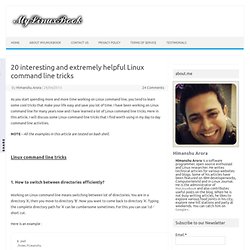
I have been working on Linux command line for many years now and I have learned a lot of Linux command line tricks. Here in this article, I will discuss some Linux command line tricks that I find worth using in my day to day command line activities. NOTE – All the examples in this article are tested on bash shell. 1. How to switch between directories efficiently? Ubuntu 13.04 Raring Ringtail – Desktop Perfeito (II) Linux man pages. A complete fstab guide - Linux Stall. Wherever you stand on your linux learning curve, you will have to deal with fstab one day or the other.
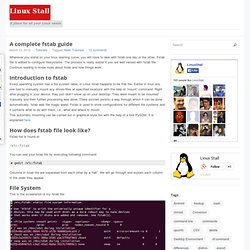
Fstab file is edited to configure filesystems. The process is really easier if you are well versed with fstab file. Continue reading to know more about fstab and how things work. Introduction to fstab Every operating system has a file system table, in Linux fstab happens to be that file. LinuxBlueControl – Controle o seu Linux com o Android. Top 5 Linux Video Editor Software. I'm looking for a free video editor similar to - Adobe Premiere Pro, Apple iMovie, Final Cut Pro or Microsoft Movie Maker under Linux Desktop operating system.

My tasks are pretty simple such as cutting, filtering, and encoding tasks etc. Can you provide me a list of FOSS software which can be used for video capture and video editing purposes under Fedora or Ubuntu Linux desktop systems? A non-linear editing system (NLE) is a video editing (NLVE) or audio editing (NLAE) system which can provide editing method for video clips or frams. Basic Linux Commands. Basic Linux Commands mkdir - make directories Usage mkdir [OPTION] DIRECTORY Options Create the DIRECTORY(ies), if they do not already exist.
Mandatory arguments to long options are mandatory for short options too. -m, mode=MODE set permission mode (as in chmod), not rwxrwxrwx - umask -p, parents no error if existing, make parent directories as needed -v, verbose print a message for each created directory -help display this help and exit. The Story of Linux: Commemorating 20 Years of the Linux Operating System. O seu Ubuntu está lento? 5 Sugestões para afinar o sistema. HTG Explains: What’s a Linux Distro and How Are They Different? Vim Tips Wiki. Linux Home Networking. All-in-one script. Sakis3G is a tweaked shell script which is supposed to work out-of-the-box for establishing a 3G connection with any combination of modem or operator. It setups your USB or Bluetooth™ modem, and may even detect operator settings. You should try it when anything else fails! If you are lucky enough, you may be connected 30 seconds after downloading script .
Top 10 aplicações para Ubuntu em 2012. O Ano de 2012 foi um sem duvida um ano em grande para o mundo GNU/Linux. Foram muitas as novidades apresentadas, perspectivas de crescimento, expansão para o segmento móvel e a aposta por parte da Valve fez com que o Linux ganhasse finalmente a vertente de gaming. Apesar de algumas apostas menos felizes por parte da Canonical, o Ubuntu é sem duvida uma das distribuições mais populares e mais impulsionadoras (a nível doméstico) do GNU/Linux. Hoje, tendo como base as aplicações que analisamos ao longo do ano, deixamos aqui um TOP 10 das melhores, em 2012, para Ubuntu. Linux: Actualize os drivers da placa gráfica NVIDIA ou AMD. The definitive guide to proprietary AMD graphics drivers.
This tutorial was completely valid for Squeeze, and was written in a time when I had both an AMD card and Debian as my OS of choice. I no longer have either one of them, so while the methods will probably work, I have no way of checking. If someone wants to take over, I'll gladly offer what little assistance I can offer.Terminology radeon - this is the open source driver for 99 percent of the cards. It does 2D and 3D, KMS, is extremely stable, works out of the box for pretty much everything once you install the package firmware-linux-nonfree. Become a Command Line Ninja With These Time-Saving Shortcuts. Find is a beautiful tool. I have blogged before that knowledge of command-line tools is essential to take the next step in programming productivity. I think it would be useful to provide simple tutorials for these powerful tools, starting with find. Tutorial If you’re on Windows, I would recommend installing Cygwin to bring the power of a real shell to your OS.
Let us start with a simple example and build upon it: This will recurse all directories and list all CSS files (and directories ending with “.css”) under the current directory (represented by “.”). Now we will only match CSS files (case-sensitively). Here we combine find with grep using the -exec option, allowing us to do some processing on every match. We’re starting to get productive now, so let’s keep going. Gasp! Other Examples Conclusion By itself, find is only as good as say… Google Desktop. Grep is a beautiful tool. Geek to Live: Mastering Wget.
Linux 101: Using chmod and chown. Linux 101: Use ifconfig in Linux to configure your network. Post your .conkyrc files w/ screenshots. Aprenda a instalar o Ubuntu 12.10 Quantal Quetzal. Está farto do Unity no Ubuntu? Use o KDE ou Gnome ou XFCE. Ubuntu Tweak 0.8 – Agora com alternativa ao Software Center. Top 10 Tools That Are Better in the Command Line. Linux Knowledge Base and Tutorial.
Aprenda a instalar um servidor de FTP em 5 minutos… Some commands. [www]~> Examples - Linux/UNIX command line examples,samples & howto. Dream Studio. Www.bsd.org. Linux.org. Ubuntu.