

Understanding Virtual Networking in VMware Workstation 9. Introduction In my opinion, VMware Workstation is the premier and ideal platform for virtualizing desktops on your local Windows or Linux laptop or desktop computer.

This is because Workstation offers the most maturity and functionality out of any of the desktop-based hypervisors. Workstation has a strong snapshot manager, the greatest list of supported guest operating systems, remote virtual machine management/control with the new WSX (see my article – Managing VMware Workstation VMs Remotely with WSX), connectivity to vSphere in the datacenter for VM management and import/export and, finally, the most mature virtual networking. Virtual Networking 101: Understanding VMware Networking. May 30, 2012By Petra Jorgenson On a basic, structural level, virtual networks in VMware aren’t that different from physical networks; vSphere is designed to mimic the functions of a physical network, so a lot of the network hardware you’ll find in the real world, you’ll find virtualized in VMware.

If you understand how physical networks operate, then understanding virtual networking shouldn’t be too difficult. Before jumping into an explanation of how VMware handles virtual networking, I’ll first provide a quick refresher of the basic equipment that makes up a physical network. If you already have a firm understanding of how networking works, then you can skip the following paragraph. Software-Defined Storage (SDS) and Storage Virtualization. Review: VMware Virtual SAN turns storage inside-out. Convergence of compute and storage is all the rage in the virtualization market these days.

You see it in Microsoft's Windows Server 2012 R2 with Hyper-V and Storage Spaces. You see it in third-party platforms such as Nutanix. And you see it in VMware's vSphere flagship with the addition of Virtual SAN, a new capability built into the ESXi hypervisor that turns the direct-attached storage in vSphere cluster nodes into highly available, high-performance shared storage. The goals behind Virtual SAN, or VSAN, are both to lower overall storage costs and to eliminate the I/O latencies associated with networked storage.
What kind of storage do people actually use for VMware ESX servers? Cheat Sheets. Download All (.zip) Wall Posters (36" x 24") Interior Gateway Protocols v1.0 (1 page) Protocols.
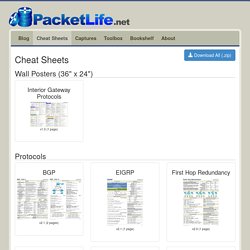
VMware virtual servers offer advanced shared storage options. Citrix Systems Inc., Microsoft Corp. and VMware Inc. all present IT shops with a variety of options to provision and manage the shared storage systems that are linked to their virtual server technology.
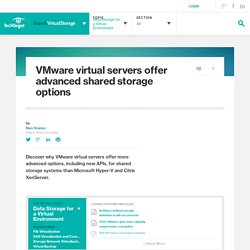
Not surprisingly, VMware, the vendor with the most mature product in the market, offers the most advanced support for block- and file-based networked storage alternatives and makes available application programming interfaces (APIs) data storage vendors can use to ensure their systems will work smoothly with its virtual server software, noted Marc Staimer, president at Dragon Slayer Consulting in Beaverton, Ore. In this podcast interview, Staimer outlines VMware virtual servers, what VMware has done to improve the way its products work with storage, contrasts where Microsoft Hyper-V and Citrix XenServer stand in comparison, and offers up advice on choosing the right data storage option for your virtual server environment.
You can read the transcript below or download the MP3. VMware vCloud Networking & Security: Software-Defined Network Virtualization. IBM SDN for Virtual Environments,KVM and VMware Editions - Overview. Virtualize networks without changing the physical networking infrastructureAutomate network provisioningDeliver new network and security services using software service chainsDeploy applications more quicklyLogically separate virtual networks for multi-tenancyIntegrate with cloud-based solutions through the OpenStack Neutron plug-in Data center networks today need to be adaptive and responsive while supporting a huge growth in data, thousands of devices attaching to their network, and the mobility of an increasing number of users.
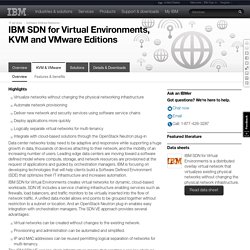
Configuring a Virtual Network. Features | Documentation | Knowledge Base | Discussion Forums Prev Contents Last Next The first topics in this section give you a quick look at the virtual networking components that VMware Workstation provides and show how you can use them with your virtual machine.

The rest of the section provides more detail on some networking capabilities and specialized configurations. Changing the Networking Configuration. Features | Documentation | Knowledge Base | Discussion Forums Prev Contents Last Next Changing the Networking Configuration Using the Virtual Machine Control Panel (Edit > Virtual Machine Settings), you can add virtual Ethernet adapters to your virtual machine and change the configuration of existing adapters.

Adding and Modifying Virtual Network Adapters To add a new virtual Ethernet adapter, follow these steps. Be sure the virtual machine to which you want to add the adapter is powered off. To change the configuration of an existing virtual network adapter, follow these steps. Open the Virtual Machine Control Panel (Edit > Virtual Machine Settings). You can view and change the settings for bridged networking on your host. You can decide which network adapters on your host to use for bridged networking. Review: VMware Virtual SAN turns storage inside-out. VMware Storage and Software-defined Storage (SDS) Solutions Blog Posts. Oregon State University, a public institution with more than 26,000 students and growing VDI workloads wanted a high performance storage tier for their VDI environment.

However, they wanted the solution to be up and running before the school summer session began, along with being easy to operate and scale on an on-going basis, without requiring large upfront investments. Continue reading Welcome to the next installment of our vSphere PowerCLI 5.8 walkthrough series of the new cmdlets for vSphere Storage Policy Based Management. So far we have seen: Server (computing) A server is a system (software and suitable computer hardware) that responds to requests across a computer network to provide, or help to provide, a network service.

Servers can be run on a dedicated computer, which is also often referred to as "the server", but many networked computers are capable of hosting servers. In many cases, a computer can provide several services and have several servers running. Servers often provide essential services across a network, either to private users inside a large organization or to public users via the Internet. Typical computing servers are database server, file server, mail server, print server, web server, gaming server, and application server.[2] Magnetic tape data storage.
Sony announced in 2014 that they had developed a tape storage technology with the highest reported magnetic tape data density, 148Gb per square inch, potentially allowing tape capacity of 185TB.[1] Open reels[edit] 10.5-inch diameter reel of 9 track tape Initially, magnetic tape for data storage was wound on 10.5-inch (27 cm) reels. This defacto standard for large computer systems persisted through the late 1980s.
Data center. An operation engineer overseeing a network operations control room of a data center A data center is a facility used to house computer systems and associated components, such as telecommunications and storage systems. It generally includes redundant or backup power supplies, redundant data communications connections, environmental controls (e.g., air conditioning, fire suppression) and various security devices. Large data centers are industrial scale operations using as much electricity as a small town[1] and sometimes are a significant source of air pollution in the form of diesel exhaust.[2] History[edit] Data centers have their roots in the huge computer rooms of the early ages of the computing industry.
The boom of data centers came during the dot-com bubble. With an increase in the uptake of cloud computing, business and government organizations are scrutinizing data centers to a higher degree in areas such as security, availability, environmental impact and adherence to standards. Types of backup: File and Storage Services. Updated: January 21, 2005 Applies To: Windows Server 2003, Windows Server 2003 R2, Windows Server 2003 with SP1, Windows Server 2003 with SP2 The Backup utility supports five methods of backing up data on your computer or network. Copy backup A copy backup copies all the files you select, but does not mark each file as having been backed up (in other words, the archive attribute is not cleared). Copying is useful if you want to back up files between normal and incremental backups because copying does not affect these other backup operations.
Daily backup A daily backup copies all the files that you select that have been modified on the day the daily backup is performed. Network-attached storage. Network-attached storage (NAS) is file-level computer data storage connected to a computer network providing data access to a heterogeneous group of clients. NAS not only operates as a file server, but is specialized for this task either by its hardware, software, or configuration of those elements. NAS is often manufactured as a computer appliance – a specialized computer built from the ground up for storing and serving files – rather than simply a general purpose computer being used for the role. [nb 1] As of 2010[update] NAS devices are gaining popularity, as a convenient method of sharing files among multiple computers.[1] Potential benefits of network-attached storage, compared to file servers, include faster data access, easier administration, and simple configuration.[2] Note that hard drives with "NAS" in their name are functionally the same as other drives.