

Photos For Class - The World's Easiest Way to Download Properly Attributed, Creative Common Images. Whattoreadnext.pdf. Curatedflipped - Home. Www.skills21.org.
Digital Citizenship Flashcards. Another academic year is here and with it comes new clothes, lessons, and of course, new technologies.

But are your child's digital citizenship skills back-to-school ready? If not, don't worry. To help them make the grade, download these flashcards to help them boost their online know-how. Ditching Dewey. Follett. Welcome to the Follett Challenge hub of innovation!

Discover, Learn, and Share. Powered by Read Article View Post Follett ChallengeThe video recording of today's Follett Challenge announcement is now live at... View Post Follett ChallengeSorry for the delay! Here is the video announcement of this year's... The Inquiry Process Explained Visually for Teachers. Learning is all about being curious and inquisitive.
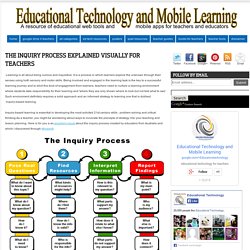
It is a process in which learners explore the unknown through their senses using both sensory and motor skills. Being involved and engaged in the learning task is the key to a successful learning journey and to elicit this kind of engagement from learners, teachers need to nurture a learning environment where students take responsibility for their learning and 'where they are only shown where to look but not told what to see'. Such environment definitely requires a solid approach and an informed strategy to learning one that is dubbed: inquiry-based learning. Inquiry-based learning is essential in developing the most solicited 21st century skills : problem solving and critical thinking.As a teacher, you might be wondering about ways to inculcate the precepts of strategy into your teaching and lesson planning.
12 Effective Ways To Use Google Drive In Education. Are you a Google Drive / Google Docs fan?
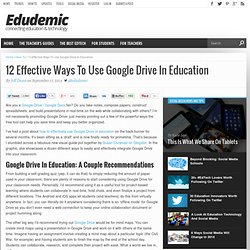
Do you take notes, compose papers, construct spreadsheets, and build presentations in real-time on the web while collaborating with others? I’m not necessarily promoting Google Drive; just merely pointing out a few of the powerful ways the free tool can help you save time and keep you better organized. I’ve had a post about how to effectively use Google Drive in education on the back burner for several months. It’s been sitting as a ‘draft’ and is now finally ready for primetime. That’s because I stumbled across a fabulous new visual guide put together by Susan Oxnevad on Glogster.
From building a self-grading quiz (yep, it can do that) to simply reducing the amount of paper used in your classroom, there are plenty of reasons to start considering using Google Drive for your classroom needs. The other big way I’d recommend trying out Google Drive would be for mind maps. Google Drive is also compatible with Microsoft Office products so fear not. Dot Day Fun! Watch Your Dot Come to Life in Amazing 3D in the colAR App. Thanks to our fabulous ambassador Suzy Brooks, we’ve connected the dots with awesome New Zealand-based company Puteko to bring you this fantastic new International Dot Day colAR coloring activity.
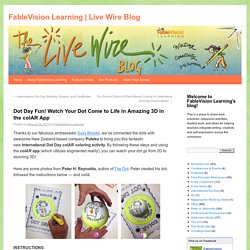
By following these steps and using the colAR app (which utilizes augmented reality), you can watch your dot go from 2D to stunning 3D! Here are some photos from Peter H. Reynolds, author of The Dot. Peter created his dot, followed the instructions below — and voilà: First, get a sense for how the colAR app works by watching this playful video demo. Kindergarten Library Lesson Plans Using Mr. Wiggles Library Story. Written by: Laurie Patsalides • edited by: Amanda Grove • updated: 2/8/2012 Kindergarten library lessons are essential for the incoming Kindergartener and can be taught throughout the school year, or as a whole library unit.

In this lesson, students will learn library etiquette and get introduced to a library character, Mr. Wiggle. A download is included. Use of the Library for KindergartenersKindergarten students may not have visited the public library with their parents before Kindergarten, because in many homes, both parents work during the week and do not make time for weekend library visits. Infographics Lesson - New Tools. Kindergarten Library Lesson Plans Using Mr. Wiggles Library Story. Great Websites for Kids. Remind 101 & Twitter Feed. The Best 17 iPad Digital Storytelling Apps for Teachers. A Practical Guide For Teachers Who Just Got iPads.
QR Codes in The Classroom- Awesome Guide for Teachers. Page: 2. Teachersites.schoolworld.com/webpages/SLS/files/textfeaturepurposechart.pdf. Teachersites.schoolworld.com/webpages/SLS/files/speech_bubble_shelf_talkers.pdf. Teachersites.schoolworld.com/webpages/SLS/files/newinlibraryandrecommends.pdf. How To Survive The Zombie Librarian Apocalypse Tip #2: Keep Learning! Zombie Librarians have stopped learning.
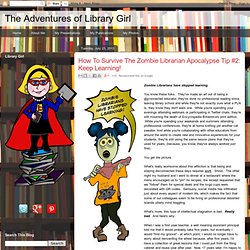
You know these folks. They've made an art out of being a disconnected educator, they've done no professional reading since leaving library school and while they're not exactly sure what a PLN is, they know they don't want one. While you're spending your evenings attending webinars or participating in Twitter chats, they're still mourning the death of Encyclopedia Britannica's print edition. While you're spending your weekends and summers attending professional conferences, they're at home knitting yet another cat sweater.
And while you're collaborating with other educators from around the world to create new and innovative experiences for your students, they're still using the same lesson plans that they've used for years, (because, you know, they've always worked just fine). You get the picture. What's really worrisome about this affliction is that being and staying disconnected these days requires work.
Finally, let me end with this. 12 Powerful PDF Tools For Teachers And Administrators. PDF documents are now being used almost everywhere.

Long ago, when they have just been introduced, it was difficult for us to use these documents as there were no options for any kind of change. All we could do was just read or view the documents. There were no PDF tools for teachers, admins, and students. However, with the introduction of other tools, we were able to do different things with PDFs which made it easy for us to use them for various purposes.
Now, they have become too convenient to avoid that we find them being used everywhere. How to Trigger Students’ Inquiry Through Projects. A Printable Guide To Creative Commons. Something you probably see a lot of these days as you browse the internet is Creative Commons licensing.

You’ll see many graphics that say something like ‘shared under a Creative Commons license’, or you’ll see a little rectangular graphic with some signs in them. Since we live in an age where most of our information comes from the internet in some way or another, its useful to know when and how it is ok to use something that you’ve found. We’ve already taken a look at some fair use guidelines (which comes along with a brief mention of Creative Commons licensing), but we thought that this handy infographic below gave a great, easy to read and understand version of the different types of CC licenses available.
Keep reading to learn more. Digital Literacy and Citizenship Curriculum – Know your web – Good to Know – Google. At Google we believe in the power of education and the promise of technology to improve the lives of students and educators -- leading the way for a new generation of learning in the classroom and beyond.
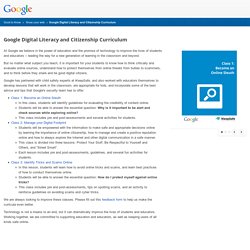
But no matter what subject you teach, it is important for your students to know how to think critically and evaluate online sources, understand how to protect themselves from online threats from bullies to scammers, and to think before they share and be good digital citizens. Google has partnered with child safety experts at iKeepSafe, and also worked with educators themselves to develop lessons that will work in the classroom, are appropriate for kids, and incorporate some of the best advice and tips that Google's security team has to offer.
Class 1: Become an Online Sleuth In this class, students will identify guidelines for evaluating the credibility of content online. We are always looking to improve these classes. 2013-07-22new. Mark Wagner, Ph.D. You’ve seen sessions on Google Search, Google Docs, and other free tools for years. Now come learn the latest features (and inspiring ideas) that will benefit you and your students. Google releases “early and often” (with over 120 updates to Google Apps last year), so this session is always new! Discover citations in Google Scholar, news archives in Google News, research tools in Google Docs, multi-media editing “in the cloud” with Google Drive, awesome new mobile apps, and... “even more” - including items newer than this description! Educational Technology and Mobile Learning.
Let's Get Busy talking Dot Day with Shannon Miller. Easily Create Classroom Posters on iPad Using Pic Collage App. Somebody has recently asked me for a review of an app that can allow students to easily create posters on iPad. Pic Collage is the best option I recommend. With Pic collage you can take a bunch of picture and make one picture of it. Using Pic Collage you can combine your photos in different ways . Scatter photos onto the background of your choosing or create a grid of your photos. Take the best parts of two photos to make one great one.
How does it work? Arrange PhotosEnlarge/Reduce the Photo? Tablets and iPads and Apps in the Classroom. Elementary Librarian - Library lesson plans and ideas for the elementary librarian. Lessons incorporate Common Core and AASL standards. Best Websites for Teaching and Learning 2013. Www.guilderlandschools.org/Teachers/guilderland/mseinberghughes/myPDFs/Colorized weekly Library Schedule.pdf. Langwitches - iPad Activities. Interactive-notebooks - Combination notes. Definition Of Digital Citzenship. The Definition Of Digital Citizenship by Terry Heick As more and more students interact digitally–with content, one another, and various communities–the concept of digital citizenship becomes increasingly important. Which begs the question: what is digital citizenship? Well, first citizenship, which is formally defined as “the quality of an individual’s response to membership in a community.” This makes citizenship far more complex than a simple legal matter, but rather one that consists of self-knowledge, interaction, and intimate knowledge of a place, its people, and its cultural history.
So digital citizenship is nearly the same thing–“the quality of a response to membership in a digital community” would be a good first crack at the definition. But that leaves out the idea of content itself, which leads us to a pretty good definition for educators: “The quality of habits, actions, and consumption patterns that impact the ecology of digital content and communities.”
23 Ways To Use The iPad In The 21st Century PBL Classroom By Workflow. 23 Ways To Use The iPad In The 21st Century PBL Classroom by TeachThought Staff. 36 Digital Storytelling Sites and Apps From edshelf. Apply for Funding. The Wish You Well Foundation ® appreciates your interest in submitting a donation request.
Please determine whether your request fits the Foundation’s mission prior to submission and feel free to contact us should you have any questions. What Everyone Needs to Know About the Common Core State Standards. First education bill in decades acknowledges effective school library programs. Awesome Graphic on the 27 Things Teacher Librarians Do. Penguin Young Readers Group & Skype in the Classroom - Teachers and Librarians. Penguin Young Readers Group is the exclusive book publishing partner for Skype in the Classroom, a fast-growing global network of over 40,000 innovative teachers! Skype in the Classroom is a social networking site for teachers. Teachers and Librarians - Young Readers. Penguin's middle grade series will keep kids reading—whether that reader loves mysteries, adventure, fantasy, or humor. Easily Remove Image Backgrounds Online - Clipping Magic.
12 Excellent New Web Tools for Teachers. 1- EQuizShow. Learningcommons. Digital Media and Learning Competition 5. Connected Learning Connected Learning is a set of principles designed to nurture the kind of students that can thrive in the 21st century. By the time today’s first graders graduate high school, there will be whole new industries we can’t even imagine today. Connected Learning fosters the adaptive, lifelong learners that can flourish in a world of rapid technological change.
Daring Gadget... BlogWalker - Microsoft’s May 30 Digital Citizenship Day – Silicon Valley Style. A huge shout out to Microsoft Silicon Valley , the Santa Clara County Office of Education , and Project Cornerstone for sponsoring the FREE May 30 digital citizenship summit! ThingLink Interactive Image Contest. Congratulations to the winners of the first ThingLink Interactive Image Contest for K-12 organized by ThingLink and Rosen Publishing. 8 Must Have Tools for Dropbox Users. We live in an age of hyper connectedness, we do not want to miss anything and we want to have easy and unlimited access everything particularly our digital data including our documents, videos, pictures, music..etc. Top Ways Kids Hide Their Online Behavior From Parents. The Best iOS Apps for Students and Teachers.
BlogWalker - Microsoft’s May 30 Digital Citizenship Day – Silicon Valley Style. ThingLink Interactive Image Contest. Integrate iPads Into Bloom's Digital Taxonomy With This 'Padagogy Wheel' 3 Easy Ways to Create A Google Plus Hangout with Your Students. Top Ways Kids Hide Their Online Behavior From Parents. 10 Creative Ways To Use Google Tools To Maximize Learning. 8 Must Have Tools for Dropbox Users. The One and Only Ivan - The Real Ivan. The One and Only Ivan. Muzy. 10 Great Tools to Integrate with your Google Docs.
Bloom's Digital Taxonomy and Web 2 Tools by pip cleaves on Prezi. Creaza. VM Technology Class Sites. Toon Book. VM Library Resources. Top 25 Web 2.0 Sites for Education. Web 2.0... Video Games in the Classroom. iPad. Summer: We Give Books Read for My Summer.