

A Dictionary of Video Game Theory. Preface This dictionary of video game theory is a companion to my book, Half-Real.

With the dictionary, I hope to provide a resource for students, researchers, teachers, and game players looking for terminological clarifications and pointers to further reading. A list of works cited can be found at the bottom of the page. The dictionary is not intended to be encyclopedic, but takes its starting point from the issues discussed in the book. The sign indicates an issue that is elaborated in Half-Real. If there is any term that you would like to see listed in the dictionary, please send me a mail with your request .
Jesper Juul, Copenhagen, November 2005. Abstract game An abstract game has rules, but no fictional world. Half-Real, chapter 4. Aesthetic index. The Romance of American Psychology. How to Break Through Your Creative Block: Strategies from 90 of Today’s Most Exciting Creators. The 22 rules of storytelling, according to Pixar. The 22 rules of storytelling, according to Pixar. Top entries from 01/20/2014! A vision exercise. …the real work is the film, and the tasks that go into the completed film are all parts of the process.

To put it bluntly, as long as the film is made, it doesn’t matter what method was used…- Hayao Miyazaki A lot of times, we don’t quite know what the game we are actually making is. It doesn’t matter whether we’re working by ourselves or with a team… the problem can still arise. Maybe we have a collection of features we think we want. Or we have requirements from managers or money people. For me, formalizing tools like this is like tying string around a finger. Effortless Animations in Flash. You want to display an Animation in Flash.
The animation consists of a number of frames, each is saved as a small image somewhere on your HD. You wonder: What is the best way to do it? If this scenario applies to you, here is one possible answer that does not require the Flash IDE or any full blown framework. It involves a free tool and a couple of small classes (also free) that should be easy to integrate with your project. Step 1: Create an Image Atlas out of the individual images. What is an Image Atlas? Why do we want one? It’s also reducing the size of the SWF because it compresses better then individual images.
Check “PNG” so an image atlas is generated.Check “Pack Transparent”. If everything works you end up with 2 new files: A TXA file and a PNG image atlas that should look roughly like this: Step 2: Embedd the image atlas and the meta data in your Flash. As described in my other blog post you can embed all kind of data in a SWF. It’s as easy as that! Design: Creation of Artifacts in Society. Quick Switch Flash game prototype made with Construct2. Some time passed since I published the Quick Switch Flash game prototype made with Box2D, so it’s time to show the same thing made with Construct2, to make you see how easy is to create such kind of games with this visual tool.

We have three physics objects, called Ball, Platform and Goal, and your task is to drive the ball through the platforms to reach the goal. How to properly optimize your Starling Flash projects. I am going to release my next game using Starling because it has a lot of interesting features, but to fully take advantage of all this stuff, you have to properly optimize your projects, since even slight differences can lead to very different performance results, as you are about to see.

Let’s see a basic example: I am using Flash CS6 but since I do not use any symbol in the library, you can use your favourite Flash IDE. This is the main class, the very basic Starling proje3ct: I just want you to have a look at line 12 where I tell Starling to show stats. It’s a little black box in the upper left corner which will tell us the frames per second, the memory usage, and the number of drawing processes for each frame. Now look at Game class, which basically embeds a black and a red circle, and randomly places and moves 100 of them on the stage, a bit like in my previous Starling post Circle Chain engine using Starling. Wiki - Getting Started with the API. Shared Content API - Kongregate Developers. Kongregate Shared Content API (ActionScript 3 only) Kongregate's Content Sharing API makes it easier than ever for developers to add features like custom level sharing to your games.
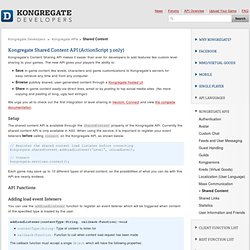
The new API gives your players the ability to: Save in-game content like levels, characters and game customizations to Kongregate's servers for easy retrieval any time and from any computer.Browse publicly shared, user-generated content through a Kongregate hosted UIShare in-game content easily via direct links, email or by posting to top social media sites. (No more copying and pasting of long, ugly text strings!) We urge you all to check out the first integration of level sharing in Hexiom: Connect and view the complete documentation. Setup The shared content API is available through the sharedContent property of the Kongregate API. // Register the shared content load listener before connecting kongregate.sharedContent.addLoadListener('Level', onLoadLevel); // Connect kongregate.services.connect();
Andrzej Marczewski's Blog - Flow, Player and Employee Jounrey. The following blog post, unless otherwise noted, was written by a member of Gamasutra’s community.
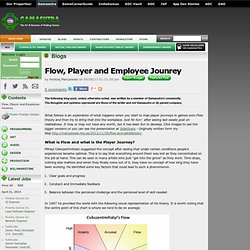
The thoughts and opinions expressed are those of the writer and not Gamasutra or its parent company. What follows is an exploration of what happens when you start to map player journeys in games onto Flow theory and then try to bring that into the workplace. Just for fun!
Art. General. Coding. Game Design. Gamification.