

Apps for the iPad. iPad Multimedia Tools. Keynote can do much more than simple slides with text and images!
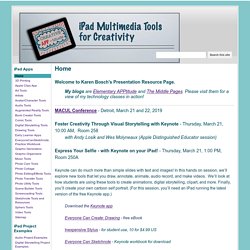
In this hands on session, we’ll explore new tools that let you draw, annotate, animate, audio record, and make videos. We’ll look at how students are using these tools to create animations, digital storytelling, clipart, and more. Finally, you’ll create your own cartoon self portrait. (For this session, you’ll need an iPad running the latest version of the free Keynote app. A few iPads will be available for you to use.) Lafayette Regional eLearning Conference - Lafayette, Indiana, Thursday, June 7 12:15 and 3:15 - Show What You Know: Illustrate and Annotate It! In this hands-on session, we will explore iPad strategies that help learners of any age visualize their learning. Book Snaps - post and tutorials using Pic Collage Edu to annotate text 1:15 - The Shape of Things to Come: Learning in 3D Room 148 Curious about getting started with 3D printing? MACUL Conference 2018 - Grand Rapids, MI Want to learn more? Atrium (Amway) iPads in the Classroom.
iPad implementation. iPad implementation. Education. #edpad. Pearltrees videos. Getting started. iPad for Teaching & Learning. WallaceHighSchool's Channel. iPad for Teaching & Learning. Initial iPad Setup. 40 Secret iPhone Features and Shortcuts. There are lots of things that you can do with your iPhone, sure, but we’re willing to be that there are a few more that you either don’t know about or haven’t used before, particularly with all of the additions in iOS 5.

Did you know you can put in typing shortcuts similar to Text Expander? Or that you can make custom vibrations for each person? If you didn’t — or just want to brush up on your iOS trivia — hit the jump and find 40 top secret, ultra-cool tips for the iPhone. Once you’re done becoming an iPhone pro, why not take your apps to the next level with our massive roundup of The Top 100 iPhone Apps! Camera & Pictures Want to get the most out of the iPhone’s camera and photos? 1. Taking a picture by holding your iPhone with just one hand is an easy way to get out of focus images. 2. … and Your Headphones, Too The same trick above works for the volume button on your headphones, too. 3. 4.
Want to look at the most recent image you shot? 5. 6. Text & Email Functions 7. 8. 9. 10. 11. 12. iPad Tips: Getting Started with the iPad. Have you just got a shiny new iPad as a holiday gift, or maybe just bought one for yourself?

Here’s an easy Getting Started Guide that will help you get the most out of your new favorite tablet: The iPad has been a huge hit ever since it first hit the market back in 2010. It’s an amazing and powerful device, and a joy to use – whether for work or play. Teaching with iPad Tools. iPad-appar i skolans värld. Learning and Teaching with iPads. iPads in education.
68 Interesting Ways to use an iPad in the Classroom. iPad Classroom. iPad Lessons. Teaching Large Classes with an iPad » To this day I remain a big fan of the overhead projector. I truly believe it was more effective a tool for teaching than the projected Powerpoint slides will ever be.
I stood facing the students, watching their expressions, which I could see since the lights were sufficiently bright. I could draw on the screen and change directions as questions arose. In fact I will argue that the ‘golden age of college teaching’ if there was one was stimulated by the addition of the roller to the overhead projector. It allowed the combining of student response, just-in-time teaching, constructivist development and several other educational buzz terms in one simple device.
iPad for Teaching & Learning. iPad Multimedia Tools. iPads and Tablets in Education. iPad Tips: Getting Started with the iPad.