

Your Guide to Migrating Between Popular Cloud Services. This is your single-point guide to moving files between popular cloud service providers including Google Drive, Dropbox, Microsoft OneDrive, Box, and iCloud.

Out of the above names, only Apple allows you to directly transfer iCloud Drive files to any other cloud service as long as it’s available on the App Store. For the remaining services, you can only transfer using third-party apps as shown here. Related: The Best Cloud Storage for Your Buck in 2019 1. MultCloud Multcloud is one of the best apps to transfer files between different cloud services. The BBC is releasing over 16,000 sound effects for free download.
The BBC have opened up their insane archive of over 16,000 sound effects, which you can now download in WAV format free of charge.

The samples are being released under the RemArc license, meaning they can be used for “personal, educational or research purposes.” The BBC have released their incredible library of bizarre and obscure sound effects, all available for free download. Brimming with unbelievably obscure content from the 1920’s onwards, the archive covers almost the entirety of the BBC’s existence. In the archive, you’ll be able to access such samples as; “South American parrot talking and screeching,” “14 month old baby boy, drinking, saying some words,” and “1966 F.A. The Complete Guide to Giving Better Family Tech Support. It’s that holiday time of year again, and that means it’s over the river and through the woods to…well, fix your family’s Wi-Fi and other tech problems.

If you’re reading this, there’s a good chance that you’re the “tech person” in your family. How to turn any picture into a coloring page. Coloring books are a great way to keep a child's attention and occupy their time.
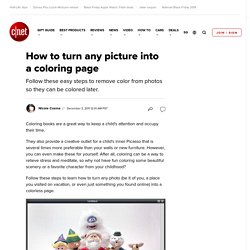
They also provide a creative outlet for a child's inner Picasso that is several times more preferable than your walls or new furniture. Make Your Own Animated Movies, Frame by Frame. Stop-motion animation has been around since the 1800s and still flourishes in the works of studios like Aardman Animations, the force behind “Wallace & Gromit” and other creations.
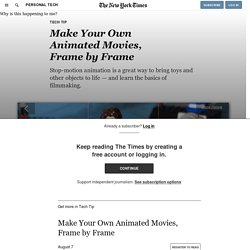
With stop motion, you make an inanimate object “move” by snapping a photo and then stopping to subtly adjust the object’s position before taking the next shot. When enough photos of these gradual movements are captured, you run them together as a video that shows the object seeming to propel itself. Creating a stop-motion clip can be a great way to jazz up a presentation, dabble in moviemaking basics or keep the children busy with a time-consuming project. 5 of the Best Alternatives for Windows Movie Maker. The Best Free Apps And Software You're Not Already Using. There’s a wealth of free software and apps available to help you get the most out of your computer or smartphone (or both) — so much, in fact, that it’s hard to get around to trying most of them. That’s where this list comes in. It’s freshly curated to highlight the top tools and applications you’re (probably) not already using. The 10 Best Image Search Engines.
These days, image search engines are more advanced than ever.

No matter what kind of image you want to find, chances are, with the right keywords, search filters, and tools, you’ll find it. That’s not all, though. 20+ Useful Online Chart & Graph Generators. How to Zoom This Close Into Google Maps. Fieldguide.gizmodo. BBC Sound Effects - Research & Education Space. Tech. 5 of the Best Websites to Download Free Stock Footage. 5 of the Best Free Online Translators to Translate Foreign Language. The Simple Guide to Annotations: How to Annotate PDFs, Ebooks, Images, and Websites.
Annotating a physical book—marking important passages, highlighting special words, writing notes in the margins—is a good way to tarnish it forever.
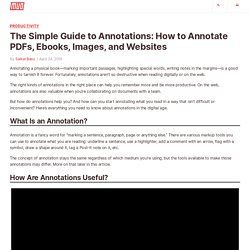
Fortunately, annotations aren’t so destructive when reading digitally or on the web. Advertisement The right kinds of annotations in the right place can help you remember more and be more productive. A Beginner’s Guide to Taking Great Video on Your Phone. 3 Simple, Free Apps For Accessing Your Home Computer From Anywhere. The Comprehensive Guide to Getting Started in Virtual Reality. Industry Terms & Definitions 📚 As you read through articles, research, and plunge deep into comment threads, you will come across commonly used terms and acronyms that may need explaining.
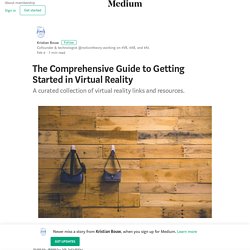
Below is a list of the most commonly used terms with a short definition for each, but this is by no means a comprehensive list nor the only definition that may be used by others in the industry. Virtual Reality (VR) Virtual Reality are computer generated environments with an intent to replace the real world environment (that you exist in) with a simulated environment. Augmented Reality (AR) Augmented reality, like virtual reality, are also computer generated environments but with an intent to enhance the perception of the real world environment, rather than replacing it. Cross Reality (XR) 13 incredible tools for creating infographics. Infographic makers will enable you to transform mountains of data into easy-to-read visuals. Information is much more accessible when presented in a well-designed infographic rather than dense reams of data, so people are likely to be much more engaged with the subject. However, it can be time-consuming to put them together.
To help you out with that, we've handpicked a range of top infographic maker tools and apps – including paid-for and free options. Even the free options are surprisingly capable, and many are also aimed at non-designers or complete beginners. Gratisography: Free high-resolution photos. A guide to the best free sites for cc0 art and stock photography — Ned Potter. I recently wrote a guide for my library's blog on the best sites for high quality, free, and public domain images.
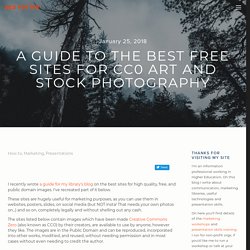
I've recreated part of it below. These sites are hugely useful for marketing purposes, as you can use them in websites, posters, slides, on social media (but NOT insta! That needs your own photos on...) and so on, completely legally and without shelling out any cash. The sites listed below contain images which have been made Creative Commons Zero (also known as CCO) by their creators, are available to use by anyone, however they like. The images are in the Public Domain and can be reproduced, incorporated into other works, modified, and reused, without needing permission and in most cases without even needing to credit the author. Digitaltrends. 10 Google Sheets Add-ons You Should Consider Using.
Google Sheets add-ons go beyond rows and columns.

You can use extensions to express mathematical formulas in graphs, build apps, develop APIs, craw up coordinates on maps, build machine learning tools for predictive analysis, and much more. Below are some of the best Google Sheets add-ons to help you be more productive in your work. Citable helps you turn your Google Sheets into a bookmarks tool and makes gathering research into a spreadsheet a breeze. Once you install the extension, find and select something you want to save, and then click the Citable button. The Best Free Online File Converters for All Your Formatting Needs. Advertisement Have you ever received a file or created one of your own that needed to be in a different format? Whether it’s from PDF to DOC, JPG to BMP, or MP3 to WAV, documents, images, audio and video files can be converted easier than you think. The Mega Guide to Media File Conversion Tools in Windows The Mega Guide to Media File Conversion Tools in Windows Wondering how to best convert that media file?
This is your guide out of the media file jungle. We compiled the most relevant media file conversion tools and show you how to use them. Zamzar - video converter, audio converter, image converter, eBook converter. GIF Maker - Video to GIF Creator Tools. Some of The Best Tools for Creating Video Lessons. Below is a collection of some great web tools you can use to create video lessons. As we have stated elsewhere, ‘The nature of a video lesson differs according to the purpose for which it is created; it can be an explanatory video, a step by step tutorial, a review, a demo, a recorded video presentation and many more. Video lessons are ideal for flipped classroom and can be incorporated in almost any learning situation.
The tools we have curated for you are simple and easy to use, no software installation is required. Check them out and share with us your feedback. 1- YouTube Video Editor YouTube Video Editor embeds all the hacks you need to create stunning video lessons. Wayback Machine. IT Pro. This app is like Shazam for fonts. How to Save a Webpage as a PDF. How to Transcribe YouTube Videos Automatically. A lot of us may not know but YouTube comes with many useful features like translation for titles and description and YouTube keyboard shortcuts etc. Similarly, there are ways with which you can transcribe YouTube videos. As nowadays, the speech recognition software have improved a lot, you can get a reliable automatic transcription that can be easily edited to perfection with little to no effort. Watch YouTube Videos Together With Friends Using UpTime Watch YouTube Videos Together With Friends Using UpTime For the most part, watching YouTube videos on your mobile device is mostly a solitary experience.
It’s quite easy to transcribe YouTube videos as YouTube automatically transcribes most of the videos as soon as they are uploaded. Digitaltrends. How to Bypass Any Restricted YouTube Video Without an Extension. How to Recover a Deleted File: The Ultimate Guide. How to do Reverse Image Search on your Mobile Phone. Know more about any photograph with Google Reverse Image Search. How to Fill Out PDF Forms Using Google Drive. Advertisement. Is a Free OCR Scanner Good Enough? Microsoft OneNote vs. Nuance OmniPage. Advertisement. 5 Free Tools to Edit PDF Files.
Split expenses with friends. iPhone storage: How to clear storage space on iPhones without deleting apps. The Best Tools To Archive Web Pages. The best online calendars for groups, families, and households. Find the Best Broadband, Mobile, Pay TV Plans on Offer in Australia. 10 Best Tools to Create Animated Videos of 2017. With YouTube’s swelling popularity and the trend of taking assistance from video tutorials in household, education or just about any field, people with some useful skills are frequently making training or explainer videos. But what video producers don’t realize is that apart from the level of your skill, the presentation style actually vouches for your video’s success. 15 Video Editing Apps For iOS & Android Devices 15 Video Editing Apps For iOS & Android Devices Apple's iPhone have always come with one of the best smartphone cameras and many users take advantage of…Read more However, creating captivating videos is easier said than done, especially if you’re using the traditional video editors like Adobe Premiere or iMovie.
These tools help you make explainer or training videos using simple drag-and-drop interface, and offer lots of customization features including video clips, photos, etc. Powtoon. Build Labeling Games with Quizlet Diagrams — Learning in Hand. 5 Useful Tools to Help You Identify Fonts in Images. You come across an endless amount of images with text on them.
Those images could either be advertising or something else. 6 Ways to Download and Read Websites Offline. Digitaltrends. Back Up Your Photographs Automatically With These 8 Tools. Publishthis.email Instantly Turns An Email Into a Web Page. 13 Unique Online Dictionaries for Every Situation. 7 Easy Screen-Sharing and Remote-Access Tools. 10 YouTube URL Tricks You Should Know About. Creative Commons unveils a new photo search engine with filters, lists & social sharing. How to Extract Text From Images (OCR) 12 Chrome Extensions to Maximize Your Google Drive Experience. Top 10 Free Alternatives to Expensive Software. 12 Chrome Extensions to Maximize Your Google Drive Experience.
How to Record Your Computer Screen on PC or Mac. How to use Chrome Remote Desktop to help friends and family with new devices. 20 Best VR Apps for Google Cardboard. Convert anything to anything. Take a Sec To Check This Amazing List. Pic4Carto. SearchReSearch: What are those plants? (AND search-for-character now in Google Docs) Shapecatcher: Draw the Unicode character you want! Embed Google Photos in your Website. Trint launches new tool for transcribing audio files to text. How to Embed YouTube Videos as an Audio Player.
How to Make YouTube Playlists with a Google Spreadsheet. 21 Ways Automating Dropbox Can Save You Time Every Day. Need to Learn Excel? 10 Experts Will Teach You for Free! Free Technology Basics Tutorials at GCFLearnFree. DiRT Directory. Digital tools for researchers. SearchReSearch: Answer: Know how to create a timeline? Give me text!