

50 Free Animation Tools And Resources For Digital Learners. 50 Animation Tools & Resources For Digital Learners by Lisa Chesser, opencolleges.edu.au A purple monster with wild curls spiraling out of control explains the economics of oil production in the Sudan to students in Los Angeles, Sydney, Berlin, Jerusalem, and Riyadh.
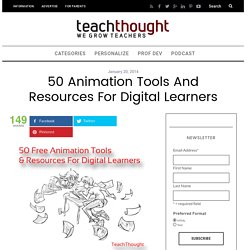
That is education and animation working together to teach students everywhere, everything they ever wanted to know. Educators need only utilize the tools available, most of them for free. Some of the animation links catalogued here will give educators very basic tools and histories of animation while others have the animation already created and set in motion, it’s just a matter of sharing it with students. Educators need to decide which tool is best for them. One of the easiest ways to animate, however, isn’t with your own camera and modeling clay, it’s with your links to sites that hand you everything within their own forums. 1. 2. WordsEye.
The Flipped Classroom Model: A Full Picture. Due to Khan Academy’s popularity, the idea of the flipped classroom has gained press and credibility within education circles. Briefly, the Flipped Classroom as described by Jonathan Martin is: Flip your instruction so that students watch and listen to your lectures… for homework, and then use your precious class-time for what previously, often, was done in homework: tackling difficult problems, working in groups, researching, collaborating, crafting and creating.
Flipped Learning Collection. 27 Quirky Websites You Never Knew You Needed. PixiClip. 10 Video Projects Every Teacher Should Try. Making classroom movies has gotten much easier now that cell phones, tablets and other devices feature video capabilities that are high quality and simple to use.

And happily, we’ve found that students love to use video—it’s a format that they understand and that sparks their creativity. Here are ten ideas to try in your classroom today. Make a Book Trailer: Challenge students to design a movie-style trailer that excites their classmates about a must-read novel or nonfiction book. Try Digital Storytelling:Digital storytelling is a great format for students to share more about their lives or to present about a person in history. Film a Thank You Note: If you need to thank a visitor to your class or an awesome parent volunteer, try filming rather than writing a thank you note. Lightyear.fm. Plan a Better iMovie Trailer with These PDFs.
Here are a few trailers made by teachers and students. Next to each one is the iMovie trailer template it uses. My Dream Destination - Italy uses the Expedition template.Verbs uses the Superhero template.Properties of Ionic Compounds uses the Adrenaline template.The Giver Book Trailer uses the Adrenaline template.Project-Based Learning uses the Swashbuckler template.Stylus Status uses the Retro template.
Because trailers are so short, the information you convey has to be concise. iMovie’s templates do not leave much room for text. Free HTML5 Flip Book Maker; Interactive HTML5 Digital Publishing Platform for Magazines, Catalogs, and more. Get Together. Finestre sulla classe. Innumerevoli sono le proposte di metodi alternativi, in particolare di stampo costruttivista, ma altrettante sono le critiche sull'efficacia di queste alternative.

Nel corso degli anni l’approccio flipped si è diversificato. Come spiega "Red"[2] nelle pagine di didattica su Orizzontescuola, da lui curate, i procedimenti di capovolgimento della didattica sono diversi: 1) Capovolgimento Tradizionale (Traditional Flipped) E’ quello in genere più utilizzato in aula dai docenti. In questo caso gli studenti guardano e studiano a casa una videolezione e in classe svolgono i compiti assegnati insieme agli altri compagni, sotto la guida del docente. 2) Flipped Mastery In questo caso gli studenti lavorano individualmente, rivedono la lezione a casa e utilizzano le ore in classe per effettuare esercizi alla presenza dell’insegnante che attribuisce loro una valutazione. 3) Peer Instruction Flipped Classroom.
ViewPure / Videos Without Clutter. Periscope. Phoster on the App Store. Adobe Spark Video - Easily Create Videos in Minutes on the App Store. Hello Slide: Show yourself to the world through your presentations! Animate Your Life. Photograph Puzzle Maker. WordsEye. PicPac - Stop Motion and Timelapse. Pack your Pictures into Stop Motion and Timelapse Movies. English Language Arts and Literacy, Professional Development. VideoScribe. Messaging, Walkie Talkie app for Team communication. SOLOSHOT® Robot Cameraman Chop YouTube Videos.
Logo and Graphics Generator - Cool Text. Meme Generator. The Fastest Meme Generator on the Planet. Easily add text to images or memes. Draw Add Image Spacing Upload new template My Blank Transparent Square Bold (only works for some fonts) Italic (only works for some fonts) Max Font Size px Shadow/Outline Width Text Align Vertical Align Apply these settings to ALL text boxes ← Transparency color. Note: font can be customized per-textbox by clicking the gear icon. Enable drag/drop & resize Use resolution of original template image, do not resize. Effect (beta): Pro-tip: If you Login or Join Imgflip, your captioned memes will be saved in your account Private (must download image to save or share) Remove "imgflip.com" watermark Generate Meme Reset Save Text Box Settings What is the Meme Generator? It's a free online image maker that allows you to add custom resizable text to images.
WordsEye.