

BigHugeLabs: Do fun stuff with your photos. Inklewriter - Education. Education inkle is looking to bring interactive stories to the classroom, and give teachers free and simple get-stuck-right-in software to use with their students.

Spark in the Classroom. Digitales - DigiTales Storymaking Steps. This is a general overview for crafting your story into a 3-5 minute digital movie.

The process of making a digital story can be organized into four separate phases. Anyone who has learned the stages of writing will feel comfortable with working in these progressive and sometimes overlapping phases. May the seven steps outlined within the phases help guide you in translating your imagination and talents into a story you will be proud to tell. After all the guidelines, steps and rules-of-thumb, the most important element of a successful digital story is to have fun!
Writing a Script A digital storytelling script is a first person narrative that tells the story in your own voice and style. Planning the Project The complexity of weaving all the media elements together into a cohesive story gives new meaning to planning FIRST! Check this Out! The Next Big Thing for the Chromebook Classroom is Book Creator! The next big thing in the technology infused classrooms is Book Creator for Chrome.

As my co-author Tanya Avrith and I get ready to publish The Chromebook Infused Classroom soon, all things point to Book Creator as the game changer in the Chromebook Classroom. You will now be able to embed ANYTHING into the book – making this an amazing learning journal – or the perfect place for students to turn in demonstrations of learning and self reflections. Digital Storytelling Guide by Silvia Rosenthal Tolisano. Guest Blog Daniel Spada: Pro TV Experience Changes the Classroom Experience. Prior to becoming a middle school Language Arts Teacher, I had a career in marketing and television production at the WB Network.
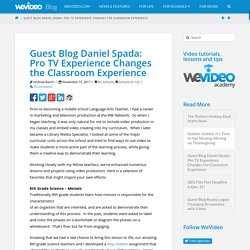
So when I began teaching, it was only natural for me to include video production in my classes and embed video creating into my curriculum. When I later became a Library Media Specialist, I looked at some of the major curricular units across the school and tried to find ways to use video to make students a more active part of the learning process, while giving them a creative way to demonstrate their learning. 8+ Sites To Create eBook Online. Amazon.com: Movo LV10 Battery-Powered Lavalier Clip-on Omnidirectional Condenser TRRS Microphone for Apple iPhone, iPad, iPod and Samsung Galaxy Smartphones, Cameras, Camcorders, Recorders: Musical Instruments.
Jamestown Bitmoji Project with @MatthewFarber - Teacher Tech. Matthew Farber (author of “Gamify Your Classroom“) shared with me a project his student did using Bitmoji’s to represent the story of Jamestown.
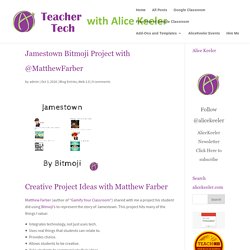
This project hits many of the things I value: Integrates technology, not just uses tech.Uses real things that students can relate to.Provides choice.Allows students to be creative.Asks students to communicate their ideas.Lowered fear of risk taking by not having all the elements graded.All students are doing different things.Allow students to figure things out.Values what kids value. The design of the lesson incorporates student interests such as Bitmoji. The Assignment. Classroom Election Videos. Adobe Voice – Show your story on the App Store. Adobe Slate – Make your words and images move on the App Store. YouTube vs. Vimeo, What's the Difference? At TechSmith, our goal is to help our users take advantage of the power of video in their daily jobs.

But, making the video is just half of the equation. Choosing where you host your video is one of the most important decisions you’ll make in the planning process. Today, we’ll pit YouTube vs Vimeo! YouTube vs Vimeo. Digital Storytelling: What it is… And… What it is NOT. I was lucky to have shared my childhood bedroom for a few years with my grandmother, when she had come to live with us after an illness.

At bedtime, she would tell me stories of her parents and three brothers and growing up in East Prussia, fleeing to the West after WW2 and the things that occupied her mind. I was hooked on storytelling. Digital Storytelling Apps & Sites on Pinterest. Web Tools for Teachers: Digital Storytelling. There are a lot of great digital storytelling tools on the web.

The tools below are free, easy to use, and they do what they say they will do: Animoto– Educators can apply for a free Animoto Plus account for use in the classroom. Its powerful features can be used to create stunning presentations incorporating images, video clips, music and text. Capzles– Create rich, multimedia experiences with videos, photos, music, blogs and documents.
Creaza Cartoonist– Cartoonist is an online tool to create cartoons or personal digital stories, consisting of professional backgrounds, characters, props, images and text. Story Creator Reviews. With Story Creator you can easily create beautiful story books containing photos, videos, text, and audio all in one gorgeous collection.

Story Creator truly brings your best stories to life and easily allows you to retell and share your most memorable moments. Story Creator offers a magical way to enjoy your personal pictures, videos, and experiences with family and friends. Even kids will love this app because it is so easy to use.
15 Digital Storytelling Tools for Educators - Social Learning.