


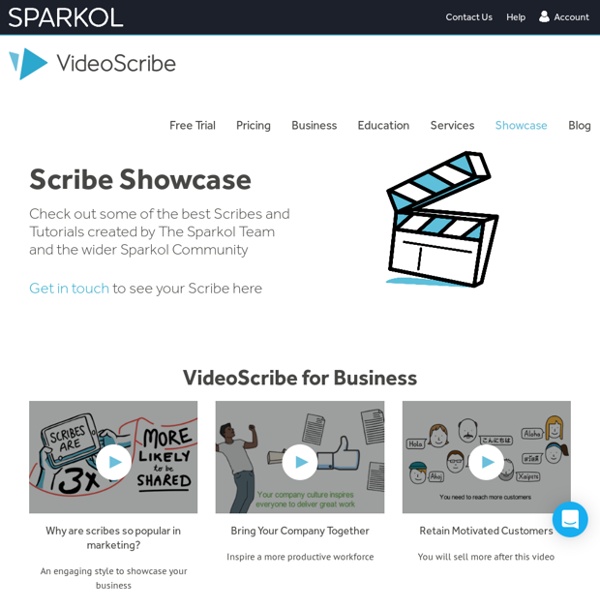
Firedrive | Free Cloud Storage for Everyone "This webpage is not available" (Network errors 2, 101, 102, 104, 105 and 324) - Chrome Help Issue This message displays when Google Chrome is unable to find and load the requested webpage. Solutions Check your web address and Internet connection Double-check the URL in the address bar to make sure you're going to the right web address. Check the error you're receiving If you can load the webpage using another browser, but not Google Chrome, check the exact error you're getting by clicking the More information on this error link on the page. If you're getting "Error 124 (net__ERR_WINSOCK_UNEXPECTED_WRITTEN_BYTES)," see the Error 124 troubleshooting article. For the following errors, try the solutions below: Error 101 (net::ERR_CONNECTION_RESET) Error 2 (net::ERR_FAILED): Unknown error Error 104 (net::ERR_CONNECTION_FAILED) Error 105 (net::ERR_NAME_NOT_RESOLVED) Error 102 (net::ERR_CONNECTION_REFUSED): Unknown error Error 324 (net::ERR_EMPTY_RESPONSE) We've found that malware is frequently the culprit on your computer that's preventing Google Chrome from connecting to a web server.
Make Animation Free | Best Tools to Create Animated Video How to Make a Cartoon Yourself: Top 7 Animated Video Makers Compared Video production is not an easy and cheap matter. A short video for your YouTube channel or website may cost several thousand dollars if you address to professional video studios. No doubt, there are free and low-cost alternatives which can be easily mastered by any web user. A self-made cartoon or an animated video is one of the options. Animated Video Makers: Pros & Cons Animated videos are illustrations existing in a purely fictional world. Animated cartoons are frequent on YouTube, since everyone can make them with online tools and ready design templates. So you don’t need to order a professional cartoon from a design studio or draw it yourself. animation templates look professional;you don’t need to dub videos;templates are usually done in high resolution;pricing plans are scalable;characters look engaging and funny. However, there are several disadvantages: Top 7 Cartoon Makers 1. How to make a cartoon with GoAnimate?
3 tableaux blancs sur le web pour dessiner en ligne Les tableaux blancs virtuels sur le web sont parfaits pour dessiner en ligne ou réaliser des séances de brainstorming collectives facilement. De nombreux outils existent sur le net. En voici une petite sélection personnelle de trois d’entre eux. Ils ont tous les trois la particularité d’être simples, gratuits et collaboratifs. AWW App. Voici un service en ligne qui va transformer votre navigateur en feuille virtuelle pour dessiner en ligne. Sketchlot. Draw It Live. Voici pour ces trois outils de dessin collaboratifs simples et gratuits. Sur le même thème
Problème d'accès à la page de config. du serveur Media UPnP - Streaming media - QnapClub.fr Posté 19 mai 2010 - 21:19 'Ts'ao Ts'ao', on 09 Mai 2010 - 7:35 PM, said: bonsoir,après la mise à jour 3.2.4 en 3.2.6, je n'arrivai plus à accéder à la configuration du media server ( viens de virer le fichier twonkyvision-mediaserver.ini et de désactiver et réactiver l'option de démarrage et je récupère ma page configuration.service rapide grace à qnapclub.frmerci de votre aide.bonne soirée Hello, Je rencontre le même problème après mise à jour, twonky est indispo, impossible de le demarrer, c'est bien coché dans l'interface mais impossible d'y acceder, apres une petite connectionssh, aucun process twonky ne tourne, en ligne de commande un petit demarrage, n'aide en rien, j'ai ce message d'erreur.. /etc/init.d# TwonkyMedia Version 5.1.4-RC2using logfile /mnt/HDA_ROOT/twonkymedia/twonkymediaserver-log.txt For image conversion and scaling the TMS utilizes ImageMagick. J'ai tenté de renommer le fichier de conf, mais sans succès, qqn aurait'il une idée ? Merci d'avance, Ludovic
101 Web 2.0 Teaching Tools Online tools and resources have made it easier for teachers to instruct students, and for students to collaborate with those teachers and with other students and parents. These “Web 2.0” teaching tools aren’t magical, but they may seem to defy definition at times since they save time, help you to stay organized, and often take up little space on a computer. Some of these applications are Web-based, which means that they can be accessed from any computer. The following list is filled with tools that will make a teacher’s, or those enrolled in the best online education programs, life easier. The categories are listed in alphabetical order and the links to each tool are also listed alphabetically within those categories. Aggregators The following list includes free tools that you can use to stay on top of current events, including headlines and blogs. Aggie: Aggie is an open source news aggregator that’s also a desktop application. Bookmark Managers Classroom Tools Collaboration E-learning
Creatavist You can now check which devices are logged into your Google account Google has launched a new security feature for its users Monday: A Devices and Activity dashboard, letting you know which devices are accessing your Google account. The dashboard, available here, shows you a list of all devices active on your account in the last 28 days, as well as the location they're in. Image: Mashable screenshot If you see any suspicious activity, a link on top lets you quickly set up your security settings, including changing your password as well as recovery and 2-step verification settings. That wizard, aimed primarily at administrators but accessible to all Google users, can be accessed directly at g.co/accountcheckup. Have something to add to this story?
9 tools for creating great animations | Animation Creating animations has always been considered as one of the most complex aspects of graphic design that requires specific software and technological expertise. It is a time-intensive activity that requires heavy software and high speed computers. However, over the past few years, the emergence of different online presentation and animation tools have simplified the process of creating animations. Most of these web-based tools are very easy to operate and can create animations that are perfectly suitable for everyday applications. Here we've gathered together some of the best... Read all our animation-related posts here 01. The EWC Presenter is not just an animation and multimedia presentation tool. You can start off with a blank slide and design it from the scratch or choose from a wide range of templates tailor-made for different industries and users. 02. Make Web Video is a specialized online tool for creating high quality animations and HD video presentations in a matter of minutes.
26 logiciels libres à découvrir Présentation du catalogue L'April publie le 2 décembre 2010 un catalogue de logiciels libres intitulé « Catalogue Libre. 26 logiciels libres à découvrir ». L'enjeu de ce guide est double. D'une part, présenter des logiciels libres correspondant à des usages quotidiens de l'ordinateur ; par exemple : « lire une vidéo » en référence au célèbre lecteur multimédia VLC. D'autre part, inscrit dans une perspective de promotion du logiciel libre et des sujets afférents, le contenu du catalogue est complété par une série d'encadrés, détaillant des enjeux liés aux logiciels libres. Pour permettre aux personnes qui découvrent les logiciels libres de ne pas être perdu dans le large choix des applications disponibles, cette proposition constitue une première sélection de logiciels grand public, sélectionnés pour leurs qualités et organisés par domaine d'application (Multimédia, Bureautique, Éducation, Internet). Le contenu Les pages du catalogue sont décrites comme ci-contre : La distribution Licence
Office for Android gets a handy update, but not the one we're waiting for | InfoWorld Microsoft is planning to overhaul its Office apps for Android eventually, but in the meantime users will have to settle for a smaller update. The latest version adds the same Dropbox integration that arrived on iOS a couple weeks ago, allowing users to save, load, and share documents stored in Dropbox directly through the Office app. Users can also open a document through Dropbox, edit it in Office, and have it automatically save back to Dropbox. The update also adds the ability to generate OneDrive share links through the Office mobile app. To do so, tap the context menu (usually in the upper-right-hand corner), hit the Share button and select “E-mail as link.” Anyone with the link will then be able to view the document through OneDrive, or edit it if the user allows. Further reading: Hands-on with Office for Android tablets Preview: The productivity magic's still there