

Adult Coloring Pages · 1,300+ Free Printables. Your Hearing Test, Online & Free. TheFreeSite.com offers free stuff, freebies, free product samples, freeware. ESRB Ratings. How to create an app for free: easy app maker Appy Pie best app builder. Agar.io. Save paper & ink printing only what you want « PrintWhatYouLike.com.
ESL with technology. Quickly Create Online Quizzes For Free. Polona Typo. 3D Printing. Versal for Teachers. Random Name Picker. This week’s tip features a web tool that selects a random word from a list that you provide.

When used with a projector, it is a great way to review vocabulary words, important dates, or concepts — or use it to randomly pick a name from your student list. Class Tools Random Name Picker To use the Tool: Enter some names or words in the provided area.Click either the typewriter or the fruit machine button to randomly pick one of the names from your list.Optional: In the “Edit Words” area, click the floppy disk icon in the lower left corner to save a file with you students’ names.
Please share your ideas for using this tool in the comments area below. URL Shorteners. Ever come across a web address that is really really long?
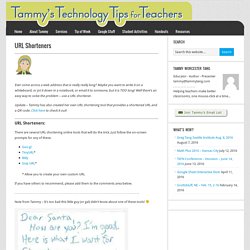
Maybe you want to write it on a whiteboard, or jot it down in a notebook, or email it to someone, but it is TOO long! Well there’s an easy way to solve the problem – use a URL shortener. Update – Tammy has also created her own URL shortening tool that provides a shortened URL and a QR code. Click here to check it out! URL Shorteners: There are several URL shortening online tools that will do the trick. If you have others to recommend, please add them to the comments area below. Note from Tammy – It’s too bad this little guy (or gal) didn’t know about one of these tools! How Old Am I? This week’s tip features a website that will calculate how old you are — not only in years, but also in months, weeks, days, hours, and seconds!
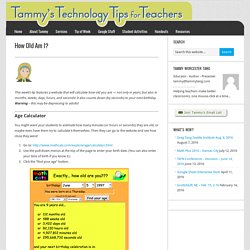
It also counts down (by seconds) to your next birthday. Warning – this may be depressing to adults! Age Calculator You might want your students to estimate how many minutes (or hours or seconds) they are old, or maybe even have them try to calculate it themselves. Then they can go to the website and see how close they were! Go to: Use the pull-down menus at the top of the page to enter your birth date.
Google Timer. This simple “trick” will allow you to keep track of time for a classroom task, for group work, for a timed test, or for making hard-boiled eggs.
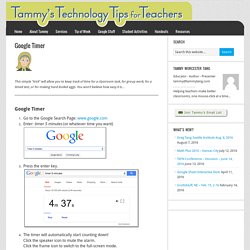
You won’t believe how easy it is… Google Timer Go to the Google Search Page: www.google.comEnter: timer 5 minutes (or whatever time you want) Press the enter key. The timer will automatically start counting down! Click the speaker icon to mute the alarm. Important Note for Google Chrome Users: If you use the Google Chrome browser, you can just type, “timer 30 seconds” into the location bar at the top of any page! Google Sheet Interactive Dice! Roll a single or double dice with a keystroke using — wait for it — a Google Spreadsheet!!!
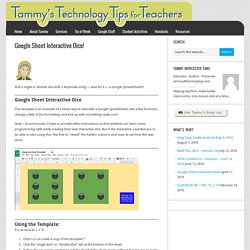
Google Sheet Interactive Dice This template is an example of a clever way to start with a Google Spreadsheet, add a few formulas, change a little of the formatting, and end up with something really cool! Note – At some point, I hope to provide video instructions so that students can learn some programming skills while creating their own interactive dice. But in the meantime, I wanted you to be able to start using this. Feel free to “reveal” the hidden columns and rows to see how this was done. Using the Template:It is as easy as 1, 2 3! Click here to make a copy of the template. Want different colors? . Print onto Sticky Notes. Coding Resources.
Robots. Innovation in teaching. Collaboration, meeting, and teaching platform. WordItOut – enjoy word clouds, create word art & gifts. Scratch - Imagine, Program, Share.