

3 Minute Teaching With Tech Tutorial - EduCanon. Kids Online Games for Elementary School. Great Video-based Review Activities for End of School Year. May 31, 2014 This is the second post in a series of posts designed to help teachers wrap up the school year with engaging tech infused activities.

The purpose is to keep students involved in learning until the last bell has rung. What I have for you today is a set of great web tools that you can use with students to create quizzes around videos. Most of these tools support the popular video hosting sites such as YouTube and Vimeo. And though there are minor differences between each tool, the overall process of creating a video quiz is almost similar. Using these web tools, you will be able to create video-based review activities around topics covered during the school year. Vialogue (Video + Dialogue ) is an online video with a group discussion feature. VideoNotes is a free web tool that allows students to take notes on a video they are watching. 3- Edpuzzle 4-Google Forms Google Forms has made it possible for users to insert YouTube videos into their forms. 5-TedEd 6- Educanon.
ParticiPoll free audience polling for PowerPoint. AnswerGarden - Plant a Question, Grow Answers! Generate a live word cloud with your audience. 3 Classroom Tools to Measure Student Learning. Formative assessment is vital to teachers in any classroom environment.
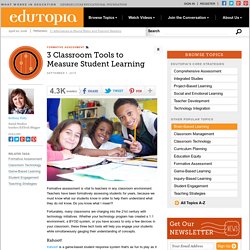
Teachers have been formatively assessing students for years, because we must know what our students know in order to help them understand what they do not know. Do you know what I mean?! Fortunately, many classrooms are charging into the 21st century with technology initiatives. Whether your technology program has created a 1:1 environment, a BYOD system, or you have access to only a few devices in your classroom, these three tech tools will help you engage your students while simultaneously gauging their understanding of concepts. Kahoot! Kahoot! When ready to begin the game, the teacher simply posts the game pin on the whiteboard. We've used Kahoot!
Assessment Tool – Free Assessment Tools for Teachers. Performance assessment is getting increased attention from educational experts across the nation.
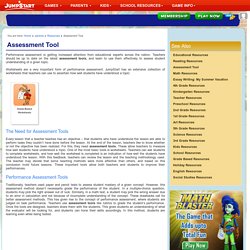
Teachers should be up to date on the latest assessment tools, and learn to use them effectively to assess student understanding of a given topic. 33 Digital Tools for Advancing Formative Assessment in the Classroom. I came across a great blog post the other day – Formative Assessments Are Easier Than You Think – that told the firsthand account of a teacher, Steven Anderson, who implemented formative assessment in his classroom.
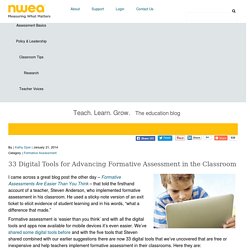
He used a sticky-note version of an exit ticket to elicit evidence of student learning and in his words, “what a difference that made.” 5 Fantastic, Fast, Formative Assessment Tools. I thought I could read my students' body language.
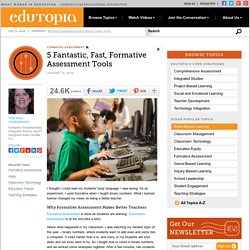
I was wrong. As an experiment, I used Socrative when I taught binary numbers. What I learned forever changed my views on being a better teacher. Why Formative Assessment Makes Better Teachers Formative assessment is done as students are learning. Here's what happened in my classroom. "We've got this, it's easy," they said. I looked at the other students and asked, "Do you have this? " They nodded their heads furiously up and down in a "yes. " My teacher instincts said that everyone knew it, but I decided to experiment.
I was floored. I taught for another few minutes and gave them another problem. But the end result was not what you think. I am sold. Make your own study game. W2L Info Published on December 1st, 2013 | by What2Learn Are you looking to make your own study game?

At What2Learn you can quickly and easily create an incredibly wide range of interactive learning activities including hangman games, quizzes, interactive word searches, extended writing activities and much more. No technical skills or programming knowledge is required to make these fun and effective study games – simply fill in the blanks with your own questions and answers and your flash-based game is instantly created and available for your students to play online. If you would like to create some games in the meantime, please sign up for a great value student or teacher Premium Account. 10 Assessments You Can Perform In 90 Seconds. 10 Assessments You Can Perform In 90 Seconds by TeachThought Staff Good assessment is frequent assessment.
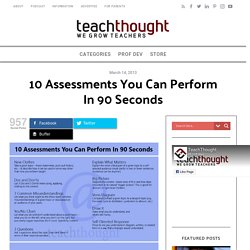
Any assessment is designed to provide a snapshot of student understand—the more snapshots, the more complete the full picture of knowledge. On its best day, an assessment will be 100% effective, telling you exactly what a student understands. More commonly, the return will be significantly lower as the wording of questions, the student’s sense of self-efficacy, or other factors diminish their assessment performance.
This makes a strong argument for frequent assessment, as it can be too easy to over-react and “remediate” students who may be banging against the limits of the assessment’s design rather than their own understanding. It is a huge burden (for both teachers and students) to design, write, complete, grade, and absorb the data into an instructional design sequence on a consistent basis. Simple Assessments The word “simple” here is misleading. 1. 2.