

25+ Best PC repair Utility Tools. Most of the time our PC will get repaired for no reason.

It may be due to some corrupt files or may be due to virus. It’s really very difficult to predict what could have caused the problem. Sometimes even simple issue in registry can also make your PC to reboot automatically. We may think that this errors can’t be solved and almost everyone use to Format the windows drive. But if we format we will loose all the important applications and reinstalling them will waste your time. Here is the list of some of the best PC tools which are very useful for repairing and fixing the PC errors. Dial-a-fix is a collection of known fixes gleaned from Microsoft Knowledgebase articles, Microsoft MVPs, and other important support forums, that will assist you in repairing problems with your system. LSP-Fix is a free tool designed to fix internet connections damaged by malware or buggy software. Ever wonder which program has a certain file or folder open? Blue screen of death (STOP error) information in dump files. Related Utilities WinCrashReport - Displays a report about crashed Windows application.
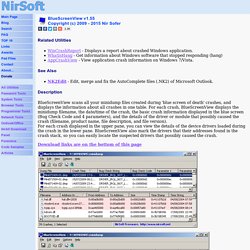
WhatIsHang - Get information about Windows software that stopped responding (hang) AppCrashView - View application crash information on Windows 7/Vista. See Also NK2Edit - Edit, merge and fix the AutoComplete files (.NK2) of Microsoft Outlook. Description BlueScreenView scans all your minidump files created during 'blue screen of death' crashes, and displays the information about all crashes in one table.
Download links are on the bottom of this page Versions History Version 1.55: Added Drag & Drop support: You can now drag a single MiniDump file from Explorer into the main window of BlueScreenView. BlueScreenView Features Automatically scans your current minidump folder and displays the list of all crash dumps, including crash dump date/time and crash details. System Requirements Using BlueScreenView BlueScreenView doesn't require any installation process or additional dll files. Lower Pane Modes License.
How to Open God Mode on Windows 8, 7 & Vista. Ray Kurzweil. Raymond "Ray" Kurzweil (/ˈkɜrzwaɪl/ KURZ-wyl; born February 12, 1948) is an American author, computer scientist, inventor, futurist, and is a director of engineering at Google.

Aside from futurology, he is involved in fields such as optical character recognition (OCR), text-to-speech synthesis, speech recognition technology, and electronic keyboard instruments. He has written books on health, artificial intelligence (AI), transhumanism, the technological singularity, and futurism. Kurzweil is a public advocate for the futurist and transhumanist movements, as has been displayed in his vast collection of public talks, wherein he has shared his primarily optimistic outlooks on life extension technologies and the future of nanotechnology, robotics, and biotechnology.
Life, inventions, and business career[edit] Early life[edit] Ray Kurzweil grew up in the New York City borough of Queens. Kurzweil attended Martin Van Buren High School. Mid-life[edit] Later life[edit] Personal life[edit] How to Hide Files in JPEG Pictures. If you’re looking to hide files on your PC hard drive, you may have read about ways to encrypt folders or change the attributes on a file so that they cannot be accessed by prying eyes.

However, a lot of times hiding files or folders in that way requires that you install some sort of software on your computer, which could then be spotted by someone else. I’ve actually written quite a few articles on how you can hide files and folders in Windows XP and Vista before, but here I’m going to show you a new way to hide files that is very counter-intuitive and therefore pretty safe! Using a simple trick in Windows, you can actually hide a file inside of the JPG picture file! You can actually hide any type of file inside of an image file, including txt, exe, mp3, avi, or whatever else. Not only that, you can actually store many files inside of single JPG file, not just one!
Hide File in Picture Create a folder on your hard drive, i.e. Now here’s the fun part! And that’s it! That’s it! Pranav Mistry: The thrilling potential of SixthSense technology.