

How to Build a Digital Escape Room Using Google Forms — Bespoke ELA. Escape rooms are all the rage among students today!

I will admit that I was slow to jump on the bandwagon due to the time constraints I have as a teacher to commit to building one of these, but then I learned about digital escape rooms using Google Forms and decided to give it a try! I found that these were fairly easy to create and didn’t require many supplies such as locks, boxes, maps, etc.
So, I got to work and created my very first digital escape room, which you can find for sale here. For this digital escape room, I created five separate tasks that target literary devices and close reading skills in order to derive the passwords needed to unlock each digital lock. I turned it into a Super Mario Brothers’ themed game where each lock represented defeating a villain from the old original Super Mario Brothers game (because I’m a child of the 80s, and this is my only video game reference— lol!). Here’s how you can create your very own digital escape rooms using Google Forms! (21) Create A Virtual Escape Room with Google Forms Tutorial. Escape Room Creator. Dewey Decimal Classification Card Game.
For the past few months I have been tinkering with ways of teaching the Dewey Decimal Classification System to my students in a manner that does not make their eyes glaze over.
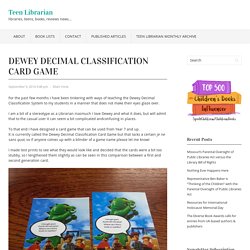
I am a bit of a stereotype as a Librarian inasmuch I love Dewey and what it does, but will admit that to the casual user it can seem a bit complicated andconfusing in places. To that end I have designed a card game that can be used from Year 7 and up. It is currently called the Dewey Decimal Classification Card Game but that lacks a certain je ne sans quoi, so if anyone comes up with a blinder of a game name please let me know! I made test prints to see what they would look like and decided that the cards were a bit too stubby, so I lengthened them slightly as can be seen in this comparison between a first and second generation card. These are the first eight cards I made, four from the Picture Deck and four from the Dewey Deck. There are two decks, a Picture Deck and a Dewey Deck, with 32 cards in each. Contents: Amazing Race: Library Edition – Rock the Library. Amazing Race: Library Edition is a program that I’ve ran twice before.
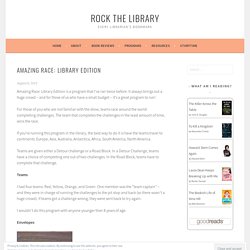
It always brings out a huge crowd – and for those of us who have a small budget – it’s a great program to run! For those of you who are not familiar with the show, teams race around the world completing challenges. The team that completes the challenges in the least amount of time, wins the race. If you’re running this program in the library, the best way to do it is have the teams travel to continents: Europe, Asia, Australia, Antarctica, Africa, South America, North America. Teams are given either a Detour challenge or a Road Block. Teams I had four teams: Red, Yellow, Orange, and Green. I wouldn’t do this program with anyone younger than 8 years of age. Envelopes Download the template for envelopes here I printed these on colored paper (don’t have a coloured printer here) and then glued them onto envelopes. Challenges Download the game cards here Like this: Like Loading... Day 6: Library Jenga – Lens into the Library.
Ok… I needed a way to spruce up Library Orientation…and fast.

After reflecting on my practice the last few years I knew that the students needed to be instructed on how to use the catalog, but I needed to make it fun and interactive. Library Jenga was a HIT! First, I took five classic Jenga sets and attached numbered stickers to roughly half of the blocks in each set (around 25 each). Then, I made a Google Form that allowed students to select numbers from a drop down menu. Each number represented a book. The books I chose were the top 50 books from the previous year as well as our state student choice award nominees (Golden Sowers), and some great nonfiction books that I thought deserved some air time.
The Incredibly True Adventures of an EdTech Trailblazer: Escape The JCHS Library: A Library Orientation Tale. A Library Orientation Tale Over Winter Break we rearranged the JCHS Library.
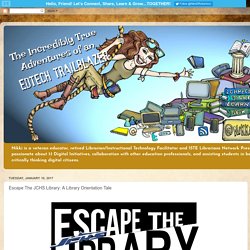
I mean....really rearranged the library. The only things that were not moved are literally bolted to the floor or walls. Thus, when we were getting ready for the second semester 9th Grade Library Orientation I realized the entire lesson plan had to be scrapped as well. Inspired by Breakout EDU games created by librarians, Melanie Thompson (Locked In the Library), Amy Williams (Breakout From Mr. My main goal for the Library Orientation activity was to make sure students knew about some of the unique features the JCHS Library has available for students. We began the orientation in the Harvard Room where Ms. My awesome Student Library Aides helped with the game by overseeing the Green Screen Room and the MakerSpace. Once all teams had collected their four clue cards we meet back in the Harvard Room. The best part of the day was when a student said, "I was having a really bad day today until I came in here.