

Web Design Principles.
Amazing Effects. LenoMEDIA – Strategic and Professional Web Design. As a professional web design company we build websites with valid markup on W3C standard.

Valid markup reduces maintenance time greatly, and is cross browser compatible. They load much faster than websites with cluttered code and make it easy for search engine spiders to read and crawl through. Custom design1 Design option1 PageBrowser CompatibleContent ManagementAnalyticsOn page SEOShopping CartForms x1Social Media Integration1 Payment more info Custom designDesign options x2Pages 5-7Browser CompatibleContent ManagementAnalyticsOn page SEOShopping CartForms x1Social Media IntegrationPayment plan more info Full feature Clean/Simple design Image slider Pages *20+BlogBrowser CompatibleContent ManagementAnalyticsOn page SEOShopping CartForms x3Social Media IntegrationPayment plan. Theme: Unreal-estate.
Themes That Are Awesome. Other Developer Prices. Webdesign Law & Protection. Digital Resources for Net Professionals. Responsive Design & the User Experience. Google + (SEO) Jquery. How to Write Title Tags For Search Engine Optimization. Today we're going back to basics!

And nothing is more basically important to a site than properly written title tags. You know the ones that used to appear in the little blue bars in your browsers. Most modern browsers try to hide these, though that doesn't stop them being helpful! So what is a title tag? Why is it important to SEO, and how do you write the darn things? Meta Tags First let's talk about meta tags. Such elements must be placed as tags in the head section of a HTML document. Title TagDescriptionKeywords (No one uses these anymore and you can get spam "points" for overuse on Bing, so just forget them. What is a Title Tag? Title tags are part of the meta tags that appear at the top of your HTML inside the < head> area. Title tags are also part of what makes people decide whether to visit your site when it shows up in the search results.
You Don't Need JavaScript for That! Web development today can be a whirlwind of various technologies, and even the simplest of widgets can often be complex under the hood.

With that in mind, I’d like to focus on a variety of things you can do with just HTML and CSS, no JavaScript required. Why, you ask? While some of these solutions may not be practical for every use case, they do inspire outside-the-box thinking that promotes lowered complexity, and a wider array of browser support. Here are a few cool things you can do without having to write a single line of JavaScript. We’ve all seen how the checkbox hack can be used for interactivity without JavaScript, but unfortunately, this comes at a cost to accessibility. Using :focus The :focus pseudo-class is used to target an element that has received focus by the user (either by using the keyboard or the mouse).
Using the tabindex Attribute HTML’s tabindex attribute indicates if an element can receive focus. Building an Image Slider. Hacktivists. Ad Exchanges. Job Application. Tech. Icone - fonts. Learn How to Use HubSpot with Inbound Learning Webinars. Licences and Pricing. Licensing All licenses are valid for one year from the purchased date and require renewal after one calendar year.

If you do not update your license, the plugin will continue working, but you won’t get MotoPress support, updates and new features.You can renew your license for another year for 50% off discount. Software Requirements. Html/css. 16 Ridiculously Impressive CSS3 & HTML5 Experiments. CSS3 Lightbox. Today we want to show you how to create a neat lightbox effect using only CSS.

The idea is to have some thumbnails that are clickable, and once clicked, the respective large image is shown. Using CSS transitions and animations, we can make the large image appear in a fancy way. View demo Download source With the help of the pseudo-class :target, we will be able to show the lightbox images and navigate through them. Parallaxe (sans JavaScript) CSS3 Create. CSS Properties Index. Hover.css - Collection Of CSS3 Powered Hover Effects. All Hover.css effects make use of a single element (with the help of some pseudo-elements where necessary), are self contained so you can easily copy and paste them, and come in CSS, Sass, and LESS flavours.

Many effects use CSS3 features such as transitions, transforms and animations. Old browsers that don't support these features may need some extra attention to be certain a fallback hover effect is still in place. Licenses Hover.css is made available under a free personal/open source or paid commercial licenses depending on your requirements. Animate.css: Plug-and-Play CSS Animations. PXtoEM.com: PX to EM Converter.
CSS ShortHand Property Cheat Sheet. Digg Shorthand properties can be used to set several properties at once, in a single declaration, instead of wasting your precious time and space making declaration for each individual property.
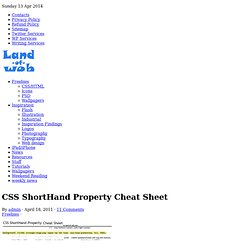
With css shorthand we make our code less complicated and more readable for those who want to explore it. Unfortunately, quite a few shorthand properties are available, that`s why we`ve collected most useful and most used for you. But be careful shorthand declaration is effective when condensed correctly, sometimes it can bring surprises. Replace CSS Colors - Editor. CSS.MaxDesign - CSS Tools & Tutorials.
Cross-Browser CSS3 Rule Generator. Test Your Browser For CSS3 Compatibility. Home / CSS3 Selectors Test Is your browser compatible?

After starting the testsuite it will automatically run a large number of small tests which will determine if your browser is compatible with a large number of CSS selectors. If it is not compatible with a particular selector it is marked as such. You can click on each selector to see the results, including a small example and explaination for each of tests. Because it is technically not possible to simulate certain user interactions the test is limited to selectors that are not dependant on user interactions.
W3C CSS Validation Tool. PHP, HTML & CSS Generators & CSS Tutorials. CSS Tools & Forum - CSS Creator. CSS Layout Generator Choose column numbers, width and colours for your site then generates the valid html and css files to be used as a template for each page.

Updated to support HTML5, November 2010. Social Share Toolbar Instructions on how to make a jQuery and CSS3 social site share links toolbar as used on this site. 15 Best Bootstrap Design Tools. Don't Forget to participate in a contest where you can win an amazing e-Commerce template from TemplateMonster.

In this post, we have gathered 10 best bootstrap design tools for the coming year. Bootstrap is the most commonly used front end framework in 2013 and many of you must have played with it. Therefore, we thought to compile a list of some useful bootstrap design tools for you. As a designer, it is always useful to look for some more design tools and options to make designing and developing tasks easier. Here, we are presenting 10 best bootstrap tools for 2014. ProCSSor - CSS Formatter & Compressor for Mac OS X. Open Source Software Scripts CMS PHP ASP NET PERL CGI JAVA JAVASCRIPT.
Modernizr: Helps With Old Browsers. Agile Css3 Engine. Formalize CSS - Teach your forms some manners! CSS Software - W3.org List. 40 jQuery & CSS3 Loading Animation & Progress Bar Plugins. WebPutty: Simple, Fast & Powerful CSS Editing & Hosting. - WebPutty. CSSTidy - SourceForge. CSS3.0 Generator. Font2Web - Your Online Font Converter Converting .ttf and .otf to .woff, .eot and.svg.
Best before and after jquery for portfolio.