

Asana - Task Management for Teams. Letterpop. Critical thinking ~ character development ~ lifelong learning & discovery. Microsoft DreamSpark. Everything Search Engine. Free Stuff. VirtualBox. Home. Komodo Edit is a Free Open Source Editor for Perl, Python, Tcl, PHP, Ruby & Javascript. Browse Software. LibreSource Community. Primewares. The True Free Software Directory. eFront: Open Source Authoring Tools for e-Learning. As an e-Learning consultant I was always a fan of open source software.

Why? The answer is simple. Because I could use them as I wish, for whatever I wish, without long-term commitments and with the extra bonus of a community of professionals that use, extend and support them. In this post I am not going to talk about open source learning management systems such as eFront[1] but rather dedicated open source “authoring tools”. The list that it follows is not in particular order. Free Calendars and Calendar Templates. Browse our collection of free printable calendars and calendar template.

In addition to our original Excel Calendar Template, you can find new designs on the year-specific pages listed below. Check out our printable calendars to download a PDF calendar, or continue browsing below to find other schedules, planners, and calendars. Featured Calendar Pages Easily print ready-made calendars. We have a variety of monthly and yearly calendars in PDF format, so you can download and print without any fuss.
Templates. Set includes Monthly Calendars, Budget Templates, Bank Registers, Master To-Do Lists, and Daily Pages for May through December 2011. Also included is the Weekly To-Do List template, used for a page finder (3 per page, can be printed duplex). The daily pages are in a one day per page format with areas for notes, to-do list, assignments due, assignments received, and a daily schedule section in 30 minute increments from 7 AM until 10 PM. Thumbnail: Usage advice: Zim - a desktop wiki. This program depends on a number of modules including the python, gtk and the python-gtk bindings.
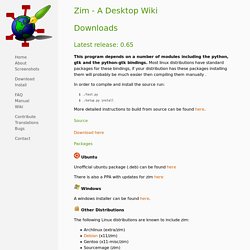
Most linux distributions have standard packages for these bindings, if your distribution has these packages installing them will probably be much easier then compiling them manually . In order to compile and install the source run: $ . /test.py $ . /setup.py install More detailed instructions to build from source can be found here. Find Open Source Alternatives to commercial software.
The Best Free Apps - Free application - Download Free software. 10 Awesome Free Tools To Make Infographics. Advertisement Who can resist a colourful, thoughtful venn diagram anyway?

In terms of blogging success, infographics are far more likely to be shared than your average blog post. This means more eyeballs on your important information, more people rallying for your cause, more backlinks and more visits to your blog. In short, a quality infographic done well could be what your blog needs right now. Designing An Infographic Some great tips for designing infographics: Keep it simple! Ideas for infographic formats include: Timelines;Flow charts;Annotated maps;Graphs;Venn diagrams;Size comparisons;Showing familiar objects or similar size or value. Here are some great tutorials on infographic creation: Creating Your Infographic Plan and research.If required, use free software to create simple graphs and visualisations of data.Use vector graphic software to bring these visualisations into the one graphic.
Online tools and applications - Go2web20. Altiris SVS. Altiris Software Virtualization Solution (SVS) allows you to install and run programs virtually so that they do not reside on your system but in a virtual ’layer’ which you can switch on or off at will.

It enables you to test an application and completely ’turn it off’ if you choose without altering the Windows installation. It also enables you to avoid conflicts/.dll conflicts between applications. 50 Open Source Tools That Replace Popular Education Apps — Datam. Religion 37.
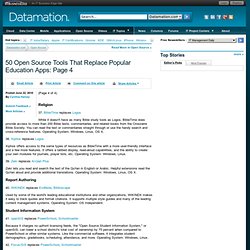
BibleTime replaces Logos While it doesn't have as many Bible study tools as Logos, BibleTime does provide access to more than 200 Bible texts, commentaries, and related books from the Crosswire Bible Society. CleanSoftware.org - Free software, no nasties! Bigbrains. Dexpot. Dexpot will allow you to set up and customize virtual desktops within Windows such that each can behave as a seperate workspace with its own icons and runnning apps.

It offers powerful tools to customize and manage these virtual desktops in a nice intuitive graphical user interface. Let’s say that you use your computer for work, and that you also use it, say, to edit personal videos, as well as to do a little bit of freelance web design on the side. With Dexpot you can keep all of your work icons, applications, files, and links on one desktop, all of your video editing icons/apps on another desktop, and all of the web design stuff on yet another virtual desktop.
You can also be running your web design app(s) so they’re only visible in the design desktop, your work applications in the work desktop, and so on. Here’s what you need to know about this program: I have installed and tested 2 other virtual desktop programs, Virtual Desktop Toolbox and VirtuaWin. Q-Dir: the portable file management program that could. Q-Dir is a free file management / explorer replacement program with a light footprint and a nice set of features.

It integrates very well with Windows’ desktop environment and employs an innovative interface that makes it very easy to work with multiple file panes. Can be run portably from USB. WinSplit Revolution. WinSplit Revolution is a utility that can quickly move, resize, or arrange your open windows across your screen.

It resides in memory and is invoked using on-screen controls (see screenshot) or hotkey combinations. Also works with multiple monitors. Not to be mistaken with a file-splitting program that has a similar name, this program can do 4 different types of actions: quickly reposition/resize a window, fusion of 2 windows (a side by side split-screen), automatic mosaic-like tiling of all open windows, as well as provide a hotkey for the instant closing of all windows. Here are some notes on this program. <img class="alignright" alt="4 quadrants" src=" width="71" height="41" border="0" hspace="8" />Reposition/resize a single window: you can either use the on-screen pad or hotkey combinations to do this. I like this program because it is (a) original, (b) potentially very useful, and (c) very nicely implemented. Version tested: 1.6. QT TabBar. QT TabBar creates tabbed windows within Windows Explorer (similar to tabs in Firefox and IE7).

It comes with a number of nifty features including a favorites function for launching folders and applications, groupings of folders that can be opened together, tooltip preview functions for a number of file types, and others. It is also highly customizable and hotkey-enabled. There are categories of users who will like this program: (a) those who think that the tabbed windows in Firefox and now in IE7 are the best thing ever, and wonder why tabs aren’t featured in every single program that’s ever created, (b) users who work with a lot of windows/folders and can use tabs in windows explorer to better organize their desktop and reduce clutter, and finally (c) everybody else; which is to say that I think this program will appeal to most everyone.
In fact, there are quite a number of cool features which will make navigating/browsing your folders much easier and more interesting. Your Edge In Software.