

Choosing Choice Boards - NeverEndingSearch. The essence of the demand for freedom is the need of conditions which will enable an individual to make his own special contribution to a group interest, and to partake of its activities in such ways that social guidance shall be a matter of his own mental attitude, and not a mere authoritative dictation of his acts.John DeweyDemocracy and Education Why choice boards?
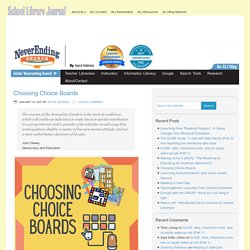
In a world where they may feel powerless, choice boards allow learners agency, voice and a degree of autonomy. They present students with engaging options for how they learn and how they might demonstrate or communicate their learning. Choices for Children: Why and How to Let Students Decide (*) September 1993 Why and How to Let Students Decide By Alfie Kohn The essence of the demand for freedom is the need of conditions which will enable an individual to make his own special contribution to a group interest, and to partake of its activities in such ways that social guidance shall be a matter of his own mental attitude, and not a mere authoritative dictation of his acts. – John DeweyDemocracy and Education Educators are painfully well acquainted with the phenomenon known as “burnout.”
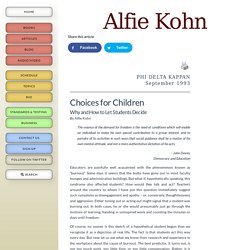
Of course, no sooner is this sketch of a hypothetical student begun than we recognize it as a depiction of real life. Combine that fact with the premise that there is no minimum age for burnout, and the conclusion that emerges is this: much of what is disturbing about students’ attitudes and behavior may be a function of the fact that they have little to say about what happens to them all day. The irony is enough to make us wince. 1. Children are no exception to these rules, the studies show. Giving Students a Choice with Hyperdocs (Follett) Interactive Learning Menus (Choice Boards) Using Google Docs. SolveinTime Remote Stations (flipgrid) Hyperdocs or Choice Boards Using Google Classroom (Alice Keeler) Our Monthly Choice Boards Site (Shannon McClintock Miller)
Shannon's Choice Board Gallery. TCEA Remote Learning - Digital Choice Boards with Google Slides. One of the powerful aspects of strategies that work is how they connect to the ways humans learn.
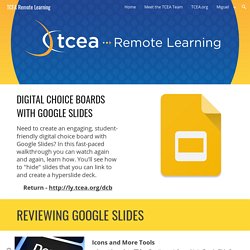
John Hattie (Visible Learning, 2009) says the following: “Learning progressions ensure that appropriately higher expectations of challenges are provided to students…there is not one right trajectory of progress for all students. Instead, it is more critical to analyse closely how students progress….there is also the question of how to move each student forward from wherever they start through these levels of achievement….”
The money quote here is, “There is not one right trajectory of progress for all students.” Educational research clearly shows that choice leads to more confident, capable, and interested students. Giving students choice in learning tasks led to greater task completion in less time. Put in a simple way, student choice, when implemented in the right way, works. The Ultimate Guide to Choice Boards and Learning Menus. How I Use Choice Boards to Increase Student Engagement. One of the most common challenges that teachers face is planning engaging, hands-on lessons that are accessible to all students.
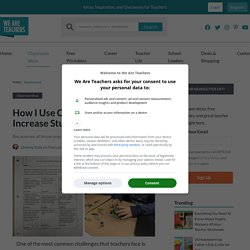
Teachers know that a one-size-fits-all approach doesn’t work. That’s why I’m a big fan of the choice board. Choice boards can be implemented for any grade level or subject. They typically include a wide array of activities of varying difficulty. As a result, all students, regardless of learning style, are able to get the skills and learning they need.
16 Strategies For Using Digital Choice Boards In The Classroom (teachthought) Contributed by Genially.

How to Use Choice Boards to Differentiate Learning. Home / How to Use Choice Boards to Differentiate Learning A choice board is a graphic organizer that allows students to choose different ways to learn about a particular concept.
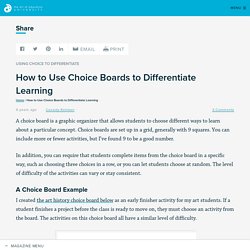
Choice boards are set up in a grid, generally with 9 squares. You can include more or fewer activities, but I’ve found 9 to be a good number. In addition, you can require that students complete items from the choice board in a specific way, such as choosing three choices in a row, or you can let students choose at random. The level of difficulty of the activities can vary or stay consistent. The Complete Beginner's Guide to Choice Boards. Posted February 25, 2018 by Nick LaFave under General Student choice is not only a simple way to increase student engagement, it’s also an essential factor in developing digital literacy while building 21st century life and career skills.
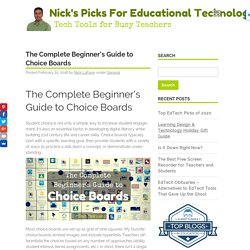
It's Time to Let the Kids Choose. Part of the growing up process is learning to make good choices.
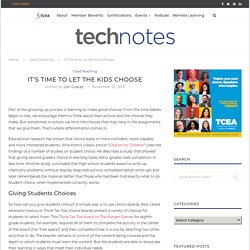
From the time babies begin to talk, we encourage them to think about their actions and the choices they make. But sometimes in school, we limit the choices that they have in the assignments that we give them. That’s where differentiation comes in. The Teacher’s Guide to Digital Choice Boards (Kasey Bell FREE eBook!) Choice Boards for Student Agency.
How to Make a Choice Board for Projects and Assignments Using Google Slides — Bespoke ELA: Essay Writing Tips + Lesson Plans. Step #1: Create a New Project in Google Slides The first step in this process is to decide upon what you want to do with the choice board.

Once you’ve done that, go to Google Slides and create a new project. Give the new project a title and decide upon how many options you would like to offer on the choice board. Step #2: Add Text Boxes & Directions to the Slide After you have figured out how many options you would like to offer your students, create that same number of text boxes on the slide. The Teaching Factor. The following post was written as a guest post for Ditch That Textbook.

You can also read the full post on the Ditch That website. Peloton is a fitness powerhouse brand. It started with a bike connected to a monitor back in 2012 and now has expanded its equipment, subscription fitness classes, and apparel business into a successful lifestyle brand. Whether you are one of the multi-million passionate users or not, educators can take lessons from Peloton’s business model and the fitness instructors themselves in order to spread happiness and deep learning into our classrooms remotely and in person. Design Your Own Digital Choice Board (Caitlin Tucker)
This week I had the pleasure of training a group of elementary teachers on blended learning strategies. As a group, they wanted to focus on: DifferentiationStudent choiceAssessment. 5 Reasons to Use DIGITAL Choice Boards in the Classroom. 5 Reasons to Use DIGITAL Choice Boards in the Classroom When I was a classroom teacher I loooooved using choice boards. Students felt like they had some type of ownership of their learning when they got to choose which activity they wanted to complete for the day. Solve in Time! Remote Stations - Google Slides.
Choice Boards, Menus, & Tic-Tac-Toe. Google Docs vous permet de créer et de modifier des documents en ligne gratuitement. Using Digital Choice Boards + Interactive Slides for Distance Learning (+ FREE Google Drive Templates!) — Hello, Teacher Lady. Another easy, low-maintenance choice board idea is to create a digital hub of writing prompts. You can add a series of prompts in Google Slides and link to them as a task on your choice board (“Respond to a writing prompt from this list”). It’s a great opportunity for students to flex those creative writing muscles, which they don’t always get to do during the school year. If you like this idea but don’t have the time to create your own prompts, click here to take a peek at my story starter writing prompts. You’ll get 35 unique story starters and engaging visuals compiled in a single Google Slides file. Daily Activities or Choice Board Template for Google Slides. This new template for Google Slides for education is for you to use for daily activities or to create a choice board for your students.
Choice boards have been a life saver for me, I am not an educator myself, and sometimes I run out of ideas or activities for my daughter to work on during this very particular time where we are confined home. And I must give a HUGE shout out to Karly Moura because, among a million things, she created the eLearning 4 everyone site, filled with goodies for educators and parents! Thank you so much Karly! Besides the slides for 6 activities or choices I’ve added a section where students can write about what they learned, or maybe you want them to write about something else, your choice. The good thing about these “students” slides is that they can all work on the same file. And if you are working asynchronously, you can see and review their work in just one file.
Choice Boards and Games Archives. University Digital Choice Boards Google Slides & PPT template. Choice Boards. Choice Boards Packet (Perry County Schools) Shake up Learning Choice Boards and Learning Menus. Elementary Digital Choice Boards Google Slides & PPT template. Interactive Jeopardy. Free PowerPoint Template & Google Slides Theme. This Jeopardy! Interactive template will help you create a custom game for your classroom or training meeting. It mimics the look of the TV show. 100% free. Te@ch Resources - Templates. Design Your Own Digital Choice Board – Dr. Catlin Tucker.
7 Choice Board Examples for Remote Learning. SlidesGo: Free choice board Google Slides themes and PowerPoint. Sketchnotes Lesson There’s an increasing trend in education regarding visual techniques to help students learn concepts, and it’s called sketchnotes. This free presentation template focuses on this design, so you can turn a lesson into an easy teaching experience. Orange Memphis Surround yourself with colors thanks to this new template. Its design is focused on the popular Memphis style, so you will be able to get a marvelous result with ease. Puress Online There are times when you need a beautiful presentation, something that can leave everybody amazed.
19 Choice Board Templates for 2019! – engagEDucate.