

1:1 iPads In A Third Grade Classroom. On Tuesday, June 19th, 2012, I attended iPadpalooza at Westlake High School in Austin, Texas.
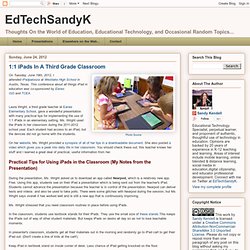
This conference about all things iPad in education was co-sponsored by Eanes ISD and TCEA. Laura Wright, a third grade teacher at Eanes Elementary School, gave a wonderful presentation with many practical tips for implementing the use of 1:1 iPads in an elementary setting. Ms. Wright used the iPads in her classroom during the 2011-2012 school year. Each student had access to an iPad, but the devices did not go home with the students.
On her website, Ms. School iPad Program – not as easy as I thought! One term into the official launch of our iPad program, I thought it would be opportune to reflect on the successes, failures and everything in between.

I have to admit, as a self professed, but not certified, iPad/Mac “expert” and ‘All Things Apple’ zealot, things haven’t gone as smoothly as I’d hoped. I would like to blame it all on our proxy server, but I suspect Apple has something to do with it too. I set up our iPads before Apple’s Configurator software for managing iPads came out. Regardless, the initial set up was pretty smooth. I set up the base iPad configuration on a targeted iPad and backed it up to my dedicated Mac Mini iPad machine. 7 Summer Activities to Get Better With Your iPad.
Many teachers and schools are buying iPads now in preparation of next year.

I’ve made this list of ‘Summer Goals’ after a few schools have asked for assistance in getting teachers ready for Septembers iPad roll out in their schools. I’ve tried to order these from simplest to most complex task – but don’t feel like you must follow this order. After all, summer is about having fun! 1) Surf the Net and Watch Youtube I think that if you can enjoy the iPad, you can learn with it. 2) Buy/Download 3 apps, and make an app folder Now that you can enjoy the iPad, start downloading some apps.
39 Sites For Using iPads in the Classroom. Pages Friday, October 7, 2011 39 Sites For Using iPads in the Classroom How Much Did Steve Jobs Change the World?

You might be reading this on your iPhone, iPad or computer, but whether or not you have a Macintosh or a PC, Steve Jobs is responsible for so much of the technology we are using today. Did you know that Windows computers copied the drop-down window interface from Apple computers? Tips2012: Teachers’ Voices #2: Doug’s i-Story. A frequently asked question is “How do I transfer items created on my iPad to other devices?”
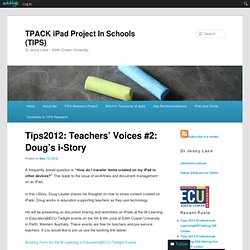
This leads to the issue of workflows and document management on an iPad. TEDxManhattanBeach - Thomas Suarez - iPhone Application Developer... and 6th Grader. Curriculum Linked with Apps a Winner in the Classroom. iPad Not Required: Macs Can Now Wirelessly Mirror Displays. Courtesy: GDGT Liveblog Up until this point, we’ve recommended that classroom have at least one iPad so they can take advantage of a critical piece of interaction in the classroom: wireless video mirroring.

By mirroring, I mean the ability to show your display in real-time on other screens. Like a mirror. Until now, you needed an iOS-based device to mirror onto other screens that are connected to Apple TV. With the new Mountain Lion operating system, you can now use AirPlay to wirelessly mirror without an iPad or iPhone. Classroom iPod touches & iPads: Dos and Don'ts. Do delete content.

Since you are mirroring the computer's iTunes Library onto the iPods, deleting items from iTunes will delete them from the iPods. 25 Ways To Use iPads In The Classroom. In case you haven’t heard the news, we’re putting out a special mini-issue early next week. It’ll be available in the Edudemic Magazine iPad app and, best of all, FREE to subscribers! If you’re not (yet) a subscriber, it’ll be just $0.99. iPads (or other devices) and Literature Circles – co-starring Edmodo. CC Licensed Literature Circles have been around forever.

Done well, the strategy is an effective way of engaging children in reading, while teaching them specific skills and behaviours we use when immersing ourselves in a text. With clear foci during the instructional part of the Literature Circle session, teachers can direct children to use these strategies to improve their comprehension and how they respond to text.
Schools-across-the-country-bring. An introductory guide to iPads for Teachers. I’m delivering some iPad training to a school tomorrow, so thought it might be useful to collate some of the links I’ve been putting together for the session.
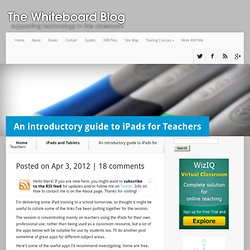
The session is concentrating mainly on teachers using the iPads for their own professional use, rather than being used as a classroom resource, but a lot of the apps below will be suitable for use by students too. I’ll do another post sometime of great apps for different subject areas. Here’s some of the useful apps I’d recommend investigating.
Some are free, others the price of a pint or so. Links are to the UK version of iTunes so other readers may need to do a search in the App Store to find the version for their region. 75 Interesting Ways to use an iPad in the Classroom. iPad Literature Circles - Literature Circles. iPad Literature Circles - Literature Circles. Literacy Journal: Only 1 iPad in the Classroom? PD, PD, PD! Train Your Teachers Before Deploying More iPads! North Carolina School District Has Success With MacBook Air Initiative. The Mooresville, North Carolina district is one of a handful in the country to issue laptops, the MacBook Air in this case, to each student.

Mooresville is attempting to turn the public school education on its head, using technology to change the culture of instruction. The district was profiled in the New York Times on Monday. The Times says the district has "quietly emerged as the de facto national model of the digital school. " [Superintendent of schools Mark] Edwards spoke on a White House panel in September, and federal Department of Education officials often cite Mooresville as a symbolic success. Overwhelmed by requests to view the programs in action, the district now herds visitors into groups of 60 for monthly demonstrations; the waiting list stretches to April.
Each MacBook Air notebooks is leased from Apple for $215 per year, including warranty. Steve Jobs biographer Walter Isaacson wrote about Jobs' feelings towards American public education. (Image via Jeremy M. 18 Enlightening iPad Experiments in Education. You know from experience that when you enjoy a subject, learning about that subject is easier, more fun, and you retain the information longer. Getting kids to enjoy learning is more productive to education efforts than spending more money, lengthening school days, you name it. Taking A Step Back And Thinking Critically About Technology. I am probably going to take a lot of heat for this post. But maybe that's a good thing. Perhaps more conversation is needed...