

Opinion: Forget “digital natives.” Here’s how kids are really using the Internet – ideas.ted.com. Doug Chayka The era of the digital native is over. If that declaration comes as a relief, you’re most likely either an older tech user who is tired of feeling irrelevant, or a millennial frustrated with being reduced to a headphone-wearing cliché. In 2001, education consultant Mark Prensky coined this term — along with calling the analog-raised generation “digital immigrants” — to alert teachers to the emerging wave of students who’d be arriving at schools with new ways of thinking and absorbing information after growing up with computers, videogames, digital music players, video cams, cell phones and other devices. The term was seized upon by news outlets, academics and businesses and ended up framing people’s understanding of the group born between the mid-1980s and mid-1990s.
But it’s time to retire the idea that tech aptitude and social outlook can be boiled down to whether someone is a digital native or not. The impact of these differences will shape the Internet and the world. How To Teach Students To Research Without Google. How To Teach Students To Research Without Google by Jane Healey, Ph.D It’s the start of a new school year, and many teachers will be planning research projects for their classes.
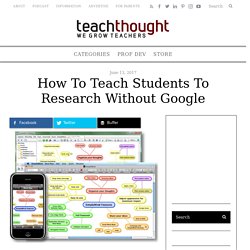
Inquiry-based learning is one of the current buzz phrases, meaning students should ask and answer questions as a primary method in the classroom. It’s a great initiative, but it puts teachers on the hot seat. Most people teaching today weren’t trained to instruct students about researching in a technologically advanced world. 1. Forget digital natives. Here’s how kids are really using the Internet. Doug Chayka The era of the digital native is over.

If that declaration comes as a relief, you’re most likely either an older tech user who is tired of feeling irrelevant, or a millennial frustrated with being reduced to a headphone-wearing cliché. In 2001, education consultant Mark Prensky coined this term — along with calling the analog-raised generation “digital immigrants” — to alert teachers to the emerging wave of students who’d be arriving at schools with new ways of thinking and absorbing information after growing up with computers, videogames, digital music players, video cams, cell phones and other devices.
The term was seized upon by news outlets, academics and businesses and ended up framing people’s understanding of the group born between the mid-1980s and mid-1990s. Web Literacy - Information Literacy Answer Key. If you have had the opportunity to look at our Information Literacy Quiz, here are some suggested answers and follow-up activities to use with students.
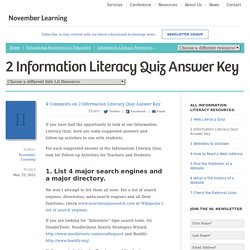
For each suggested answer in the Information Literacy Quiz, look for Follow-up Activities for Teachers and Students 1. List 4 major search engines and a major directory. University of Texas at Austin Libraries. Try some of these activities in your class.
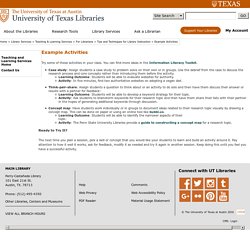
You can find more ideas in the Information Literacy Toolkit. Case study: Assign students a case study to problem solve on their own or in groups. Use the debrief from the case to discuss the research process and core concepts rather than introducing them before the activity. Active Learning - Library Instructors' Toolkit - LibGuides at Northwestern University. Try adding one or two activities like these in to your session.
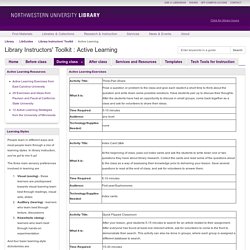
You can even tie student learning outcomes and some informal assessment in to your activities. For example: 1. Take an example topic sentence and ask your students to help you extract the keywords out of that sentence. Write those on the white board. Teaching Strategies For Improving Student Internet And Keyword Research. Handouts, Worksheets, & Activities for Information Literacy.
Information Technology - Smart Keyword Searching Lesson Plan. When you know the specific information you need, keyword searching is the most effective method of searching on the World Wide Web.

Students learn strategies to increase the accuracy of their search. They compare the number and kinds of sites obtained and make inferences about the effectiveness of the strategies. Use more than one word and synonyms to refine a searchMake inferences to explain search results Download Ensure you have enough copies for your entire classOnline computer accessRead a Letter to Educators (about Internet research and information fluency from CyberSmart!) Glogin?URI= The Key to Keywords (3-5) Keywords: Learning to Focus Internet Research. ReadWriteThink couldn't publish all of this great content without literacy experts to write and review for us.

If you've got lessons plans, videos, activities, or other ideas you'd like to contribute, we'd love to hear from you. More Find the latest in professional publications, learn new techniques and strategies, and find out how you can connect with other literacy professionals. Online Research and Keyword Search Techniques Activity: Key(word)s to Your Heart: Google Search Tips. It’s hard out there for a researcher.

Which is exactly what you and everyone else becomes when you sit down to find something on the Internet. At first, research on the Internet may not be easy, but after you learn a few pro tips, you'll have the key(word)s to unlock everything you want to know without wasting time. Step 1: Let's see if you remember what you learned about online searches in the last lesson. Test your skills by finding the answers to the following questions: Who won the 1983 Super Bowl? Goodbye, Boring Database Instruction. Hello, Search App Smackdown! Illustrations By Lars Leetaru Librarians are keenly aware of the value of teaching students to use databases.

But has your “tried-and-true” instructional approach to these resources become “tired-and-boring?” If so, flip your instruction into a Search App Smackdown! This fun, challenging, and competitive gaming approach meets the American Association of School Librarians’ 21st-Century Learning Standards, skillfully integrating technology and standards by putting kids in the driver’s seat.
First of all…databases? We know what they are, and why they’re important. Paraphrasing - BrainPOP. Educational Technology and Mobile Learning: A Step by Step Guide On Everything Teachers Need to Know about Google Keep. November 6, 2015 Google Keep is an excellent note taking and task management tool for teachers.

How to Use RefME to Create Bibliographies. Project-Based Approaches. Using specific classroom scenarios, teachers explore the characteristics and benefits of project-based learning in today’s classrooms. Teachers consider their own teaching practice and review their strategies to integrate ICT; they consider methods to further develop their skills in this area and explore the potential to engage students deeply through authentic, real-world projects. Planning and project design modules guide teachers through organizing learning activities, managing the classroom and ensuring that projects successfully address curriculum outcomes.
The assessment module demonstrates strategies for assessing students’ 21st century skills. Learn how to get the most educational value out of projects! 8 Tips For Google Search That Will Streamline Nearly Everything You Do. A Google A Day: Google Search Lesson Plans. Want to put your students’ Google search skills to the test? Well, with Google’s “A Google A Day” lesson plans, you can! Google has 60 lesson plans with riddle-like challenges that you can present to your classes. Lesson plans are in the format of a Google Docs slideshow, and can be downloaded or presented online. Each lesson plan features a challenge question, hints to get students started, the answer to the challenge question, and how to properly find the answer using Google search tips. Additionally, every challenge features a slide with additional background information on the topic and questions to facilitate discussion.
Browse the lesson plans here, and check out an example below. A Google A Day: Google Search Lesson Plans.