

Lightroom CC/6 keyboard shortcuts now available for download. I’ve just finished updating all of my Lightroom keyboard shortcuts lists for LR CC/6.

I know many of you have been waiting for them! Here are the links: Previews, prereleases and beta software from Adobe. Putting the Post in Post-Processing. Making Photo Books in Lightroom! (San Francisco) - SF Bay Area Lightroom User Group (San Francisco, CA. June 22, 2012 · 6:30 PM This month's meetup will be in San Francisco, and we'll discuss the new Book module in Lightroom 4.

We'll go through the complete process of making a book in Lightroom, from start to finish. The presentation will include a description of how to use Auto Layout Presets, which are a powerful tool for quickly and easily making the book you want in as few clicks as possible. If any of you have made a photo book using Lightroom (or any other photo book making tool), please bring it to the meeting to show to others! And lastly, we'll be having a raffle for prizes, so don't miss it! See you there, Ben P.S. Downloads. Nik Photography Cover Photo Selection – April 9, 2014Field of Vision © +Mark Seawell This week's cover photo belongs to +Mark Seawell.

Mark is retired from the U.S Air Force. He lives and works in Germany at the Ramstein Air Force base. Mark is a fine art photographer, who specializes in landscape and architecture photography. “Field of Vision” was taken in the hills above Haschbach, Germany on a moody morning in February. Be sure to circle +Mark Seawell on Google+ to see more of his work. If you would like to be considered, please follow these guidelines:- Post an image on your G+ page- Dimensions 2120 x 1192 pixel image (horizontal)- Mention the Nik product/s that you used - Add #nikcoverphoto in your description- Image should not be watermarked If you are selected, we will contact you for the image so that we can post it as a Cover Photo on our Nik Photography G+ page and give you proper credit.
Thank you from the Nik Google+ Photos Team 8 Minute Screencast Tip For More Precise Color Video Editing in #Lightroom4 – Antonio M. Rosario Photography. Lightroom 4.0 Now Available « Lightroom Journal. How can I help you with Lightroom? Thank you so much for taking the time to help me!

I'm trying to find out how I can offer you the best help with Adobe Photoshop Lightroom®* This survey will only take a few minutes of your time, and can be completed on any device, including your phone. Anyone filling out their email address at the end will be entered into a prize draw to win a copy of Adobe Photoshop Lightroom - The Missing FAQ eBooks bundle (version of your choice, including a future version). Any questions marked with an asterisk (*) require an answer in order to progress through the survey. In order to progress through this survey, please use the following navigation buttons instead of your browser buttons: Click the Next button to continue to the next page.
Lightroom: Better keyword management. I would like to add my voice to this request for something to edit/manage key words.
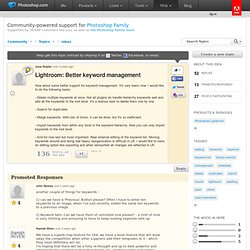
At present, as I understand it, any "detailed editing" is best done by exporting the keyword list, making one's changes/edits and then reimporting it and even this approach has some serious limitations. This is like trying to drive a car sitting on the trunk facing backwards and looking into a set of mirrors, in my opinion. Keywords and the keywording process are such an integral part of Lightroom that not having some decent formal processes within Lightroom to manage them is a severe lack of functionality, so, if there is one thing I would wish for in the next edition of Lightroom (Lightroom 4), is an easier way to edit, update, categorize, etc., my key words.
At present, all I seem to be able to do is move them around within the keywording panel on the right side of the Library module and it becomes a real nuisance, for me at least, to maintain this list in any sort of reasonable "order". Lightroom 3.4 and Camera Raw 6.4 now available « Lightroom Journal. Latest Product Updates.
Lightroom Other. By DawMatt March 07, 2011 2,328 Downloads The Metadata Panels plugin extends the Metadata section within Lightroom's Library module.

It adds a number of pre-defined metadata layouts (tagsets) that configure how much of an image or video's metadata is visible at a time. These new layouts have been designed to help focus on the important metadata when photographers are performing key tasks such as managing copyright and model releases for their digital assets. Heninger fotographik. Learn Lightroom 3 - Apply lens corrections.
Share this Episode Autoplay End of Video Show End Screen Default Quality Adjust your embed size below, then copy and paste the embed code above. Community Translation Your transcript request has been submitted. Adobe TV does its best to accommodate transcript requests. Join the Community Translation Project. The Clarity Slider Public Service Announcement. Presets – Lightroom iPad Export Settings.