


Lightroom: Better keyword management I would like to add my voice to this request for something to edit/manage key words. At present, as I understand it, any "detailed editing" is best done by exporting the keyword list, making one's changes/edits and then reimporting it and even this approach has some serious limitations. This is like trying to drive a car sitting on the trunk facing backwards and looking into a set of mirrors, in my opinion. Keywords and the keywording process are such an integral part of Lightroom that not having some decent formal processes within Lightroom to manage them is a severe lack of functionality, so, if there is one thing I would wish for in the next edition of Lightroom (Lightroom 4), is an easier way to edit, update, categorize, etc., my key words. At present, all I seem to be able to do is move them around within the keywording panel on the right side of the Library module and it becomes a real nuisance, for me at least, to maintain this list in any sort of reasonable "order".
7 Lessons Saul Leiter Has Taught Me About Street Photography © Saul Leiter I can’t remember the exact moment that I discovered the work of Saul Leiter. I think I remember seeing some link on the internet about the discovery of one of the earliest “pioneers” in color street photography. But upon hearing this, I didn’t dig into it too deeply. About a year ago when I was in Marseille, I re-discovered Saul’s work through a good friend of mine, Yves Vernin. Flash and Facebook When you develop and deploy an app or game on Facebook you need to invoke the Facebook API to login as well as to get details about the user, friends, photos, and other information. There are currently several official SDKs that you can use to perform such tasks via the Facebook Graph API. This article will guide you through the basics of using the JavaScript SDK with ActionScript 3. The Facebook API is simple and supports rapid extensibility without API changes, via the Graph API.
Making Photo Books in Lightroom! (San Francisco) - SF Bay Area Lightroom User Group (San Francisco, CA June 22, 2012 · 6:30 PM This month's meetup will be in San Francisco, and we'll discuss the new Book module in Lightroom 4. We'll go through the complete process of making a book in Lightroom, from start to finish. 22 Free Lightroom Preset Sources Lightroom Loves Presets! UPDATE 1: Due to the popularity of our free preset list, we have dedicated a new page full of 39 more Free Lightroom Presets! UPDATE 2: Free Lightroom Presets (Part 2) can be found here. UPDATE 3: Complete .zip file of RoTP Presets: RoTP - All Presets (25873) Electronic publishing software The Adobe USA site has been optimized for users within the United States. If you live outside the U.S., we recommend that you visit your local site for the most relevant information, including pricing, promotions, and local events. United States Canada - English Your country selection will be remembered for future visits.
35 Adobe Lightroom Presets – Adding Professionalism to Photography Lightroom is a very powerful image management application database from Adobe, it not only allows professional photographers to manage hundreds and thousands of images, it also allows you to to do high quality post production work, you can also create time saving preset effects that you can use over and over, or you can download some of these professional presets below, and really give your photo some life. 300 Movie Style 6 Black & White A preset that goes dark in black and white
The secret power of bookmarklets Bookmarklets are special links that users can add to their browser’s favorites. These special links include code (i.e. not just a target URL), and they trigger various kinds of useful functionality, allowing you to modify and extend any web page. Once you begin using and building your own, you will no longer see web pages as static elements that you have no control over. Julieanne Kost's Blog I’m excited to announce that Lightroom mobile now includes the ability to capture raw, high dynamic range (HDR) images! In the Lightroom mobile app, tap the camera icon and then choose HDR from the drop down at the bottom of the screen. Lightroom mobile automatically analyzes the scene to determine the appropriate spread of exposure values over three shots (most other apps only average two exposures). Then, Lightroom automatically aligns, de-ghosts, and tone maps the image, creating a 16-bit floating point DNG file which can then be edited as desired. The resulting DNG file offers a much larger dynamic range than a singe raw file while maintaining all other advantages of a raw file such as higher bit-depth per color, lack of JPEG compression, and the ability to address white balance after capture with no loss of information! Although, HDR files are larger, I believe the superior image quality and greater editing flexibility are well worth the increase in file size.
Julieanne Kost. Senior Digital Imaging Evangelist, Adobe Systems, Inc. Adobe Lightroom tutorials. Tethered Capture with Lightroom 5 In this episode of The Complete Picture Julieanne walks through setting up the Tethered Capture setting in Lightroom and demonstrates how to automatically apply develop settings and presets as well as sort by descending order to view the most recently taken photograph. How to Change Capture Time in Lightroom 5 In this episode of The Complete Picture Julieanne demonstrates two ways to change the capture time of your images. The first enables you to offset a time zone change and the second supports a custom adjustment to align multiple cameras used to shoot one event but with different date/time settings in-camera. How to Optimize Lightroom 5
It’s all in the lighting, baby! « Confessions of a Mad Photo Assistant Mikhail Baryshnikov, Gisele Bundchen, and Tina Fey as Peter Pan, Wendy, and Tinker Bell Rachel Weisz as Snow White “Where you’re the fairest of them all.” Tell me these aren’t the most stunning rendition of Disney art to date! LOVE!