

12 Roles For Google Drive In The Classroom. Welcome to Google Docs. 10 Creative Ways To Use Google Tools To Maximize Learning. The following post was co-authored by EdTechTeacher’s Beth Holland & Tracy Sockalosky. When we think about the tools and resources that benefit all learners, certain key attributes come to mind: multiple modalities, scaffolding, communication, collaboration, and support. While there are hundreds of tools and devices available, we have found 10 strategies to maximize the learning possibilities through creative uses of All Things Google . 1. Google Docs At its most basic level, Google Docs provides students with a foolproof means to access their work from any device. On a deeper level, working in shared Docs also creates an almost real-time feedback loop.
Educational Technology and Mobile Learning: A great How-to Tutorial on Creating Student Portfolios on iPad Using Google Drive App. This is a post several of you have been looking for, I know this from the emails I have been receiving from you.

Now you have a great video tutorial on how to use Google Drive app to create documentation, spreadsheets, tutorials, and PDF annotation all from the palm of your hand using your own iPad. How To Create A Test That Grades Itself Using Google Forms. How To Create Self Grading Assessments With Google Forms Google Forms isn’t the first thing you think of when you think of assessment.
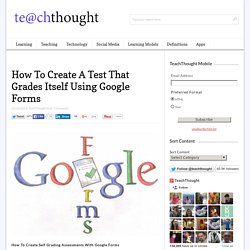
It’s not especially elegant, it won’t wow students, and the learning curve isn’t as mild as it might be. But with a little bit of work on the front-end, Google Forms can return the favor in spades on the back-end in the form of self-grading assessments. While there isn’t an app (yet) that can uncover the true nuance of understanding, if you’re using multiple-choice assessments–even just as pre and summative assessments–this trick can save you time, allowing the real potential of assessment to shine through in consistently extracting data to revise planned instruction. Google docs och formativ bedömning. Att arbeta med formativ bedömning är både stimulerande och viktigt, men kan lätt bli tidskrävande.

Tidigare blev detta arbetssätt dessutom ganska rörigt för mig: I mina ämnen, svenska och engelska, produceras mycket texter och förutom att jag lade mycket tid på att ge konstruktiv feedback, så skulle jag och mina elever dessutom ägna tid åt hantera, organisera och härbärgera feedback i olika versioner och utkast. Google Apps Accessibility Guides for Administrators. 8 Things Every Teachers should Be Able to Do with Google Docs.
Today I am sharing with you a little guide I have created specifically for readers of Educational Technology and Mobile Learning.
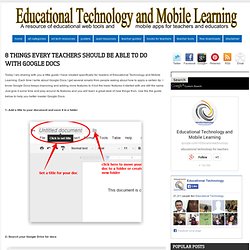
Each time I write about Google Docs I get several emails from people asking about how to apply a certain tip. I know Google Docs keeps improving and adding more features to it but the basic features it started with are still the same. Just give it some time and play around its features and you will learn a great deal of new things from. Google Drive for iPad. Multimedia Editing with Google Drive. This post could also be titled: "What I meant to share during yesterday's glitchy demo slam...

" ;) When teachers talk about using Chromebooks as student machines, they often lament the lack of multimedia editing tools for student projects (such as the iLife Suite that has for years made Macs an excellent choice for student use and 1:1 programs). Chromebooks, of course, don't have any local applications... just a fast, secure, and feature rich browser... work is created and stored "in the cloud. " Google Docs (now Google Drive) has been an amazing web-based creation and collaboration tool for years, but now that Google Drive is a platform and an ecology of apps is evolving, more and more options are available for the "iLife like" experience on the web. Google Drive for iPad. Use Shared Google Drive Folders to Distribute Assignments to Students. One of the ways that I like to share documents, presentations, and files in Google Drive is through shared folders.

By creating a shared folder anytime that I add a new item to it, all of the people that have access to the folder have access to the new item I've added to the folder. This is a great way to distribute assignment descriptors, lab report templates, grading rubrics, reading materials, or videos to your students. At the beginning of a semester create a folder, share it with your students, and then for the whole semester you can distribute assignments to students by just adding new content to the folder. The directions for creating a shared folder are posted below. (Click the images to view them full size). Step 1: Step 2: Step 3: Step 4: Step 5: Note: Anything that you create inside the folder will have the same visibility permissions as the folder itself.
How To Start Using Google Apps In Education. As teachers, our plates are perpetually and impossibly full. The idea of adding one more component – such as incorporating technology into instruction – can seem daunting to say the least. In my own attempts to incorporate technology into my practice, Google has been the most valuable tool I have found thus far. Lägga till ljud i Google-dokument.