

12 New Features Coming to Google Classroom in 2021. Recently, Google's educational products, Classroom, Meet, and Chrome, have welcomed 50 new features to improve its 150 million students' and educators' learning experience.

Let's take a look at some of Google Classroom's most notable new features and changes coming in 2021. What is Google Classroom? Google Classroom is the first choice in learning management systems for many educational leaders. The usage of educational platforms has risen during the pandemic. A lot of people have been taking classes online and through other means across the globe. Google Classroom - Ditch That Textbook. Cómo aprovechar al máximo Google Classroom. La facilidad que ofrece para dar los primeros pasos en su plataforma y su carácter gratuito, son características que hacen de Google Classroom una alternativa a considerar por parte de docentes independientes e instituciones educativas para llevar a cabo sus clases en tiempos de pandemia.
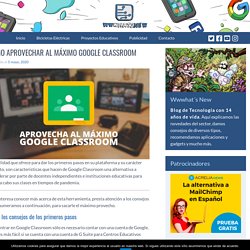
Si te interesa conocer más acerca de esta herramienta, presta atención a los consejos que enumeramos a continuación, para sacarle el máximo provecho. Sigue los consejos de los primeros pasos Para entrar en Google Classroom sólo es necesario contar con una cuenta de Google. Todo es más fácil si se cuenta con una cuenta de G Suite para Centros Educativos previamente configurada, mediante la cual se pueden asignar docentes y estudiantes a sus respectivos cursos. Google classroom – The Techy Coach. Apps That Work With Classroom. 60 Smarter Ways To Use Google Classroom.
60 Smarter Ways To Use Google Classroom by Terry Heick Google Classroom is quietly becoming the most powerful tool in education technology. It may lack the visual appeal of iPads, or the student credibility of a BYOD program. It may not be as forward-thinking as we’d like here at TeachThought, but Google Classroom excels in providing solutions for a broad swath of teachers who have a variety of expertise and comfort level with education technology. It also uses Google’s familiar template that many teachers have used for years. So below are (at least) 60 thing you can do with Google Classroom. Google Classroom Essentials Infographic. 10 + Upper Elementary Ideas for Google Classroom. This year is year four for me using Google Classroom, and every year I learn a little more and do a little more!
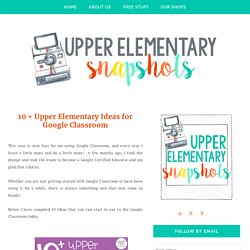
A few months ago, I took the plunge and took the exam to become a Google Certified Educator and am glad that I did so. Whether you are just getting started with Google Classroom or have been using it for a while, there is always something new that may come in handy! Below I have compiled 10 ideas that you can start to use in the Google Classroom today. 1. Create Classroom for Subjects I teach 3rd grade, so I have 6 separate classes set up. 2. Take the paper out of exit slips. 3. 10 + Upper Elementary Ideas for Google Classroom.
Classroom Guide 2018+ First Day of Google Classroom: Tips, Tricks, Resources #FirstDayofClassroom. 50 Awesome Apps that Integrate with Google Classroom. 5 Things to Know About the New Google Classroom. Time for a refresh: Meet the new Google Classroom. Easily set up and manage your class Whether it’s updating class settings, or working with multiple sections of a class, we’re making improvements to help teachers and students get to what they need quickly.

Other exciting updates include: Copy and reuse classwork: Now teachers who want to re-use previous classes, or educators who collaborate to design a class can easily copy all topics and assignments from one class to another. All work will be copied as drafts, so teachers can still make modifications before posting. Improved People and Settings pages: We’ve consolidated information to help users get to what they need more quickly. Turn off notifications for a class: We’ve heard that teachers often join each other’s classes as co-teachers to share content and teaching strategies.
5 Things to Know About the New Google Classroom. The Google Classroom Quick-Start Guide + tips and tricks! Google Classroom makes organizing and managing all of your Google Apps activities streamlined and easy.
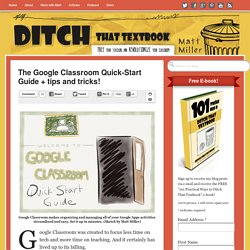
Set it up in minutes. (Sketch by Matt Miller) Google Classroom was created to focus less time on tech and more time on teaching. And it certainly has lived up to its billing. Time for a refresh: Meet the new Google Classroom. Google Classroom Tips. 4 Must-Have Google Classroom Skills for Teachers. 6 Tips to Level Up. Please feel free to use this poster with students or to train teachers.

Please do not publish it to your blogs or public sites or in other publications. 6 Steps to Get Started with Google Classroom Click Here to link to Google Drawing. I was working with a group of teachers yesterday getting them set up with Google Classroom. I created this poster after the session to remind them of some tips I gave them of where to start and to build up to. Using Google Classroom to distribute worksheets does not change the learning environment, it simply makes it more efficient to pass out things. 1) Stop giving directions. Animate Google Classroom! – Be your best teacher! Google Classroom comes alive!
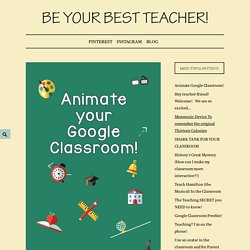
Customize and Glitter your Google Classroom theme with an animated gif. We have so many great header/borders available in our Teachers Pay Teachers store here! NoFiredrills store We even offer bundles so you can bring your Google Classroom to life or spice it up for the holiday season! 10 Additional Things You Can Do With Google Classroom. Continuing the list of ways to utilize Google Classroom here are 10 more ways to use Google Classroom.

Link to “20 Things You Can Do With Google Classroom” Link to “15 More Things You Can Do With Google Classroom” Book: “50 Things You Can Do With Google Classroom” now available on Amazon. Student Projects: Google Classroom allows students to attach multiple artifacts when submitting. Students can now in one place submit all the pieces of their project and it is neatly organized for the teacher.Eliminate Schlepping Papers Home: Having students utilize the Google Classroom app allows them to take pictures of their physical work and turn it in digital.
Here are the slides from my 35 ways you can use Google Classroom presentation. 60 Smarter Ways To Use Google Classroom. 60 Smarter Ways To Use Google Classroom by Terry Heick Google Classroom is quietly becoming the most powerful tool in education technology.

It may lack the visual appeal of iPads, or the student credibility of a BYOD program. It may not be as forward-thinking as we’d like here at TeachThought, but Google Classroom excels in providing solutions for a broad swath of teachers who have a variety of expertise and comfort level with education technology. It also uses Google’s familiar template that many teachers have used for years. Designing a Custom Header for Google Classroom. Two Boys and a Dad Productions: 5 Mistakes to Avoid When Setting Up Google Classroom. It's Back to School season and one of the newest duties teachers have to do to set up a new classroom is setting up Google Classroom to accommodate the new students for the new school year.
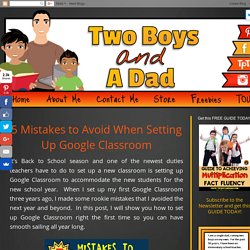
When I set up my first Google Classroom three years ago, I made some rookie mistakes that I avoided the next year and beyond. In this post, I will show you how to set up Google Classroom right the first time so you can have smooth sailing all year long. You don't want to make these mistakes when you first set up Google Classroom for the new year: 10 Mobile Google Classroom Tips - Teacher Tech. The mobile app for Google Classroom is a must!! Here are 10 tips to get the most out of teaching with Google Classroom. 1) View Notifications The 3 lines in the upper left show you the Google Classroom menu. A red dot on the lines indicates that you have notifications. HOME - Teacher Tech.
How to Create a Google Classroom With a Gmail Account. Three Google Classroom Updates That You Will Appreciate. Google Classroom suma nuevas funciones para organizar las clases. Aquellos educadores que utilizan Google Classroom, encontrarán una serie de nuevas funciones que simplificará la dinámica del labor docente y mejorará la comunicación con los estudiantes. Tutorial completo de Google Classroom para profesores.
Empieza un nuevo curso escolar y, como sabéis, ya estamos con la formación inicial al profesorado. 10 tips to use Google Classroom effectively and efficiently. Google Classroom can be even more powerful with a few tips and strategies to make it efficient and effective. Google Classroom streamlines the management of student work — announcing, assigning, collecting, grading, giving feedback and returning. It has certainly saved many teachers hours of work. Without a solid workflow and some strategy, grading digital work can be cumbersome. Google Classroom Tutorial 2015. Teacher Tips: Using Google Classroom to easily set-up and manage a class. 3 Major Classroom Updates Teachers Should Know about. April 11, 2016 Over the last few weeks, Google Classroom has added a number of interesting features geared towards enhancing its overall functionality across different devices and platforms.
For those of you who have missed any of these new releases below is a quick run-down of some of the main features that were recently added to Classroom. Click on the title of each feature to access more information on how to use it. 1- Create polls in Classroom This is an excellent feature we have covered in a previous post. Teachers are now able to ‘create polls for a wide variety of educational purposes including comprehension check in class and feedback gathering.
You can easily create single or multiple-choice question polls right in your class stream and see who have and haven’t answered your polls.’ 6 Tips for Getting Started with Google Classroom [infographic] Pinterest Google Classroom is a free application designed by Google to help students and teachers communicate, collaborate, organize and manage assignments, go paperless, and much more! This is the ONLY application that Google has developed specifically for students and teachers, and they want it to be your go-to assignment manager for Google Drive and beyond. Google Classroom is a very clean, easy-to-use application, but there are a lot of best practices you will learn along the way. I’ve put together some of the tips I have learned while using Google Classroom, and tips I’ve learned from other teachers. 10 add-ons to Google Classroom you MUST try. Google Classroom’s basic features are powerful.
Take it to the next level with some add-ons created just for teachers and students. The basic functions of Google Drive and Google Classroom are only the starting point for the innovative and creative uses one can use in the classroom. Alice Keeler, my co-author in our upcoming book Ditch That Homework, proves that again and again.
Alice is one of the only people I know personally who codes for fun. 10 tips to use Google Classroom effectively and efficiently. 10 Basic Google Classroom Tasks Every Teacher Should Be Able to Do. 10 Google Classroom Routines that Work. 20 Things You Can Do With Google Classroom - Teacher Tech. 100+ Great Google Classroom Resources for Educators. 1000+ ideas about Google Classroom on Pinterest. A Short Overview of Workflow in Google Classroom. This week I wrapped up a series of workshops that I facilitated for a local school district that is transitioning to Google Apps for Education. About Classroom - Classroom Help.
Easy setup—Teachers can set up a class, invite students and co-teachers. In the class stream, they then share information—assignments, announcements, and questions. Advice and Tips on How To Use Google Classroom. Note from Bri: This is a guest post from Frank DiMaria, a middle school computer teacher in Fort Mill, SC. Cómo mejorar tus clases con ayuda de Google Classroom. Toda ayuda es bienvenida cuando hablamos de educación. Educar en el siglo XXI con herramientas del siglo XVIII cada vez cuesta más y de ahí que cualquier innovación digital o tecnológica sea de gran ayuda. Create a Google Classroom Custom Header with Google Drawings. Digital Differentiation with Google Classroom. Everything Teachers Need to Know about Google Classroom. Everything You Need To Know In Google Classroom (Part 1) - BetterCloud Monitor. Everything You Need To Know In Google Classroom (Part 2) - BetterCloud Monitor.
Everything You Need To Know In Google Classroom (Part 3) - BetterCloud Monitor. Google Classroom. Google / Google Classroom. Google Classroom ahora permite enviar resúmenes a los padres por email. Google Classroom outside the classroom. Google Classroom ya disponible para todos, no solo para G Suite. Google Classroom Cheat Sheet. Google Classroom Guide for Educators. New Google Classroom features make it easier to learn, teach, manage and build. New Polling Feature Added to Google Classroom. Novedad Google Classroom: Tareas individualizadas por alumno. Share to Classroom Gets Your Students on the Same Page - Best of 2015-16 School Year. The Google Classroom Quick-Start Guide + tips and tricks! Three Alternatives to Google Classroom. Tutorial completo de Google Classroom para profesores. Tutorial de Google Classroom. Tutorial de Google Classroom.