

InK - Interface Kit. Make your own website - Free beginner video tutorials. Below you will find the free beginner video tutorials offered by BeginnerTuts.com Watch our introduction video: Video tags: This video relates to subjects such as: Make your own website, build your own website, free website , Making a website from scratch , web design, HTML website, websites, html, css, php, mysql, javascript, wordpress,video tutorials, free tutorials, beginner tutorials.

Learn HTML5, CSS3, Javascript - video style tutorials. Create College Class Schedule. Learn HTML from expert instructors at lynda.com. HTML5 Rocks - A resource for open web HTML5 developers. Pure CSS Drop Down Menu. Special Symbols. Webpages/E_learning/PI/lek/3/3_CSS_Layout.pdf.
Атрибута Display – CSS видео урок. HTML Рамки, полета, позициониране на блокове със съдържание. Cascading Style Sheets, ниво 1. Препоръка на W3C, 17 декември 1996, последна преработка на 11 Януари 1999 Това е превод, така че не е гарантирана абсолютната точност на съдържанието.
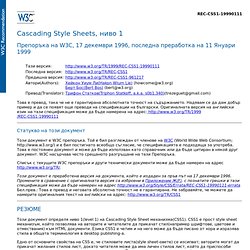
Надявам се да дам добър пример и да се появят още преводи на спецификации на български. Оригиналната версия на английски език на тази спецификация може да бъде намерена на адрес: Статукво на този документ Този документ е W3C препоръка. Списък с текущите W3C препоръки и други технически документи може да бъде намерен на адрес Този документ е преработена версия на документа, който е издаден за пръв път на 17 декември 1996.
Learn to Code Advanced HTML & CSS. Complex Selectors - Learn to Code Advanced HTML & CSS. Lesson 3 Selectors are one of, if not, the most important parts of CSS.

They shape the cascade and determine how styles are to be applied to elements on a page. Up until recently the focus of CSS never really touched on selectors. Occasionally there would be incremental updates within the selectors specification, but never any real ground breaking improvements. Fortunately, more attention has been given to selectors as of late, taking a look at how to select different types of elements and elements in different states of use.
CSS3 brought new selectors, opening a whole new world of opportunities and improvements to existing practices. Common Selectors#common-selectors Before diving too deep into some of the more complex selectors, and those offered within CSS3, let’s take a quick look at some of the more common selectors seen today. The type selector identifies an element based on its type, specifically how that element is declared within HTML. A Beginner's Guide to HTML. w3schools: HTML Tutorial. HTML Tutorial. Hello.
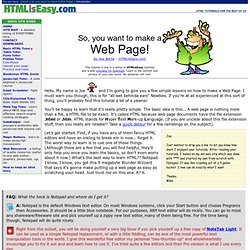
My name is Joe and I'm going to give you a few simple lessons on how to make a Web Page. Course Hero: Intro to HTML. Perfect Full Page Background Image. Learn Development at Frontend Masters This post was originally published on August 21, 2009 and is now updated as it has been entirely revised.
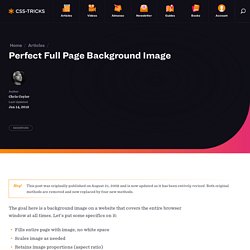
Both original methods are removed and now replaced by four new methods. The goal here is a background image on a website that covers the entire browser window at all times. Let’s put some specifics on it: Fills entire page with image, no white spaceScales image as neededRetains image proportions (aspect ratio)Image is centered on pageDoes not cause scrollbarsAs cross-browser compatible as possibleIsn’t some fancy shenanigans like Flash Image above credited to this site. HTML Cheatsheet. Getting Started in Web Development, HTML, CSS and more,from HTMLGoodies. Getting Started with Grunt.js Learn how to automate simple build tasks with the help of Grunt.js.

Getting Started with Google Closure Learn how to use the Google JavaScript Closure resources to make your web pages more dynamic. Web Dashboards Primer In business applications, dashboards provide at-a-glance views of Key Performance Indicators (KPIs) relevant to a particular objective or process. Rob Gravelle lists some of the top JavaScript frameworks and libraries for building custom web dashboards. Learn Dreamweaver CS5 & CS5.5 - New CSS features in Dreamweaver CS5. Share this Episode Autoplay End of Video Show End Screen Default Quality Adjust your embed size below, then copy and paste the embed code above.

Community Translation. Scrolling Marquee Generator. Exploring CSS. Status Available Released Feb 3rd, 2010 Learn the power of Cascading Style Sheets in this powerful Dreamweaver tutorial by our webmaster wizard Geoff Blake.

CSS is the technology that powers most websites. Imagine designing one set of rules and aesthetics that all pages of a complex website follow. List of CSS Icon Fonts - CSS-Tricks Forums. Learn HTML5, CSS3, Javascript - video style tutorials. Learn CSS Positioning in Ten Steps: position static relative absolute float. 1. position:static The default positioning for all elements is position:static, which means the element is not positioned and occurs where it normally would in the document.

Normally you wouldn't specify this unless you needed to override a positioning that had been previously set. 2. position:relative. W3Schools. Starting with HTML + CSS. This short tutorial is meant for people who want to start using CSS and have never written a CSS style sheet before. It does not explain much of CSS. Hackasaurus.
Look ahead Learn all about Firefox OS » Welcome to Webmaker!

That username is taken You must choose a username Invalid username. All usernames must be between 1-20 characters, and only include "-", "_" and alphanumeric characters You must agree to our terms and conditions. X-Ray Goggles Remix and share web pages instantly. How To Keep The Footer At The Bottom of the Page with CSS. A familiar problem for many developers.
A stunning design, perfectly crafted in semantic markup and CSS, that looks perfect in every browser… until you have a page without much content on it. Many people using dummy content on a standard-sized monitor will not notice this issue. Some might even argue that it’s not worth fixing at all… but I think they’re wrong, and just in case you agree, I’m going to show you a simple way to fix it.
Smashing Coding. Advertisement Howdy, folks! Welcome to the new incarnation of Smashing Magazine’s Q&A. It’s going to work like this: you send in questions you have about CSS, and at least once a month we’ll pick out the best questions and answer them so that everyone can benefit from the exchange. CodePupil: Learn to code in HTML. Hurricane Electric Interactive Programming.
Google Code University: HTML. Learn HTML and CSS: An Absolute Beginner's Guide. This article was written in 2009 and remains one of our most popular posts. If you’re keen to learn more about HTML and CSS, you may find this recent article on the future of HTML of great interest. So, you’re ready to take the plunge and begin to learn how to build your own web pages and sites? Fantastic! We’ve got quite a ride ahead, so I hope you’re feeling adventurous.