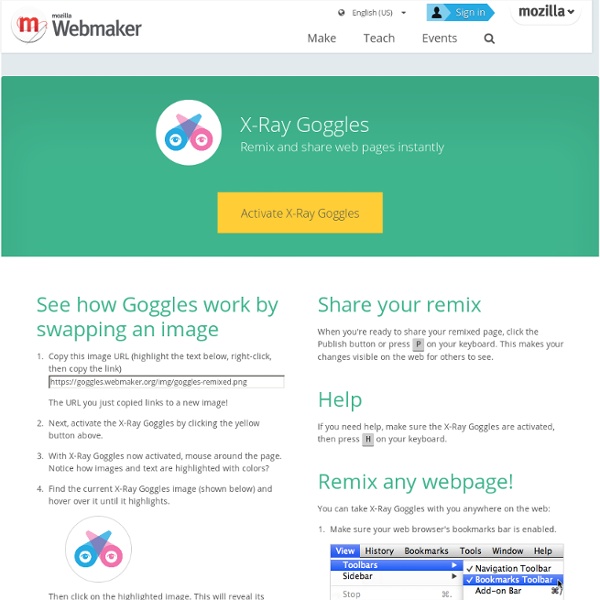Hackasaurus
Look ahead Learn all about Firefox OS » Welcome to Webmaker! That username is taken You must choose a username Invalid username. All usernames must be between 1-20 characters, and only include "-", "_" and alphanumeric characters You must agree to our terms and conditions. X-Ray Goggles Remix and share web pages instantly Activate X-Ray Goggles See how Goggles work by swapping an image Copy this image URL (highlight the text below, right-click, then copy the link) The URL you just copied links to a new image! Share your remix When you're ready to share your remixed page, click the Publish button or press P on your keyboard. Help If you need help, make sure the X-Ray Goggles are activated, then press H on your keyboard. Remix any webpage! You can take X-Ray Goggles with you anywhere on the web: Make sure your web browser's bookmarks bar is enabled. Now visit any website on the internet.
https://goggles.webmaker.org/en-US/
Smashing Coding
Advertisement Howdy, folks! Welcome to the new incarnation of Smashing Magazine’s Q&A. It’s going to work like this: you send in questions you have about CSS, and at least once a month we’ll pick out the best questions and answer them so that everyone can benefit from the exchange. Your question could be about a very specific problem you are having, or it could be a question about philosophical approach.
49 Nice And Creative Error 404 Pages
Whether you have a broken link on your site or your visitors happened to come from a site that incorrectly hyperlinked your site; they are likely to land on a error page. If this error page is properly handled, the visitor will be reading a Error 404 page. Seeing things from a visitor’s point of view, when a hyperlink is clicked, it’s expected to return results of related information. And if it turned out to be an error page, it’s disappointing, sometimes frustrating too.
Getting Started with Kaltura HTML5
Learn more a about the Kaltura HTML5 player The Kaltura html5 player is largely tuned to work with the Kaltura platform. You can lean more about how the Kaltura HTML5 player works with the Kaltura platform by visiting the Kaltura player feature hub. There you can read about all the players functionality. The kaltura html5 library can also be on your local site. Here are some options for doing so:
Starting with HTML + CSS
This short tutorial is meant for people who want to start using CSS and have never written a CSS style sheet before. It does not explain much of CSS. It just explains how to create an HTML file, a CSS file and how to make them work together. After that, you can read any of a number of other tutorials to add more features to the HTML and CSS files. Or you can switch to using a dedicated HTML or CSS editor, that helps you set up complex sites.
50 Free and Premium Attractive User Interface Design Kits
Designing a website is a time consuming task. This is especially true if you start from scratch and create every element that you want to put on your web project. Good thing there are user interface design (UI) kits. UI kits allow you to prototype your conceptual ideas and develop them until you arrive at the final web design setup your client needs.
Learn HTML and CSS: An Absolute Beginner's Guide
This article was written in 2009 and remains one of our most popular posts. If you’re keen to learn more about HTML and CSS, you may find this recent article on the future of HTML of great interest. So, you’re ready to take the plunge and begin to learn how to build your own web pages and sites? Fantastic! We’ve got quite a ride ahead, so I hope you’re feeling adventurous. This information is an excerpt from my recently released book, Build Your Own Web Site The Right Way Using HTML & CSS, 2nd edition.
Effective A/B Testing
Develop two versions of a page Randomly show different versions to users Track how users perform Evaluate (that's where statistics comes in) Use the better version A typical website converts 2% of visitors into customers People can't explain why they left Small changes can make a big difference How about +40%? Google believes it works, see Website Optimizer Removing form fields Adding relevant form fields Marketing landing pages Different explanations Having interstitial pages Email content Any casual decisions you care about Talking to users Usability tests Acceptance tests Unit tests Thinking
HTML Tutorial
Hello. My name is Joe and I'm going to give you a few simple lessons on how to make a Web Page. I must warn you though, this is for "all wet behinda ears" Newbies. If you're at all experienced at this sort of thing, you'll probably find this tutorial a bit of a yawner.
Web Languages: Decoded
Those of us who have become well seasoned to the dyslexia-inducing array of web languages often overlook the diversity and additional interactivity we can gain by learning another language or two. Perhaps you are a beginner trying to understand what you need to spend time learning, or perhaps you’re an experienced individual looking for something new to play with. Whichever situation applies to you, this article aims to underline the various languages at your disposal and where they fit in the puzzle.
Perfect Full Page Background Image
Learn Development at Frontend Masters This post was originally published on August 21, 2009 and is now updated as it has been entirely revised. Both original methods are removed and now replaced by four new methods. The goal here is a background image on a website that covers the entire browser window at all times. Let’s put some specifics on it:
Learn CSS Positioning in Ten Steps: position static relative absolute float
1. position:static The default positioning for all elements is position:static, which means the element is not positioned and occurs where it normally would in the document. Normally you wouldn't specify this unless you needed to override a positioning that had been previously set. 2. position:relative
Related:
funexplorer
Related: