

jQuery Isotope. Paper Models of Polyhedra. Superhero.js. JSON. ScrollMagic Documentation. The javascript library for magical scroll interactions.
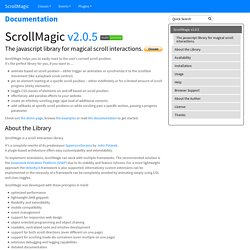
ScrollMagic helps you to easily react to the user's current scroll position.It's the perfect library for you, if you want to ... animate based on scroll position – either trigger an animation or synchronize it to the scrollbar movement (like a playback scrub control).pin an element starting at a specific scroll position – either indefinitely or for a limited amount of scroll progress (sticky elements).toggle CSS classes of elements on and off based on scroll position.effortlessly add parallax effects to your website.create an infinitely scrolling page (ajax load of additional content).add callbacks at specific scroll positions or while scrolling past a specific section, passing a progress parameter. Check out the demo page, browse the examples or read the documentation to get started. About the Library. Useful jQuery CSS3 Loading & Progress Bar Tutorials.
This is a collection of loading and progress bar spinners animated with CSS3 jQuery.

Each spinner consists of a single div with a class of ‘loader’ and content text of ‘Loading…’. The text is for screen readers and can be used as a fallback state for older browsers. The aim of this project was to create a set of minimal loading spinners that are visually appealing and also convey their intended meaning.
A strict limit of one element per loader (not including pseudo-elements) was placed on this project based on the belief that something as simple as a loader doesn’t deserve more. Each loader is given a font size in pixels and all other sizes are in ems so to change the size of a loader, just adjust the font-size. You may like this: CSS jQuery Graph Bar Pie Chart Script & Tutorials CSS3 Loading Element CSS Spinners Demo Download Buttons With Built-in Progress Meters They will be perfect for displaying progress while submitting forms or loading content via AJAX.
jQuery Mouseover Effect Using Parallax Style Tutorial. The power of jQuery is enormous, so in this tutorial we are going to show you in a very creative way using parallax style with jquery mouse over effect.

On mouse over a parallax, animation image layer are response to the mouse travelling the whole width of the mouse port, the position of image move depend on css style that we have defined in different style in example. You may also like my this post: Demo Download jParallax turns nodes into absolutely positioned layers that move in response to the mouse. Depending on their dimensions these layers move at different rates, in a parallaxy kind of way. Let’s go with my tutorial coding bellow: This image effect parallax style using plugin such as: The Markup Language The jQuery function for parallax effect will have the following code: The HTML structure will have the following code: The Cascading Style Sheets (CSS) will have the following code: 90+ Useful jQuery CSS3 Image Hover Effects Tutorials.
jQuery Mouseover is really very attractive for visitor to see your blog.
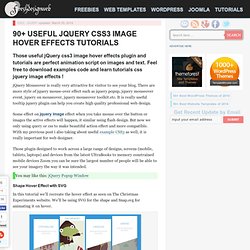
There are more style of jquery mouse-over effect such as jquery popup, jquery mouseover event, jquery on mouseover, jquery mouseover toolkit.etc. It is really useful tooltip jquery plugin can help you create high quality professional web design. Some effect on jquery image effect when you take mouse over the button or images the active effects will happen, it similar using flash design.
But now we only using query or css to make beautiful action effect and more compatible. With my previous post i also taking about useful example CSS3 as well, it is really important for web designer. Those plugin designed to work across a large range of designs, screens (mobile, tablets, laptops) and devices from the latest UltraBooks to memory constrained mobile devices Zoom you can be sure the largest number of people will be able to see your imagery the way it was intended.
FullPage.js One Page Scroll Site Plugin. Wonder-webkit. Three.js - Javascript 3D library. Scrollorama. Disclaimer: This is an experimental, just-for-fun sort of project and hasn’t been thoroughly tested.

Design and build your site, dividing your content into blocks. Embed scrollorama.js after jQuery and initialize the plugin, passing the blocks class selector as a parameter. Target an element and animate its properties. The animation parameters you can use are: Hook into the onBlockChange event. scrollorama.onBlockChange(function() { alert('You just scrolled to block#'+scrollorama.blockIndex); }); Note: If you are not using the pinning feature, it is recommended you disable it. Nikebetterworld Parallax Effect Demo.
A couple of months ago, I created a jQuery Vertical Parallax Demo that manipulated CSS to make multiple backgrounds move at different speeds relative to the users movement of the scroll bar.

This type of effect is slowly appearing across various websites on the web, achieved using many different techniques. Nikebetterworld took the idea to a new level. In today’s tutorial, we’re going to take the original jQuery Parallax script I wrote and recreate a webpage similar to Nikebetterworld. If you’d like to see what we’ll be creating, go check out the demo or download the files. The HTML Our page will consist of 6 sections: header, footer and 4 articles. To start, at the top of the page, we’ll reference all of the JavaScript files we’ll use to make the effect work. Anima — CSS animations with a soul. With Anima it's easy to animate over a hundred objects at a time.
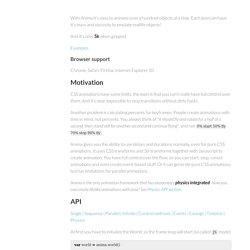
Each item can have it's mass and viscosity to emulate reallife objects! And it's only 5k when gzipped. Examples Browser support Chrome, Safari, Firefox, Internet Explorer 10 Motivation CSS animations have some limits, the main is that you can't really have full control over them. Another problem is calculating percents for keyframes. Anima gives you the ability to use delays and durations normally, even for pure CSS animations.
Anima is the only animation framework that has elementary physics integrated. Single | Sequence | Parallel | Infinite | Control methods | Events | Easings | Timeline | Physics At first you have to initialize the World, so the frame loop will start (so called JS mode) var world = anima.world() Raphaël—JavaScript Library.