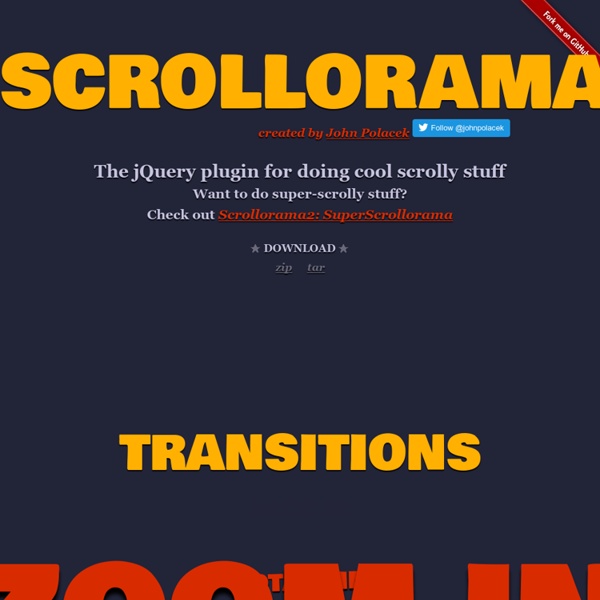Slicebox - A fresh 3D image slider with graceful fallback
Slicebox is a jQuery 3D image slider plugin that makes use of CSS 3D Transforms and provides a graceful fallback for older browsers that don't support the new properties. View demo Download source With the CSS 3D Transforms we can create some neat effects by transforming elements in three-dimensional space. Slicebox makes use of the 3D transforms properties and allows different kind of effects. The main idea is to create three-dimensional image slices that will rotate and reveal the next image as another side of the 3D object.
scrolldeck.js
Build a web page with each slide as a div. Pro-Tip: Use rem’s to make content scale (resize this window to see) Create section navigation by linking to slide id’s (optional) After linking all the required scripts (jQuery, Scrollorama, scrollTo, easing & scrolldeck), create the slide deck on document ready event. $(document).ready(function() { var deck = new $.scrolldeck(); });
25 free, scrolling plugins for awesome experiences
The art of creating a website these days is learning how to create an online experience. Many of these experiences are extensions of a brand or person and are relayed via different colors, fonts, etc. Thanks to awesome advancements in technologies, we can do a lot of stuff with our websites that we couldn’t do a few years ago. We are taking the experience from dry and drab to fun and fab.
Login Panel Slider
Sliding login panel with jQuery - Demo This script is based on my previous script "Show/Hide Login Panel with Mootools 1.2" but now works with jQuery 1.3.2 instead of Mootools 1.2. Click "Log In | Register" on top to open the demo. Download this script here »
Nikebetterworld Parallax Effect Demo
A couple of months ago, I created a jQuery Vertical Parallax Demo that manipulated CSS to make multiple backgrounds move at different speeds relative to the users movement of the scroll bar. This type of effect is slowly appearing across various websites on the web, achieved using many different techniques. Nikebetterworld took the idea to a new level. In today’s tutorial, we’re going to take the original jQuery Parallax script I wrote and recreate a webpage similar to Nikebetterworld.
Vertical Sliding Info Panel With jQuery
This is an example of simple page that's centered and has a fixed vertical sliding panel on the far left (try it! click on the 'infos' tab that's on the left!). We used jQuery to create this sliding panel (and CSS3 rounded corners because it looks cool)
jQuery custom content scroller
Last updated on Mar 10, 2015 Originally published on August 1, 2010 by malihu, under Plugins. Highly customizable custom scrollbar jQuery plugin. Features include vertical and/or horizontal scrollbar(s), adjustable scrolling momentum, mouse-wheel (via jQuery mousewheel plugin), keyboard and touch support, ready-to-use themes and customization via CSS, RTL direction support, option parameters for full control of scrollbar functionality, methods for triggering actions like scroll-to, update, destroy etc., user-defined callbacks and more.
FerroSlider jQuery Plugin
A simple, powerful, responsive and customizable jQuery sliding plugin. Powered by HTML5 and CSS3. Latest version : 2.3.3
FlexSlider - The Best Responsive jQuery Slider
namespace: "flex-", //{NEW} String: Prefix string attached to the class of every element generated by the plugin animation: "fade", //String: Select your animation type, "fade" or "slide" easing: "swing", //{NEW} String: Determines the easing method used in jQuery transitions. jQuery easing plugin is supported! direction: "horizontal", //String: Select the sliding direction, "horizontal" or "vertical" reverse: false, //{NEW} Boolean: Reverse the animation direction animationLoop: true, //Boolean: Should the animation loop?