

Trucosyconsejos.com. 10 reglas para hacer diseño editorial. Read in portuguese Dez regras para fazer design editorial El diseño editorial es una de las ramas más completas en el diseño gráfico, requiere no solamente de una buena dosis de creatividad, sino también de aplicar el idioma correctamente, utilizar los programas apropiados y conocer los pormenores de la producción, entre otras cosas.

Se trate de un folleto o un libro de arte, resulta básico conocer las reglas, dominarlas y aplicarlas. Con base a experiencias ajenas y propias, presento aquí diez de ellas, sin pretender englobarlas a todas. Apenas recalcando algunas que son de suma importancia y muchas veces no se toman tanto en cuenta. 1. Parecerá muy obvio, pero es fácil detectar cuando se diseña un texto sin conocer la parte sensible de la información. Además, leer el texto nos permitirá adentrarnos en el tema de lo que diseñamos y podremos tomar decisiones creativas que incluso puedan llegar a ajustar los textos en pro de una comunicación más efectiva. 2. 3. 4. 5.
Identity guidelines. Removing an object on a photo with GIMP. Tutorial to remove objects (or people) and restore the portion of the background they hide in a photo with the Resynthesizer plugin.
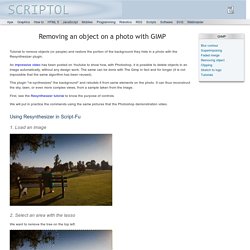
An impressive video has been posted on Youtube to show how, with Photoshop, it is possible to delete objects in an image automatically, without any design work. The same can be done with The Gimp in fact and for longer (it is not impossible that the same algorithm has been reused). This plugin "re-synthesizes" the background" and rebuilds it from same elements on the photo. It can thus reconstruct the sky, lawn, or even more complex views, from a sample taken from the image. First, see the Resynthesizer tutorial to know the purpose of controls. We will put in practice the commands using the same pictures that the Photoshop demonstration video. Rollip - Online Photo Effects. 45 Epic Blender Tutorials.
Playing with Displace Filter in Photoshop. I have been playing a lot with the Displace filter in Photoshop and I still get impressed with how powerful it is.

Even though I have written some tutorials using it, I decided to try to recreate a different effect that I saw in one of the images submitted for the Daily Inspiration. It was a brick wall deformed like it was made of cloth. So in this tutorial, or a quick-tips I will show you how to create a curtain made of bricks or how to deform a brick wall as it was a curtain. To do that we wil use a few stock photos, layer adjustments and the Displace filter in Photoshop CS5. The technique is pretty simple and the tutorial won't take you more than 30 minutes to go through it. Step 1 Open Photoshop and create a new document.
Step 2 Let's import another image, now of a girl opening the curtains. Step 3 With the Lasso Tool (L) or the Pen Tool (P) select the empty white. Step 5 Now select the hands/arms of the girl and the curtains. Step 6 Step 7 Go to Layer>Layer Mask>Hide Selection. 25 Helpful Tutorials for Lighting Effects in Photoshop. Photoshop allows designers with unlimited possibilities when it comes to creative effects, including lighting effects.

There are plenty of different ways to create lighting effects in Photoshop, and there are equally as many different possible uses for them. If you’re interested in learning more about how to create awesome lighting effects in your own work, here are 25 tutorials that can help. Looking for hosting? Software training online-tutorials for Adobe, Microsoft, Apple & more. Tutorials >> Grunge Rubber Stamp. How To Draw A Wave.
This art tutorial, kindly donated by surfing comic strip illustrator and surf artist Bob Penuelas covers how to draw a wave the Wilbur Kookmeyer way!
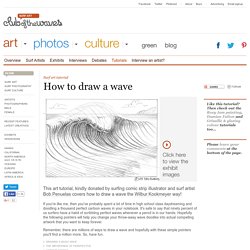
If you're like me, then you've probably spent a lot of time in high school class daydreaming and doodling a thousand perfect cartoon waves in your notebook. It's safe to say that ninety percent of us surfers have a habit of scribbling perfect waves whenever a pencil is in our hands. Hopefully the following pointers will help you change your throw-away wave doodles into actual compelling artwork that you want to keep forever. Remember, there are millions of ways to draw a wave and hopefully with these simple pointers you'll find a million more. So, have fun. Drawing a basic wave The following illustrations and captions by Bob Penuelas take you through the basic steps of drawing a wave… Step 1 Sketch in the basic shape of the curl, spray, foam and base of the wave.
Step 2. 50 Totally Free Lessons in Graphic Design Theory. 72 Creative And Smart Typographic Logo Inspiration. If we are starting to go crazy in typography style, then let’s continue with typographic and smart logo designs, shall we?

Here you’ll find 72 beautiful logos created by talented designers. This showcase just proves the point how much can one/two words, icons tell using correctly white, negative, positive spacing, colors, accents creating interesting associations. Explore and get creative as I did! 25 Mind Blowing Text Effects Photoshop Tutorials. 20 PSD Tuts That Will Turn You Into A Photoshop Guru. Many people can use Photoshop, but only a select few can call themselves gurus.

Learn all the methods in the 20 tutorials below and you’ll be well on your way to joining this elite. Rather than focus on tuts for beginners, intermediates or advanced users, we’ve simply chosen ones which produce jaw-dropping effects. All of them are easy to follow, although most do require at least some prior knowledge and experience. 1. Colorful Plexi Text Effect Follow this tutorial to create dazzling, multi-layered, semi-transparent lettering, with a Perspex-like quality. 2. 3D Pixel Stretch Effect File this tutorial under “simple but effective”. 3.