

WTTR_Report_2013_web. 12 Types of Wheelchairs - Features and Benefits. Accessguidelinesevents.pdf. Our words can empower or disempower; choose wisely. By Chris Jones Posted: 09/30/2014 08:55:14 PM PDT2 Comments|Updated: 17 days ago Recently I read a column by Eric Duff regarding accessibility for people with disabilities ("Handicapped accessibility's no afterthought," Times-Standard, Sept. 19, page A4).

Top Disability Websites for Disabled People. Notable Awards - Accessites.org. Guide... Copyright and related rights issues are central to the use of digital images within Higher and Further education.

This advice paper provides a broad overview of copyright and related rights as they affect digital images. Contents 1. Introduction Copyright and related rights issues are central to the use of digital images within Higher and Further education and will cut across an extensive range of administration, research, learning and teaching activities. In order to address these issues, JISC Digital Media has devised this advice paper to provide a broad overview of copyright and related rights as they affect digital images.
Please Note: The information contained within these resources does not constitute legal advice. 2. The ease with which digital material can be reproduced, disseminated, manipulated, interacted with, stored and compressed at virtually no cost challenge the very concepts at the heart of copyright. 3. 4. 5. International copyright 6. 7. Creating effective and accessible content. People come to a website for its content, either because they have a specific information need, seek entertainment or want to buy something.

A9-accessible-pdf-from-word. Acrobat accessibility. The four levels of PDF accessibility » AlastairC. Portable Document Format (PDF) accessibllity is not a new topic, it is well understood and explained by certain experts.
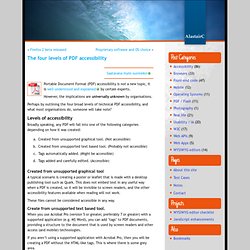
However, the implications are universally unknown by organisations. Perhaps by outlining the four broad levels of technical PDF accessibility, and what most organisations do, someone will take note? Levels of accessibility Broadly speaking, any PDF will fall into one of the following categories depending on how it was created: Created from unsupported graphical tool. Created from unsupported graphical tool. Creating accessible Word documents. This article offers guidance on ways to create Microsoft Word documents to make them more accessible to users with disabilities.
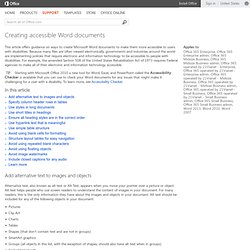
Because many files are often viewed electronically, governments and industries around the world are implementing policies that require electronic and information technology to be accessible to people with disabilities. For example, the amended Section 508 of the United States Rehabilitation Act of 1973 requires Federal agencies to make all of their electronic and information technology accessible. Tip Starting with Microsoft Office 2010 a new tool for Word, Excel, and PowerPoint called the Accessibility Checker is available that you can use to check your Word documents for any issues that might make it challenging for a user with a disability. To learn more, see Accessibility Checker. In this article. Make Your Website Accessible to Low Vision Patients. When Justin Romack lost 95 percent of his sight in 2008 after a series of retinal detachments and failed corneal transplants, he fell into a profound depression.

But then he found other people with low vision on Facebook and Twitter. These online friends lifted his mood and gave him tips for finding tools to live a full life despite his extensive visual loss. However, if he had lost his sight today, Mr. Romack, a marketing consultant in College Station, Texas, would have had much more difficulty finding a lifeline on Facebook. That’s because the site was “upgraded” and now is filled with electronic stumbling blocks that his screen-reading software cannot easily navigate. Would he fare any better with your practice website? Conclusion: Accessibility for Everyone. Seminar Page 8 Here are some tips for effectively understanding and implementing accessibility strategies. 1.
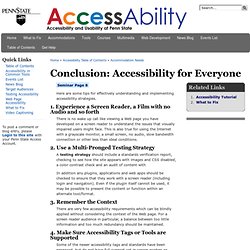
Experience a Screen Reader, a Film with no Audio and so forth There is no wake up call like viewing a Web page you have developed on a screen reader to understand the issues that visually impaired users might face. This is also true for using the Internet with a grayscale monitor, a small screen, no audio, slow bandwidth connection or other less than ideal conditions. 2. Accessify - Web accessibility tools and resources. Making Web Sites Accessible Without Sacrificing Aesthetics. By Simon Norris Published: September 23, 2013.

Top 10 Tips for Making Your Website Accessible. 1.
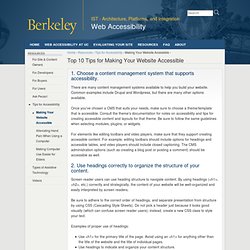
Choose a content management system that supports accessibility. There are many content management systems available to help you build your website. Common examples include Drupal and Wordpress, but there are many other options available. Top Disability Websites for Disabled People. Back to Basics: Skip to Main Content Links. One of the earliest solutions in all of web accessibility was the "skip to main content" link, a same page link at the top of the page that enables users to skip past navigation links and go straight to the main content of the web page.

Despite the fact that these links have been in use since the early 1990's, they actually aren't implemented well at all by browsers. They can be a huge benefit to sighted non-mousers (navigating by keyboard) but they don't work for these users in any browser other than Firefox and Internet Explorer, and they don't even work in IE unless link targets have tabindex="0". This blog post discusses all of this, and ultimately proposes a simple JQuery solution that makes same-page links work beautifully in all browsers.
People tend to think of screen reader users as being the primary beneficiary of these links.