

Adobe Accessibility. The PDF/UA (“Universal Accessibility”) specification, or ISO 14289, published by the International Organization for Standardization (ISO) in August of last year, was a big step forward for authors of the tools we use to create and consume PDF content.
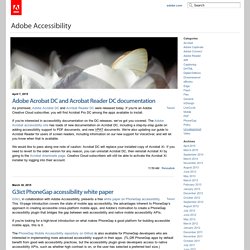
But what the spec itself does is a little harder to explain, and there’s been a lot of confusion. I even confused myself recently about what PDF/UA does and doesn’t specify. So I thought it might help to summarize the spec in some detail for those who are coming to grips with its place in the world of PDF accessibility. If the PDF/UA specification could be summed up in one sentence, it may go something like this: “PDF/UA makes certain that the PDF format isn’t the source of accessibility problems.” The end result of a document built using the PDF/UA spec is a more reliable, more accessible document that avoids the tricks and traps that PDF can present. A conforming reader must also be a conforming reader according to PDF 1.7. So, that’s it. Bookmarklets for Accessibility Testing. Authoring Techniques for Accessible Office Documents: Microsoft Word 2013. Quick Reference "Curb Cuts" This icon highlights "curb cut" opportunities in these techniques.
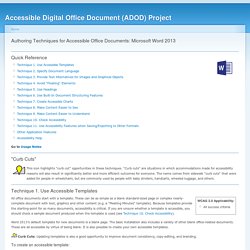
"Curb cuts" are situations in which accommodations made for accessibility reasons will also result in significantly better and more efficient outcomes for everyone. The name comes from sidewalk "curb cuts" that were added for people in wheelchairs, but are commonly used by people with baby strollers, handcarts, wheeled luggage, and others. Technique 1. WCAG 2.0 Applicability: All success criteria All office documents start with a template. Accessibility in Word 2016 for Mac - Word for Mac. Word 2016 for Mac has tools and features that can help people with disabilities.

There are keyboard shortcuts that let you access commands without using the mouse. And if you have visual disabilities, Word works with VoiceOver. VoiceOver comes with the Mac OS X operating system. List of Disability Organizations - U.S.A. Synopsis: Published 2011-04-19 (Rev. 2012-09-21) -- List of U.S.

Government and disability organizations providing help support and assistance for persons with disabilities in America. Portland Community College Web Accessibility for Online Courses Handbook. Web accessibility handbook (high-resolution) [pdf], 106mb Web accessibility handbook (low resolution) [pdf], 2mb Download a copy and feel free to share!
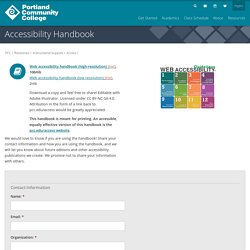
Editable with Adobe Illustrator. Licensed under CC BY-NC-SA 4.0. WebAIM Blog: 508 and Higher Ed. The National Center on Disability and Access to Education (NCDAE), a partner, is currently involved in a project to help educational institutions improve the accessibility of their online content.

As part of the project, I recently conducted an evaluation of 100 randomly-selected web pages, each from a different higher education institution website. The pages were evaluated for Section 508 compliance. The results were a little surprising. . .only three of the one-hundred pages complied with Section 508. Although more details will be submitted for publication soon, I wanted to share some of my results and opinions with the WebAIM community. Web Accessibility Gone Wild - Now even wilder! You are here: Home > Articles > Web Accessibility Gone Wild Note This article presents a wide variety of mistakes, misconceptions, over-indulgences, intricacies, and generally silly aspects of modern accessibility.

While most accessibility issues are due to lack of knowledge, sometimes the most egregious errors are made by well-meaning developers who simply misunderstand the concepts or take their limited understanding of accessibility to an extreme level - thus web accessibility gone wild. Our hope is to provide an overview of many of the finer aspects of accessibility that are often misunderstood and misapplied in hopes that they can be properly implemented in the future. Guidelines on ALT texts in IMG elements. In HTML authoring, there are very good reasons to include an alt attribute into every img element.

The purpose is to specify a textual replacement for the image, to be displayed or otherwise used in place of the image. Thus, the prime rule is: Consider what the page looks like or sounds like when images are not shown. Then, write for each image an alt text that best works as a replacement. "Rainstorm" PSA. University of Minnesota Accessibility. Welcome to the Society for Disability Studies. The Accessibility Cheatsheet. We all know that accessibility is important.
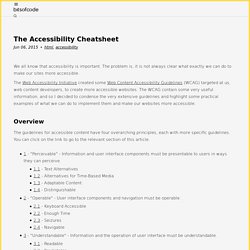
The problem is, it is not always clear what exactly we can do to make our sites more accessible. The Web Accessibility Initiative created some Web Content Accessibility Guidelines (WCAG) targeted at us, web content developers, to create more accessible websites. The WCAG contain some very useful information, and so I decided to condense the very extensive guidelines and highlight some practical examples of what we can do to implement them and make our websites more accessible. Overview The guidelines for accessible content have four overarching principles, each with more specific guidelines. Principle 1 - "Perceivable" 1.1 Text alternatives "All non-text content that is presented to the user has a text alternative that serves the equivalent purpose" Plain text is the optimal format for any piece of content. Do you have a role in web accessibility? (Spoiler alert: yes) The 6 Simplest Web Accessibility Tests Anyone Can Do. What if I told you that the WCAG 2.0 recommendation by the W3C is 36 pages, printed?
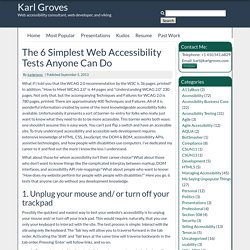
In addition, “How to Meet WCAG 2.0” is 44 pages and “Understanding WCAG 2.0” 230 pages. Not only that, but the accompanying Techniques and Failures for WCAG 2.0 is 780 pages, printed. There are approximately 400 Techniques and Failures. All of it is wonderful information created by some of the most knowledgeable accessibility folks available. University of Washington Accessible Technology. UW Promotes IT Accessibility Guidelines The University of Washington values diverse experiences and perspectives and strives to fully include everyone who engages with the UW. Inaccessible information technology (IT) negatively impacts people with a variety of disabilities, including mobility/orthopedic impairments, sensory impairments, specific learning disabilities, attention deficits, autism spectrum disorders, speech impairments, health impairments, and psychiatric conditions. For many years, UW-IT Accessible Technology Services and other IT leaders have consulted with campus units in making IT accessible to all faculty, students, staff and visitors.
More recently, the UW’s commitment to equal access to IT has been more formally stated through publication of IT Accessibility Guidelines. About This Website This website serves as the UW’s hub for information about accessible technology. Web Axe. Marco's Accessibility Blog. Window Eyes for MS Office Users. Accessible Table Builder. HTML5 Accessibility Support Status Among Browsers. Colour Contrast Analyser (CCA) This tool provides two useful core functionalities: a pass/fail assessment against WCAG 2.0 color contrast success criteriaa simulation of certain visual conditions, including dichromatic color-blindness and cataracts, to demonstrate how your web content appears to people with less than 20/20 vision The CCA is available for Windows and Mac, and in multiple languages including English, French, Dutch, Italian, German, Hindi, Korean and traditional Chinese.
Note: the visual simulation functionality is only available in the Windows version. Acknowledgements The Colour Contrast Analyser was developed by JUn in collaboration with Steve Faulkner (The Paciello Group, Europe). Section508.gov. RESNA Catalyst Project. AMAC. M-Enabling Summit. Test Drive - Caption Maker. Subtitle Edit. DCMP Captioning Key. Global Accessibility Awareness Day. Inclusive Design 24 (#ID24) WebAIR. Introduction This document lists the content types and questions in WebAIR. Under each content type are a number of questions, each of which links to more information. The "More information" links provide descriptions of why the issue is important, how to fix the problem, code examples, and further resources.
Table of Contents Forms. Caption Studies Conference 2016. Notes on Using ARIA in HTML. First rule of ARIA use If you can use a native HTML element [[HTML51]] or attribute with the semantics and behaviour you require already built in, instead of re-purposing an element and adding an ARIA role, state or property to make it accessible, then do so. Top 10 UDL Tips for Designing an Engaging Learning Environment. Building Accessible Websites Just Got a Lot Easier. When building websites it is important that it is accessible for everyone that needs to use it. Using JAWS to Evaluate Web Accessibility. Section 508 Standards - United States Access Board. Published in the Federal Register on December 21, 2000. Related Document: Preamble (published discussion of the standards). Center for Universal Design NCSU - Home. Freedom Scientific (Maker of JAWS) Accessible Forms in Microsoft Word. Introduction. Accessibility Tips. Developed by AFB, this fully accessible, embedded video player with HTML5 controls.
National Center on Accessible Educational Materials (AEM) CAST Professional Learning. Web Accessibility, Resources, Tutorials, Articles, Tips, Tools. Testing HTML for Section 508 Compliance. Accessible Media Player Resources. Note: Last updated February 2nd, 2016. If you have a suggested link leave a comment and I’ll add it. Simulation of Vision Conditions.
Vision simulation is one way to understand how the world is experienced by someone with a visual impairment. This section has links to photographs, activities, and instructions for creating your own vision simulators. Below is a list of topics you'll find in this section. Click on a title to jump to a specific topic: Images and Simulations of Eye Disorders National Eye Institute, U.S. Web Accessibility Initiative (WAI) Terrill Thompson. Disabilities, Opportunities, Internetworking, and Technology. Colour Contrast Analyser. WebAIM Color Contrast Checker. WCAG Contrast Checker. 3PlayMedia Webinars. Amara - Caption, Translate, Subtitle, and Transcribe Video. Inclusive Design Toolkit. Color Oracle: Color Blindness Simulator.
Ohio State University ODEE Community for Universal Design and Accessibility. UDL Case Stories. UDL on Campus. Able Player. Creating Accessible PDF Documents with Word. Web Content Accessibility Guidelines (WCAG) 2.0. Accessibility at Penn State. Web Accessibility MOOC for Online Educators (Fall 2014) Higher Education, the Americans with Disabilities Act and Section 508 - Site Information - University System of Georgia.
Section 508 Checklist. Equal Access: Universal Design of Instruction. Vischeck Colorblind Vision Simulator. We Are Colorblind. WebAIM Accessibility Cheatsheet. Web Accessibility In Mind (WebAIM) WAVE (Web Accessibility Evaluation Tool) from WebAIM.
AccessAbility from Penn State.