

Fotor - Photo Editing & Collage Maker & Graphic Design. Yumpu - Publishing digital magazines worldwide. Powtoon. Enter your email address below, and we'll send you an email allowing you to reset it.

Forgot your password? We have sent you an email. If you do not receive it within a few minutes, please try again or contact us at support@powtoon.com. Enterprise account. 16 Great Learning Apps to Use with Your Kids. July 2, 2017 Below is a collection of some good educational iPad apps to use with your kids.

These are all apps created by Duck Duck Moose to help young learners thrive and do better. Since it joined Khan Academy, Duck Duck Moose has made all of its apps free for everyone. We have gone through their collection and picked out for you some of the most popular among these apps. These are applications to use to inspire kids’ curiosity and creative thinking and get them engaged in a wide variety of learning activities. Check them out and share with us your feedback. 1- Wizard School ‘Wizard School (formerly WonderBox) inspires curiosity and creative thinking. TeachingEnglish Compendium: favourite class games. Nonformal.ro. Animations through Google Slides. Did you know that you can create classic cell by cell animations in Google slide and use the auto-play slide show to share them with your audience?
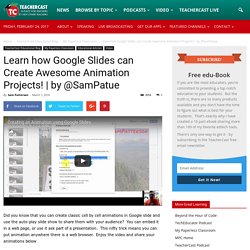
You can embed it in a web page, or use it ask part of a presentation. This nifty trick means you can put animation anywhere there is a web browser. Enjoy the video and share your animations below Links to the finished project: As Published at 1 FPSdvs On this link the delay has been modified to create a rate of 12 FPS. Glogster EDU - Interactive multimedia posters. Two Powerful Formative Assessment Apps for Teachers. November 12, 2016 Formative assessment is an ongoing form of evaluation that teachers conduct concurrently with students learning in class with the explicit goal of assessing students comprehension, gauging their learning needs and designing teaching materials accordingly.
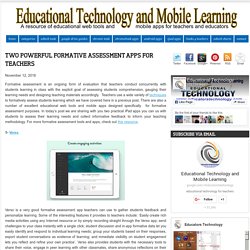
A Few Tips on Using Tables in Google Docs & Slides. Six Tools for Creating Classroom Quiz Games - A Comparison Chart. Twice in the last week I have given presentations about tools for creating fun formative assessment activities.

The most popular part of that presentation is when we play a couple of quiz games in Kahoot and Socrative. Those are probably the best known quiz game platforms. They are not the only quiz game platforms. There are some other good ones. All of them have a common purpose, to make review fun, and all of them have some common features. Photo Effects - Cool Funny Effects Online! 14 Popular Sites Like Fotobabble (Updated: Oct 25th, 2016) Share your imag(e)nation. Welcome to Fotobabble - Talking Photos.
Fotor - Photo Editing & Collage Maker & Graphic Design. Three Handy Tools for Scheduling Meetings. Throughout the course of the school year we all need to schedule meetings for one thing or another.

Whether it is a meeting with colleagues, students, or students’ parents trying to schedule meetings efficiently can be a challenge. Here are three tools that can help you streamline the process of scheduling meetings. Doodle is a free tool for scheduling group meetings with the input of all group members. Doodle is essentially a polling platform. Top 10 Tools for Creating Digital Quizzes. Over the last couple of years, we have reviewed a wide variety of educational web tools to use to create digitally based quizzes.
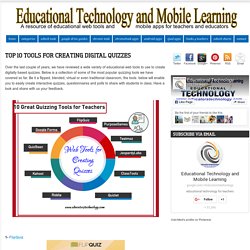
Below is a collection of some of the most popular quizzing tools we have covered so far. Be it a flipped, blended, virtual or even traditional classroom, the tools below will enable you to easily create interactive quizzes, questionnaires and polls to share with students in class. Have a look and share with us your feedback.
FlipQuiz is a web tool that allows teachers to easily create gameshow-style boards for test reviews in the classroom. Create Your Own FREE Avatar! - My Blue Robot Creative Agency. Create and download your custom Avatar for FREE!
Please visit one of our advertisers to help us continue making updates to the number one Avatar Builder on the web! Final .png file is 800×800 pixels. Build your own Avatar / Design your own AvatarAdd your Avatar to custom products! This website and its content are the property of MY BLUE ROBOT© 2018. All rights reserved. Learning by using iPads. Learning by using iPads. Počítačové fígle. Fotor - Photo Editing & Collage Maker & Graphic Design. Photo editor online - Pixlr.com. Images to GIF Maker. Make custom animated GIFs/slideshows from images.
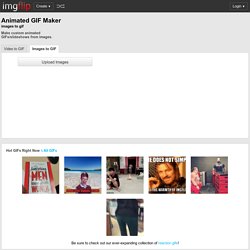
Something not working? Do you have suggestions to make this gif maker better? Send feedback! How do I make a GIF from images? Upload images. Free Online Photo Collage Maker. Making Learning Awesome! - Kahoot! Creatubbles. ClassTools.net.
TitanPad - spoločné písanie. E-Fígle – Jednoduché online služby pro jednoduché použití :-)
Shapes. TagCrowd: make your own tag cloud from any text. Yippy Cloud Creator. Free Word Cloud Generator. Word clouds can be extremely useful for gaining insights into virtually any large body of text.

They can be used to study such things as corporate reports, political speeches, historical documents, news reports, public opinions, tweets, and so forth. This particular word cloud generator is designed to be not only flexible and easy-to-use, but also to produce high-quality, visually appealing word cloud images. In the images created by this word cloud generator you will find that the most frequently occurring words within your text appear toward the center of the cloud, while less frequent words appear at the periphery.
You will also notice that the size of each word varies in direct proportion to the frequency with which it appears in your text. This means that the most frequently occurring words are drawn using a larger font size than those words that appear less frequently. Tagul - Word Cloud Art.