

A Comprehensive Collection of Some of The Best Google Drive Add-ons for Teachers and Educators. January 4, 2015 Google Drive has proved to be an indispensable tool in teachers digital toolkit.
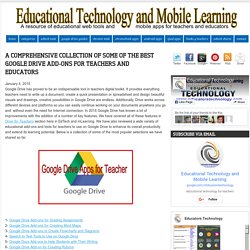
It provides everything teachers need to write up a document, create a quick presentation or spreadsheet and design beautiful visuals and drawings, creative possibilities in Google Drive are endless. Additionally, Drive works across different devices and platforms so you can easily continue working on your documents anywhere you go and without even the need for Internet connection. In 2015 Google Drive has known a lot of improvements with the addition of a number of key features. We have covered all of these features in Drive for Teachers section here in EdTech and mLearning. We have also reviewed a wide variety of educational add-ons and tools for teachers to use on Google Drive to enhance its overall productivity and extend its learning potential. Tülays IKT-sida: Google-klassrummet. Vad är Google klassrummet och hur fungerar det?

Become a Google Slides Artist With These 7 Tricks - BetterCloud Monitor. Jenny Lee is a graphic designer at BetterCloud and the artist behind the 2016 State of Cloud IT presentation. She shared her top tricks in Google Slides that she used while building the 2016 State of Cloud IT presentation. More than 35,000 people have viewed the presentation in SlideShare, which has proven to be a successful method to share a comprehensive slide presentation. From keyboard shortcuts to masking images, Google Slides has an impressive set of tools for all end users to learn to become a Google Slides artist. 1. Zoom In and Out of Your Slides To zoom in and out of a slide, select the slide itself. 2. When you’re working with a template and working with many slides, the Slide Master can be your saving grace. 3. Masking an image allows you to show or hide parts of an object according to a mask shape. To mask an image, select the image and then click the Crop tool. 4.
Lines in Slides are a great tool to for many use cases in Slides. 5.
Internet och Google med femmorna. För någon vecka sedan hade jag en lektion med femmorna om Internet och Google.

Det var den första av tre inplanerade lektioner som är en del av att de ska skriva i Wikimini, om ALMA-pristagare. Min roll är att jobba lite med informationssökning och källkritik, klassens lärare leder läsning och litteratursamtal samt låter eleverna skriva faktatexter om författare. Så här gick lektionen till: Eleverna fick prata två och två om vad Internet är. När vi lyfte i helklass blev svaren av typen vad som finns på Internet, alltså Youtube, spel etcetera.
Därefter tittade vi på de första 4.24 minuterna av Internet – så funkar det! Google for Education. Publik kopia av GAFE Tillägg/Add-ons. Google for Education Resources. Google for Education Resources Why and How to Use Google in Education: Free (or really cheap for Apps for Education compared to Microsoft) and less IT support needed.
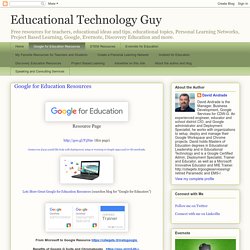
Also runs better on older computers. I recommend using Chrome browser too. Easy to use - students and teachers probably use some of it already All work together - all the apps work together and have similar menus and functions Cloud based - backed up on Google’s servers, accessible from any computer and mobile device, runs fast, no lost flash drives or corrupted drives.
Google Apps for Business offers 25GB of email storage per user, a 99.9% uptime guarantee, data migration capabilities, advanced management tools, telephone support, added security features and more, all for $50 per user per year. General Audit Tool for Google Apps – Communauté – Google+ Google Apps Deployment Question Checklist* Malmö Apps Tips. Google Apps For Education -Falköping. Control Alt Achieve: The Ultimate Guide to Google Sites for Schools. Google Sites is a great option for schools to design websites for classrooms, activities, sports, student projects, portfolios, or entire districts.
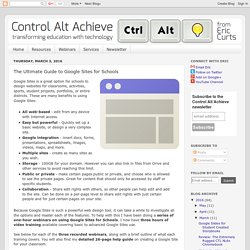
These are many benefits to using Google Sites:All web-based - edit from any device with Internet access.Easy but powerful - Quickly set up a basic website, or design a very complex site.Google integration - insert docs, forms, presentations, spreadsheets, images, videos, maps, and more.Multiple sites - create as many sites as you wish.Storage - 100GB for your domain. However you can also link in files from Drive and other services to avoid reaching this limit.Public or private - make certain pages public or private, and choose who is allowed to see the private pages. Great for content that should only be accessed by staff or specific students.Collaboration - Share edit rights with others, so other people can help edit and add to the site.
Video Training - Session #1 Direct YouTube link: Topics covered: Direct YouTube link: Direct YouTube link: