

How to use Google Classroom's secret productivity tool: the mobile app. Google Classroom’s mobile app isn’t just for students.

It can be a powerful productivity tool in your pocket as a teacher. (Public domain image via Pixabay.com) The education world is starting to get used to Google Classroom. It was released in August 2014 to much fanfare and basic features. Since then, the updates have come fast and furious, and as of January 2017, Google Classroom has more than 70 million users: students, teachers and others.
We’re finding ways to become more efficient and effective with Google Classroom. We’re using notifications to manage Google Classroom like a boss. But there’s still one super powerful Google Classroom tool that I don’t hear enough teachers talking about. The mobile app. “But we have Chromebooks/MacBooks/laptops/etc. … I don’t really need the mobile app.” Think again. And when we talk about saving time, we’re probably speaking your language.
10 add-ons to Google Classroom you MUST try. Google Classroom’s basic features are powerful.
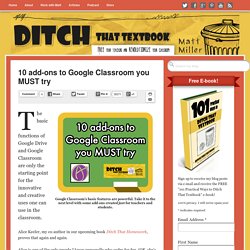
Take it to the next level with some add-ons created just for teachers and students. The basic functions of Google Drive and Google Classroom are only the starting point for the innovative and creative uses one can use in the classroom. Alice Keeler, my co-author in our upcoming book Ditch That Homework, proves that again and again.
Alice is one of the only people I know personally who codes for fun. (OK, she’s probably the only one I know like that!) It’s like Google Sheets bows down on one knee to this woman and does her bidding. Alice has created dozens of pre-created templates, add-ons, scripts, extensions — you name it, she’s created them. Two of these are Google Chrome extensions — little programs you install in your Chrome web browser that will perform certain tasks. 23 Awesome Apps that Integrate with Google Classroom. Save Pinterest.

Top 10 Google Classroom Best Practices For eLearning Professionals. The great thing about Google Classroom is that all of its perks, such as organizing and managing online content and assignments, providing a safe environment for both online facilitators and learners to communicate with each other, etc., are absolutely for free.

But there are literally dozens of other things you can do with Google Classroom. In this article, I’ll share 10 Google Classroom best practices so that you will be able to make the best out of this superb blended learning platform. Create a class with just a few clicks? This is what Google Classroom allows you to do. This blended learning platform has just started to create its own generation by inviting literally millions of learners to create a Gmail account and familiarize themselves with the Google ecosystem.
Go paperless.How about saving some trees, time, and money? Get 2 Free eBooks Get the eLearning Industry's Articles in your inbox. 5 Ways to Use the Google Classroom About Tab [infographic] Save Pinterest Google Classroom has so much to offer teachers and students, and every day I learn something new that makes it an even better tool!
![5 Ways to Use the Google Classroom About Tab [infographic]](http://cdn.pearltrees.com/s/pic/th/google-classroom-infographic-125452235)
Inside Google Classroom, teachers and students will see three main tabs, one of which is the About tab. The About tab is where you add the details of your class including course description, syllabus, materials, invite co-teachers and more. The About tab also makes a great hub for year-round classroom resources, like schedules, important links and more. The Stream in Google Classroom is really the meat and potatoes of your class work, but after a semester’s worth of creating and collaborating, it may become difficult for students to locate files and links that were shared as resources during the year.
**Note: Be careful not to add too many individual materials to the About tab or it will become too difficult for students to find what they need. Google Classroom. Google Classroom iPad Tutorial. Top 10 Google Classroom Best Practices For eLearning Professionals. 6 Updates to Google Classroom for Fall 2015. Note: These features are rolling out over the next several weeks.
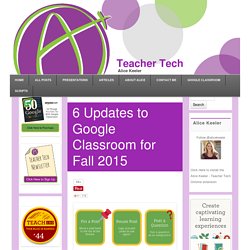
You may not see all of them right away. For Fall 2015, Google Classroom has 6 new updates Move a Post: Use the 3 dots on the assignment or announcement to move the post back up to the top of the stream.Reuse Post: You can now edit and reuse a previous assignment or announcement. Posts can be from the current class, other classes or archived classes.Post a Question: A 3rd option has been added to Google Classroom as to what you can post to the stream. You can now post a question, see how many students have answered the question and assign points for students completing the question.Calendar Integration: A Google Calendar for each class will be created. Google Classroom Adds New Features. Learning Management Systems Google Classroom Adds New Features Google has added several new features to Google Classroom, the company's platform for creating, sharing and grading assignments, and has other features set to roll out in the coming weeks.

One of the new features is support for question-driven discussions including debates and question-and-answer sessions. Teachers can now post a question, video, article or other content in Classroom, and ask students to answer the question or write a response. Teachers also have the option of allowing students to comment on each other's responses. Another new feature is the ability to reuse assignments, announcements or questions from previous classes, so teachers don't need to recreate these items for each new class. Google Classroom: 8 Essential Tips.