

Human resources jobs, news & events - People Management. KeepVid: Download YouTube Videos, Facebook, Vimeo, Twitch.Tv, Dailymotion, Youku, Tudou, Metacafe and more! Sociology Podcasts. EDpuzzle. Plickers. ClassBadges. Annotate YouTube Videos. November 5, 2015 YouTube video editor is absolutely a powerful video editing platform to use in your instruction to create and edit videos.
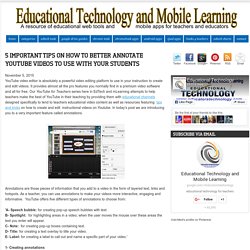
It provides almost all the pro features you normally find in a premium video software and all for free. Our YouTube for Teachers series here in EdTech and mLearning attempts to help teachers make the best of YouTube in their teaching by providing them with educational channels designed specifically to tend to teachers educational video content as well as resources featuring tips and tricks on how to create and edit instructional videos on Youtube. In today’s post we are introducing you to a very important feature called annotations. Annotations are those pieces of information that you add to a video in the form of layered text, links and hotspots. Lfutures. Badges. What is a Badge?
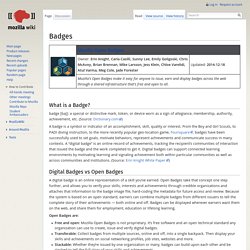
Badge [baj]: a special or distinctive mark, token, or device worn as a sign of allegiance, membership, authority, achievement, etc. (Source: Dictionary.com) A badge is a symbol or indicator of an accomplishment, skill, quality or interest. Learning Futures - How can we use technology to enhance learning, NITA'S STORY. How to create a drag and drop activity. Whack A Mole - © ictgames.com. Are employers missing the full potential of digital learning?
All Resources. Blended Learning Essentials. Lessons Worth Sharing. Learning with Apps on Pinterest. Free CPD Modules - Learning futures. Xerte Online Toolkits is a free, open source suite of browser-based tools that enables the guided creation of mobile-friendly, accessible, interactive learning materials with no need for specialist skills.
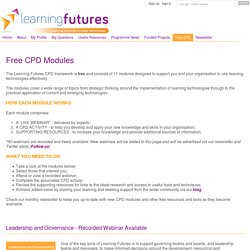
If you are new to Xerte Online Toolkits, you will find out what it is, how it works, and examples of how it's used across the world. If you are an existing user, you will find out about exciting new developments including the move to the Apereo foundation, the next release, the new editor, and new templates and page types. Ron Mitchell, a leading Xerte Online Toolkits practitioner, will help you to gain a clear understanding of Xerte and how to get the most out of using it.
Windows 8 apps for education. Eines juny 9, 2015posted by Àngels Soriano Stop Motion Studio.
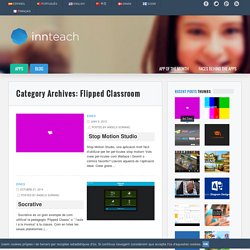
Open Educational Resources (OER): Resource Roundup. SimpleMind for iPad and iPhone. SAMR Model Explained for Teachers ~ Educational Technology and Mobile Learning. Below is a great video explaining the SAMR model in 120 seconds.
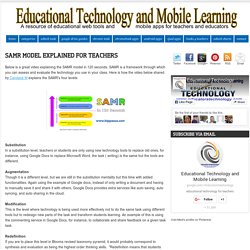
SAMR is a framework through which you can assess and evaluate the technology you use in your class. Here is how the video below shared by Candace M explains the SAMR's four levels: Substitution In a substitution level, teachers or students are only using new technology tools to replace old ones, for instance, using Google Docs to replace Microsoft Word. the task ( writing) is the same but the tools are different. Augmentation Though it is a different level, but we are still in the substitution mentality but this time with added functionalities. What ThingLink can do for Education. Online Mind Mapping and Brainstorming app - SpiderScribe.
Chartle.net - interactive charts online! Educational Technology and Mobile Learning: Eight Free tools for Teachers to Make Awesome Infographics. 1- Easel.ly This is a great tool that allows users to create visually rich infographics from pre-designed themes.

Storify · Make the web tell a story. KooWall - Build & Share Online Walls. Classcraft – Make learning an adventure. ClassBadges. Wikispaces. EDpuzzle. GIFPAL Education Edition - Make GIF animations online. How to Google it. Game-based blended learning & classroom response system.
GoAnimate. WeVideo - Collaborative Online Video Editor in the Cloud. Emaze - Amazing Presentations in Minutes. Free to Use & Public Domain Clip Art - ClipArtLord.com. 175+ Beautiful Photos of The U.S.A. - The Shutterstock Blog. From Florida to Alaska, explore The United States of America with this week’s Around the World in a Lightbox.

Here are some of our favorite images from the collection, to see the rest of Around the World: USA click here. Antelope Canyon, Arizona | Manamana New York City Skyscrapers, New York | Scott Norsworthy Aerial View of Golf Course, Florida | FloridaStock San Francisco Bridge, California | upthebanner Old Motel Sign on Route 66, Arizona | Andrey Bayda. Real-Time Lightning Map. Screenshot machine. Research, create, and present school projects online - Biteslide. Beautiful and easy to use newsletters.
Multimedia Rubric. Classroom Posters and Displays. Make professional posters, flyers and other marketing assets. Free online tutorials for learning to use technology and ict in education. Technology: A Catalyst for Teaching and Learning in the Classroom. This Critical Issue was researched and written by Gilbert Valdez, Ph.D., director of North Central Regional Technology in Education Consortium and codirector of North Central Eisenhower Mathematics and Science Consortium (NCEMSC).
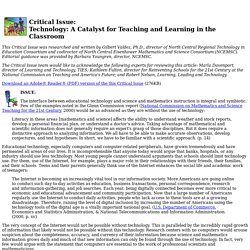
Editorial guidance was provided by Barbara Youngren, director, NCEMSC. The Critical Issue team would like to acknowledge the following experts for reviewing this article: Marla Davenport, director of Learning and Technology, TIES; Kathleen Fulton, director for Reinventing Schools for the 21st Century at the National Commission on Teaching and America's Future; and Robert Nelson, Learning, Leading and Technology. Download an Adobe® Reader® (PDF) version of the this Critical Issue (276KB) Viewcontent. Pedagogical-appraches-for-using-technology-literature-review-january-11-FINAL.pdf. Whiteboard for Skype. Game-based blended learning & classroom response system. How in questions -ENGAMES. The word “HOW” is one of the most productive words in English.
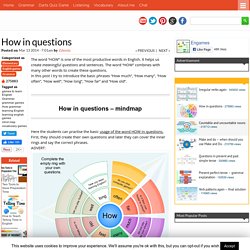
It helps us create meaningful questions and sentences. The word “HOW” combines with many other words to create these questions. QuestBase - quizzes, exams. Photograph Puzzle Maker. 81 Ways Teachers Can Use Google Forms with Their Students. 12 Puzzle and Quiz Creation Tools for Teachers. There are many different sites on the internet that allow you to create your own puzzles and games to use either directly in class, or which can be linked to/embedded into your VLE.
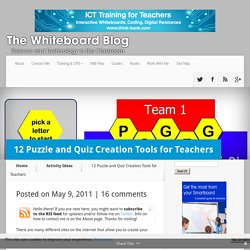
I’ve been doing some trawling ahead of a training session I am running soon, and here are a few of the best ones that I’ve found. There are others out there, but the focus specifically for my session was KS4 and 5, so these links are aimed at older students. If you have any other favourites, please add them to the comments! 1. Classtools Net Classtools is already one of my favourite websites, home of the Countdown Timer and Random Word Picker. 2. CSI: Hidden Crimes. Elevate your Assassin’s Creed 4 Black Flag experience with this unique companion app. Turn your tablet device into a second screen that provides you with features that further immerse you into this Caribbean world. PLEASE NOTE: To get the most out of your app, you will need to sync with your copy of Assassin’s Creed IV Black Flag on your gaming platform. *** Assassin's Creed IV's companion app is pretty rad – Destructoid Assassin’s Creed Black Flag’s Companion is an indispensable tool for all would-be pirate captains.
It acts like your very own quartermaster, so that you will never need to break the immersion and flow of gameplay by pausing the game to navigate through certain menus. Login with Uplay to fully enjoy the following features:
Video and Screencasting Apps for Learning. 21st Century Educator Digital Toolkit. Educational Technology and Mobile Learning: Video Tutorials for Teachers on U... July 3, 2014 Talking about augmented reality technology in teaching and learning the first thing that comes to mind is this wonderful app called Aurasma. Since its release a few years ago, Aurasma gained so much in popularity and several teachers have already embraced it within their classrooms. Apple's iTunes U update lets teachers create entire lesson plans on iPad. Apple has updated the iTunes U education app to further enhance the ability for teachers to create lesson plans and instructional materials on the iPad. iTunes U is now integrated with iWork, iBooks Author and all other Apple educational applications.
In addition to more than 750,000 educational materials readily available in iTunes U, teachers will be able to pull content directly into their lessons from other applications. The update also includes integration with the iPad's camera, thereby allowing teachers to take photos and record video, which can then be inserted into lesson plans. Discussion groups. Educational Technology and Mobile Learning: Useful Tools and Apps to Help You... July 18, 2014 Here is a list of educational tools you may not have heard of, but may be useful when assembling your classroom curriculum. Project Gutenberg A library of over 45,000 free ebooks in various formats, like EPUB, Kindle, HTML, and plain text.
16 Apps That Will Motivate Even Your Most Resistant Readers. For every kid who is caught hiding beneath his covers with a flashlight and a novel at midnight, there is another who has to be begged and pleaded with to read. And the latter might need a little extra—shall we call it encouragement? —to become a great reader. To help, we've rounded up a list of the top apps that not only teach essential reading skills but also motivate kids—even the most book-phobic—to read, read and read some more. Apps For Early Readers. An Often Untapped Source of Digital Devices for Classrooms. Perhaps you've heard that Apple recently released a new iPhone (#sarcasm). This is a good time to remind you of an often untapped source of digital devices for your classroom.
Ask your students' parents to donate their old phones to your classroom when they upgrade their mobile phonphonees. You will probably find that most of those phones can at the very least be used for taking pictures to be used in multimedia projects. Blended Learning And Technology Integration. Emaze - Online Presentation Software – Create Amazing Presentations. Shake your ideas. Multimedia Learning Resources - Educaplay. Game-based digital learning platform.
A Web Whiteboard. Tools. PicCollage. Online Voice Recorder - Record Sound from Microphone. Online Voice Recorder - Record Sound from Microphone. ICT Tools and Resources for Schools, Teachers and Educators.
GoAnimate. Storyboard That Classroom Edition - Starting at Just $5.95 per month. Vimeo, Your Videos Belong Here. Lino - Sticky and Photo Sharing for you. Socrative. Great Classroom Tools.
Edmodo. Learn something new every day. Thinglink. Padlet. Photovisi - Photo Collage Maker. StrategicConsultationOnTechnologyInTeachingAndLearningReport.pdf.