


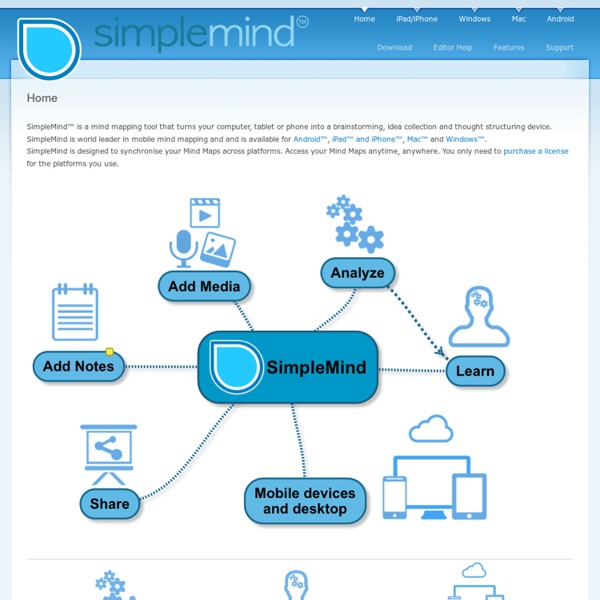
https://www.simpleapps.eu/simplemind/
Related: TECPersonalBrain 6 Pro Review & Rating The PersonalBrain 6 Pro uses 21st century technology to modernize mind maps, an organizational concept that's been around forever. Mind maps, visual webs of words, tasks, and ideas, predate the printing press. By the twentieth century, in particularly the 50s and 60s, mind maps helped envision semantic networks. 40 Wonderfully Creative iPad Apps We all have the capacity to be creative, it’s in our very nature. The iPad is a wonderful tool for creation is almost every sphere you can imagine, from expressing poetry to capturing artistic ideas, from exploring musical invention to manipulating captured light. Whether you consider yourself a creative professional, or are simply a person who loves to dream and imagine, there are hundreds of awesome iPad apps to help you do just that. Exercise your mind, make something new today!
Produits - iMindMap - Liberté An iMindMap Freedom subscription unchains you from your desktop computer and lets you take your ideas with you, wherever you go. Capture, share and present ideas with full access to your iMindMap on any supported device. Now that’s Freedom. Subscribe Now iMindMap Cloud Curio - Mind Mapping, Brainstorming, and Project Management Software for Mac OS X The Real World You have work projects and home projects, school classes to manage and book reports to research, vacations to plan and novels to write, web sites to design and lab results to organize. You currently use a collection of notebooks, your office whiteboard, scraps of sticky notes, oodles of browser bookmarks, and multiple documents scattered around your hard disk. You’re juggling it all, but organizing this information should be easier. A Better World! In Curio, create a project to represent your real-world project, then fill it with everything related to that project including notes, images, documents, web links, and much, much more.
50 Fantastic Free iPad Apps We all love getting something great for free! However, hunting down the good free iPad apps from the terrible ones in the jungle of the App Store can be a difficult job. Fortunately for you, I’m here to help. We’ll try and keep a mix of old classics and new favourites, read on and stock up on fantastic free iPad apps! Like the article? Be sure to subscribe to our RSS feed and follow us on Twitter to stay up on recent content. Collapsus - Energy Risk Conspiracy Collapsus is an immersive web experience set in a near-future world after peak oil, where conspiracy and treason are rife. Against a dramatic backdrop of global energy politics, Collapsus combines interactivity with animation, fiction and documentary, inviting the user to embark on a quest to collect information, find solutions, and make crucial decisions that will leave their mark on a national and a global scale.www.collapsus.com See also our interview with the creators and producers of Collapsus and our walkthrough of Collapsus with audio commentary by director Tommy Pallotta.
FreeMind As with other mind mapping software packages, FreeMind allows the user to edit a hierarchical set of ideas around a central concept. The non-linear approach assists in brainstorming new outlines and projects as ideas are added around the mind map.[2] As a Java application, FreeMind is portable across multiple platforms and retains the same user interface, causing some amount of variation from the common interface on each platform. Mac users may notice the most difference from their traditional user interface, but a MacWorld reviewer says the software's features should still appeal to the segment of users who accept function over form.[5]
How to Integrate Dropbox with Pages, Keynote, and Numbers on iPad The iWork apps are some of the best apps on the iPad, and each show just how powerful a touchscreen device can be with the most basic of computing functions. In fact, there’s not much to dislike about the iWork apps, except for one thing: importing and exporting files. You can open documents from email attachments, download them from websites, or import them from other apps like Dropbox. Once you’ve opened your file in Pages, Keynote, or Numbers on iPad, though, you can only send it via email, upload it to a WebDAV server or Apple’s iDisk service, or wait to sync it with iTunes on your computer.
Integrate Dropbox with Pages, Keynote, and Numbers on iPad and iPhone — techinch The iWork apps are some of the best apps on iPad, and each show just how powerful a touchscreen device can be with the most basic of computing functions: creating and editing documents, spreadsheets, and presentations. They each work quite well with their respective Microsoft Office counterparts also. And, the latest updates turned each of the iWork apps into universal apps, so you can use the full apps on your iPhone, iPod Touch, and iPad. In fact, there’s not much to dislike about the iWork apps. Creation Apps Used On The iPad My technology integration specialist asked me to provide a list of creative apps that we have used in our classroom. All the apps are in our tool box, have been used, or will be used. I have included some of the many videos that show students actually using the apps. I have also included the original post if you would like to read the details surrounding the use of the app.
iPad Apps and Bloom’s Taxonomy I felt it was worthwhile to update the Top Post (over 25,000 views) on Langwitches: Bloom’s Taxonomy for iPads I have added links to each app represented on the visual. Remember: Exhibit memory of previously-learned materials by recalling facts, terms, basic concepts and answers. describenamefindnamelisttell Suggested apps: