

An Easy Way to Create a GIF from Google Slides. A simple animated GIF can be useful for things like showing how a simple system works, illustrating the steps to solving a math problem, or showing a sequence of before and after pictures.

A few months ago I shared three easy ways to create animated GIFs. How to Add Music to Google Slides. How to Use Google Sheets to Create a Bingo Board With Pictures. How to Create an Interactive Diagram in Google Slides. 5 Great Presentation Templates for Teachers. August 11, 2017 A few days ago we shared with you a collection of some very good templates teachers can use to create professionally designed forms.

In today's post we are featuring another selection of pre-designed templates but this time for creating presentations in Google Slides. These templates, which we covered in a previous post here in EdTech and mLearning, will provide you with an easy way to create beautiful presentations without having to bother with graphics and design. Everything is pre-made and all you have to do is a little tweaking to appropriate it for your own educational purposes. These templates are available in the new Google Slides Templates gallery. To access them, go toslides.google.com and click on 'Template gallery' in the top right. 1-Lesson Plan. Some Handy Google Sheets Tips for Teachers. August , 2017 After Google Docs poster, here is the one we promised to prepare for Google Sheets.
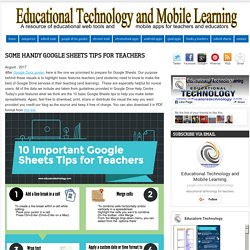
Our purpose behind these visuals is to highlight basic features teachers (and students) need to know to make the best of Google Drive services in their teaching (and learning). These are especially helpful for novice users. All of the data we include are taken from guidelines provided in Google Drive Help Centre. Ten Things You Can Do With Google Forms.
Google Forms and Google Sheets is the part of G Suite for Education that I get most excited about teaching to others.

That is largely because once a person understands the basics of how Google Forms and Google Sheets work, the potential applications for school use are almost limitless. Here are ten ways that I often use Google Forms. 1. Manage classroom lending libraries. In other words, keep track of the stuff students and colleagues borrow from me. 2. 3. 4. 10 Things You Can Do With Google Sheets. As I mentioned yesterday in my run-down of ten ways to use Google Forms, Google Forms and Google Sheets is the part of G Suite for Education that I get most excited about teaching to others.

My excitement comes from seeing how many applications for Google Forms and Google Sheets teachers develop once they understand the basics of how Forms and Sheets work. Here are ten ways that you can use Google Sheets once you understand the basics of how to use Sheets. 1. 20 practical ways to use Google Forms in class, school. Google Forms gives educators a powerful data collection tool.
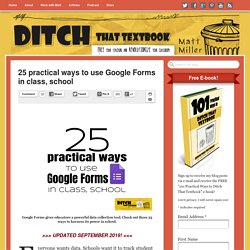
Check out these 25 ways to harness its power in school. Everyone wants data. Schools want it to track student performance. Companies want it to learn about their customers. We track data in our own personal lives (fitness data, banking data, even social media data). Teachers and students have their own data gathering and tracking tool that’s free and easy to learn — Google Forms. Google Docs - 5 Great Features! Get Things Done: 24 Google Doc Tips For Productivity - Get Things Done: 24 Google Doc Tips For Productivity by TeachThought Staff.

Four signs you’re wasting time at work and how G Suite can help. 3.
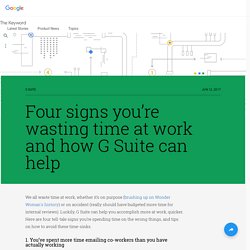
You can’t find a file you know you saved in your drive Where is that pesky file? According to a McKinsey report, employees spend almost two hours every day searching and gathering information. That’s a lot of time. Curb time wasted with Quick Access in Drive, which uses machine intelligence to predict and suggest files you need when you need them. Another way to avoid losing files is by using Team Drives, a central location in Drive that houses shared files. 4. According to internal Google data, less than 30 percent of enterprise users feel comfortable manipulating formulas within spreadsheets.
How to Create a Word Cloud In Google Docs. Tips. Control Alt Achieve: Video Mash-Ups with Google Slides. Mash-Ups are a fun and popular way to express creativity whether you are combining different styles of music, or art, or memes, or such.
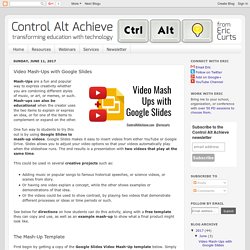
Mash-ups can also be educational when the creator uses the two items to explain or express an idea, or for one of the items to complement or expand on the other. One fun way to students to try this out is by using Google Slides to mash-up videos. Google Slides makes it easy to insert videos from either YouTube or Google Drive. Slides allows you to adjust your video options so that your videos automatically play when the slideshow runs. The end results is a presentation with two videos that play at the same time. This could be used in several creative projects such as: Adding music or popular songs to famous historical speeches, or science videos, or scenes from story.
The Mash-Up Template First begin by getting a copy of the Google Slides Video Mash-Up template below. Inserting Videos You should insert two videos on the "Videos" slide as follows:
Two Ways to Add Audio to Google Slides. 10 Key Google Drive Tasks to Perform Using Chrome Apps. How to Create Appointment Slots in Google Calendar. Receive Email Notifications from Google Forms. Control What Shows Up When Someone Googles Your Name: Step-By-Step Guide to Personal SEO for Students - College Raptor Blog. Google is a wonderful tool.

In just a few minutes, you can find just about anything in the world–from help with your math homework to the score of the Broncos game. But, for students, Google can also surface some less-than-ideal results when potential employers or college admissions reps search for them online. While it may seem like an afterthought to some students, the truth is that your reputation can be easily damaged by a simple internet search. What shows up in the Google search results for your name can mean a lot.
So it’s important that you protect your reputation online and take steps to show yourself in the best possible light to whomever may be looking. This guide will walk you step by step through checking your Google search results and then how to reduce the impact of any negative items that might appear. Step 1: Do some research First things first: Do a Google search for your name. Now, you’ve probably got a lot of results for your name. 7 Great Google Forms Templates to Use in Your Teaching. February , 2017 As you probably all know by now, the old version of Google Drive template gallery is going away very soon and only the new version will be available.
New template galleries embed a wide range of interesting and professionally designed templates users can utilize to create different kinds of content in Docs, Slides, Sheets and Forms. We have already reviewed some samples of good Google Docs templates teachers can use in their instruction (i.e., for creating lesson plans, designing brochures and newspapers, making project proposals and many more). In today’s post, we are sharing with you this selected collection of Google Forms templates to use for a variety of educational purposes. More specifically, you can use them to create forms for : event registration, event feedback, exit ticket, worksheet, course evaluation, assessment, and contact information. 1- Exit Ticket This is a great template for creating exit tickets. 2- Assessment. Google Drive Cheat Sheet for Teachers. 10 Basic Google Classroom Tasks Every Teacher Should Be Able to Do.
How to Use Google Drawings. Google Drawings is a free, web-based drawing tool that allows users to collaborate and work together in real time to create flowcharts, organizational charts, website wireframes, mind maps, concept maps, drawings, and more. It is included in GAFE, Google Classroom, G Suite, and Google Drive (this may vary in managed domains, depending upon whether the administrator turns on access to this tool). To use Google Drawing, here’s what you do: Open your Google Drive account; go to New and select Google Drawings. Insert shapes, lines, an image, or text with the editing tools.When finished, add this drawing to another Google Doc, slideshow, or spreadsheet, save it as a stand-alone file, and/or share it with others in a wide variety of methods.
There are a lot of drawing programs available — SumoPaint, KidPix, and TuxPaint to name a few. Be aware: Each drawing program mentioned above may have some of these, but few have all. Track Progress Toward Goals With This Google Sheets Template. How to Quickly Access Ten Google Sheets Templates for Teachers. Our Top 10 Google Docs Add-ons of 2016. December 28, 2016 Google Docs' add-ons are tools that add a wide variety of functionalities to Google Docs.
In the course of this year we have reviewed a number of these tools and we have particularly focused on the ones that are related, in a way or another, to us in education. From this collection we selected what we think are among the best add-ons for teachers and students using Google Docs. Some of the things you can do with these add-ons include: How to Use Google Forms in the Classroom. There are lots of free survey and polling sites (two popular options are PollDaddy and Survey Monkey), but often they limit the number of surveys you can create or how many questions you can include without ‘leveling up’ to a premium version. Among the teachers I know who are always looking for ways to save their limited pennies, Google Forms is a run-away favorite. It is intuitive, flexible, professional, can be adapted to school colors and images, and can be shared as a link or an embed. You can work alone or with colleagues and there are a wide variety of options that tweak the form to your needs.
Using available templates, a customized form can be completed in under five minutes. How to Cite the Source of Images Found in Google Docs & Slides. Two Ways to Grade Short Answer Questions in Google Forms. Last night I received an email from a reader who wanted me to clarify that is possible to grade short answer questions in the default "quizzes" mode. When you are selecting quiz settings in Google Forms you will need to choose the option for releasing grades "later, after manual review. " Then you will need to manually score your students' responses to your short answer questions. Another way to accept and score fill-in-the-blank and short answer questions in Google Forms is to use the Google Sheets Add-on called Flubaroo for scoring responses. Flubaroo will let you have fill-in-the-blank responses automatically scored. 5 Excellent Google Docs Templates for Teachers. November 23, 2016 As you probably know, the old Google Docs gallery will be unavailable early 2017 and to access pre-made templates users will have to exclusively use the new Docs Gallery.
5 Must Have Google Sheets Templates for Teachers. November 25, 2016 A few days ago we shared with you here in EdTech and mLearning a number of practical pre-designed Google Docs templates you can use in your instruction for a variety of educational purposes. Today, we spent sometime sifting through Google Sheets templates gallery and picked out the titles below.
How to Use Google Forms in the Classroom. 3 New Google Drive Features Teachers Should Know about. December 6, 2016 Over the last few weeks, Google Drive added a number of interesting features to its main services Docs, Slides and Sheets. The most recent addition was announced today and concerns Google Sheets settings (see number 2 below ). If you have missed any of these updates, here is a quick overview of the three most important new Google Drive features that are especially useful for us as teachers and educators. 10 of The Best Google Docs Add-ons for Teachers. 10 Things Teachers Should Know To Do With Google Docs. Google Docs is a powerful word processing tool that many schools have adopted. As it’s similar to Microsoft Word and other word processing tools, most of its features are intuitive to use.
However, in addition to completing many of the functions of a traditional word processor, Google Docs provides even more capabilities that can be invaluable to educators. Google Classroom Tutorial 2015. Fostering Student Collaboration With Google Docs.