

35 tutoriels photoshop vintage pour la reproduction des anciens modèles et des styles rétro. La mode rétro ou les styles “vintage” sont très fréquents dans les tendances vestimentaires et les styles de décoration modernes.

Les couleurs et les designs des années 80 ou 70 inspirent beaucoup de designers dans plusieurs domaines et connaissent parfois des grands succès. Photoshop Tuto - Tutoriaux gratuits pour apprendre Adobe Photoshop CS3/CS4. DeviantART: where ART meets application! Cours gratuits et tutoriels en ligne pour apprendre la photographie numérique. Effet Photoshop Vieille photo pour l'image. Picture before changes: After: Open original image in Photoshop.
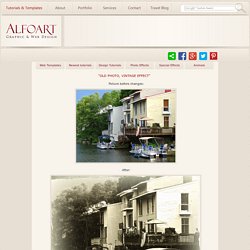
Go to Filter > Blur > Surface Blur. Choose Image > Adjustments > Gradient Map Image > Adjustments > Levels. Image > Adjustments > Curves. Tutoriels Photoshop gratuit & Inspirations pour les concepteurs Web & Graphic. In this tutorial we are going to take a regular, boring photo and liven it up using with some effects to give it more of a retro feel to it.
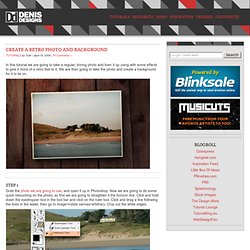
We are then going to take the photo and create a background for it to lie on. Step 1 Grab the photo we are going to use, and open it up in Photoshop. Now we are going to do some quick retouching on the photo, so first we are going to straighten it the horizon line. Click and hold down the eyedropper tool in the tool bar and click on the ruler tool. Step 2 Now do control + L to bring up the levels and adjust them to something like what I have, keeping in mind that you don’t want to lose the details in the house. À couper le souffle rêveur Tutoriel Photoshop Vintage. The final result of this tutorial: The first you open the original picture below: Press Ctrl + B (Color Balance) and set numbers as below: Your picture will look like this:

Tuto photoshop : effet ronds lumineux ou (faux) bokeh. Cette fois, au programme de comment-devenir-une-serial-photo-tricheuse, je vais vous parler des effets brumeux avec les petits ronds de lumière qu’on voit sur certaines de mes photos : c’est l’arrière plan flouté qui dépend de la profondeur de champs ; en gros tout ce qui se cache derrière le sujet (et qui doit le mettre en valeur).

Tutoriels gratuits. Agence de communication visuelle - Web et Print - Rennes / Bretagne. TUTORIELS PHOTOSHOP Tuto Photoshop - MEILLEURS TUTOS et Tutoriaux Photoshop CS5, CS4 et CS3. Réseau professionnel. 80 vintage photoshop actions. Photoshop actions are great.

With just a click of a button you can apply a complicated effect to a photo instantly. One of the most popular type of actions is the vintage or retro style. With the popularity of vintage-inspired Instagram filters and film emulation, the older style is desired with many photos. Fortunately, there are plenty of quality Photoshop actions that will help you to get vintage effects quickly and easily. In this article, I’ve rounded up over eighty Photoshop actions that will add very cool vintage or retro effects to your photos. Instagram Filters (13 actions) Lomocam (10 actions) Lomo Action Hard Lomo Action.
10 sites de vecteurs gratuits. Etant donné le succès de l’article de la semaine dernière, et l’idée qu’a lancé Maxmad voici un petit top 10 des sites proposant des fichiers vectoriels gratuits. Ces fichiers sont souvent en .ai et peuvent être ouvert avec Illustrator, mais également avec Photoshop (par contre vous ne pourrez pas faire de retouche direct sur les tracés). Mais ils arrivent parfois que les fichiers soient également en .eps, pas d’inquiétude Illustrator et Photoshop les gèrent aussi. Allez place au top ! <br< FREE Vector Finder Je commence fort avec un site qui est un moteur de recherche spécialisé dans les vecteurs. Un site que j’aime bien car il propose pas mal de vecteurs, et qui souvent de qualité. Un site qui propose beaucoup de fichiers vectoriels, et qui est mit à jour très régulièrement, quasiment tous les jours.
Tuto Photoshop les meilleurs tutoriaux photoshop parmis les tutoriaux photoshop du net cs4, cs3 et cs2. Tutorial:a picture worth 1000 words. I love Photoshop techniques that offer all kinds of possibilities for experimentation—and the following tutorial is a perfect example of one of those techniques.
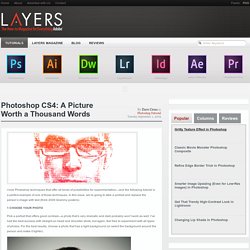
In this issue, we’re going to take a portrait and replace the person’s image with text (think 2009 Grammy posters). Pick a portrait that offers good contrast—a photo that’s very dramatic and dark probably won’t work as well. I’ve had the best success with straight-on head and shoulder shots, but again, feel free to experiment with all types of photos. For the best results, choose a photo that has a light background (or select the background around the person and make it lighter). Create a new document (File>New) in a size that’s smaller than your photo: the specifics don’t really matter. Switch back to the photograph. Then, press Command-J (PC: Ctrl-J) to copy the selected pixels onto a new layer. Go back to the Select menu and choose Color Range again.
Click the Create a New Layer icon at the bottom of the Layers panel. 30 photo manipulation. 50 Photoshop Text Effect. 12 Photoshop Light Effect. Below are a few Photoshop light effect tutorials that have caught my eye while looking over the tutorial sites, for me these produce the best results while using brushes, blurs and other media such as textures to create a top quality effect.

Create Awesome Abstract Nebula Circle Shape in Photoshop Covers using filters with textures such as the twirl filter and warp filter with a Nebula star texture making for impressive results. Create a Colorful Aged Poster With Special Lighting Effects You’ll learn how to use texture and adjustment layers to create an aging effect on a colorful abstract poster design. Create a Surreal Girl with a Raven Composition in Photoshop Tutorial Loads of great tricks in this tutorial. The Making of “Constant Slip” This is more a process description of making this illustration, than a detailed step by step how to, but is very detailed and can lead to some very creative ways of achieving light effects. Photoshop lady. 50+ Photoshop Tutorials. Don't Forget to participate in a contest where you can win an amazing e-Commerce template from TemplateMonster.

Designers love all of those photoshop tutorials that can help them to learn more and more everyday and give them direction to design more beautiful and attractive creative works. And the demand for Photo Effects tutorials are too much in these days. We know this very well and SmashingApps is all about to feature all those smashing stuffs that are free and useful for designers. Today, we are going to list down 50+ Truly Useful Photoshop Tutorials For Amazing Photo Effects. We hope you all will like this collection. You are welcome if you want to share more Photoshop tutorials that our readers/viewers may like. 100+ Photoshop Actions. Freebies by Bill Jones 5inShare If your like me you enjoy enhancing your photos in Photoshop.

It’s a lot of fun to take your shots and experiment with them. Have you ever seen photos in magazines or on the web and wondered how they achieved that look.