

How (and Why) to Partition Your Hard Drive. Disk partitioning--separating one physical hard drive into multiple independent volumes--can relieve all sorts of computer-related headaches, and thanks to the Disk Management tool included with Windows 7 and Vista, you can perform the task without expensive third-party software.
Here's how to use Disk Management to make the most of your hard drive. The Logic Lab: simulating simple circuits of logic gates. Quick Screen Share. Stay Invisible is an Internet anonymity test that helps you to control your online privacy and anonymity. - StumbleUpon. Color Hunter - StumbleUpon. Windows 8 Tricks, Tips and Shortcuts - TechSpot Guides - StumbleUpon. Windows 8 Consumer Preview cracked 1 million downloads shortly after launching last Wednesday and I'm sure many of you have tried it already.

Whether you went with a dual-boot, upgrade, clean install or virtual machine, if you're coming from Windows 7 you'll notice significant changes immediately, while others may not be as obvious. Inevitably, with change comes good and bad -- at least until you learn some tricks that get you back up to speed. I know I've been hitting my head against the wall when things don't behave the way they used to. The Start menu's absence is a perfect example of a radical change. Indeed, the duality of the OS may bring some trouble, but as skeptical as I was, I must admit Microsoft has done a pretty good job of easing many of my concerns.
Metro is undoubtedly very touch-oriented and perhaps a beginner's dream come true. File copy dialogs, the task manager and search look better and work faster, and that adds up for an improved experience. Hot corners. Clean up ALL Your Applications Privacy Settings in 2 Minutes. - StumbleUpon. How to Make Your Hard Drive Infinite. Hard drives are constantly getting bigger, but it seems we fill them up with data just as quickly anyway.

The solution may be a small piece of software from a startup called Bitcasa; when you install it, the capacity of your computer’s hard drive becomes, essentially, infinite. “Look at the bottom of my finder [file browser] window,” says Tony Gauda, one of the cofounders of the company, a finalist in a competition for new startups at the Disrupt conference in San Francisco this week. “It says 18 terabytes available, because Apple’s operating system doesn’t understand numbers any bigger, but I can actually save infinite data if I want to.” Bitcasa is currently in a limited beta; users pay $10 a month for unlimited storage. The software only works on Apple computers, but a Windows version is in development, and mobile apps for smart phones and tablets are planned, too. As a file stored in Bitcasa’s cloud is opened, it is downloaded to the computer as quickly as possible.
TRANSLATOR, BINARY. Ubuntu - StumbleUpon. QR-Code Generator. - StumbleUpon. Organization and productivity go hand-in-hand.

Learn even a few of these keyboard shortcuts for Windows PCs or Macs to improve your efficiency. 25 Essential Keyboard Shortcuts—Windows Note: Single letter keys are shown capitalized, but you do not have to hold Shift unless it's specified. You also don't have to type the plus sign; plus sign just means push the keys on either side of it at the same time. Commonly Used OS-Level Shortcuts 1. Browser Shortcuts 6. Commonly Used Shortcuts in Most Applications 11. Copy-and-Pasters' Delight 17. Find, Select, and Navigate Text 21. Mockup Builder™ - Free version. - StumbleUpon. - StumbleUpon. StumbleUpon.
SilentEye - Steganography is yours. How Secure Is My Password? - StumbleUpon. StumbleUpon. The free software listed here is perfect for the most mischievous pranks and computer gags.

This software is great for playing jokes on those unsuspecting users. Click on any of our computer pranks below to get more information and download them. Add/Remove Pretends to remove all of the software from your machine using the standard Windows Add/Remove Programs. Avoid. The 69 Coolest Apps Of 2010. Don't Forget to participate in a contest where you can win an amazing e-Commerce template from TemplateMonster.

The year 2010 is almost ended. We have explored and reviewed so many useful tools and resources for you all the year. Today, we are going to take a look on few of the web apps we have featured that we think you would like bookmark for 2011. I hope designers, developers and programmers will like this list, but you can also use them and will love them whether you are an office worker, a manager, a supervisor, a student, a home user, etc. They are really amazing in respect to their features. How to Log In to Your PC Remotely With TeamViewer. Have you ever been somewhere and wanted to show a family photo or retrieve a document, only to realize that the file is on a home computer?
The more connected our devices become, the more they increase our desire to access our information anywhere. But while mobile devices increasingly outsell traditional computers, a lot of our most important information continues to be stored on stationary home desktops or laptops, which don't offer convenient access from just anywhere because of home firewalls. What to Do With a New PC. Everyone has their own I-just-bought-a-new-PC ritual. Some folks start by loading their pristine PC down with all their utilities and apps. Others immediately jump into the new games their old machine couldn't handle.
A few others install Linux. That’s all well and good--but before doing any of those things, you should take a few important steps. Alt Codes - How to make those Smiley Faces - StumbleUpon. For those who would like to know how to do the copyright symbol © or the Registered Trademark symbol ® or other things like funny faces etc.
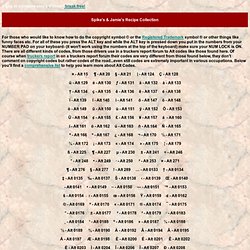
For all of these you press the ALT key and while the ALT key is pressed down you put in the numbers from your NUMBER PAD on your keyboard- (it won't work using the numbers at the top of the keyboard) make sure your NUM LOCK is ON.