

Awesome Apps for Classroom Management. Hey, ya'll!
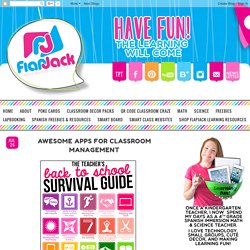
I am part of a FANTASTIC Back To School Survival Guide Blog Hop with a BUNCH of amazing blogger teachers! Technology rocks. seriously. Teaching the properties of equality through problem solving. I like to teach mathematical concepts via problem solving.

It right away engages students mind. It creates a need for learning a more systematic way of doing things and hence a reason for learning the concept. It provides a context for making connections. Most important of all, it gives students opportunity to learn before they are taught. One of the ways of creating a problem solving task for this kind of lesson is to start by giving the solution/answer. Here is my favorite problem for introducing the properties of equality: Mobile Learning: Why Tech Savvy Educators Are Turning to Podcasts - As our world becomes more connected, podcasts are becoming the driving force behind a shift in the way we learn.

Technological advances are allowing educators to interact with their students with more engaging content than ever before. The best part is that these changes not only increase learning rate, retention, and recall, but are reaching millions of new students every year. This is mobile learning. Infographic licensing. Android Apps. Versal. How to Build Your Makerspace.
Learning by making has been around since long before edtech—just think about what the adventurous explorers or intrepid settlers of yore would have thought of "Do-It-Yourself.

" But with thousands of kid-friendly tech tools and a whole World Wide Web of resources out there, creative, interesting opportunities for learning-by-making abound for everyone. Okay, so with all those resources, where should you start to build a makerspace? Here at EdSurge, we've rolled up our sleeves, put on our protective goggles, and built a Maker Guide from scratch, just for you. Read on for ideas from the educators and entrepreneurs who think making 24/7, including what is involved with project-based learning and making in the classroom and tried-and-true lessons from the field on starting your makerspace.
Science Fair Project Ideas, Answers, & Tools. “How Can We Encourage Colleagues To Support ELLs?” Bootstrap. TCI. Managing 1200 Chromebooks - Google Docs. Free Student Version for Academics. Become a tech-savvy teacher! A Science Mini-Unit Living and Non-Living - Kindergarten Kindergarten. This is a quick little unit that teaches children about living and non-living things.
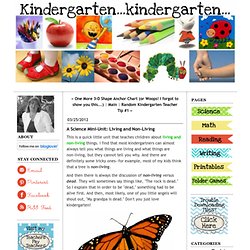
I find that most kindergartners can almost always tell you what things are living and what things are non-living, but they cannot tell you why. And there are definitely some tricky ones--for example, most of my kids think that a tree is non-living. And then there is always the discussion of non-living versus dead. They will sometimes say things like, "The rock is dead. " So I explain that in order to be "dead," something had to be alive first. Even after we have completed this unit, we continue to discuss living and non-living things and the differences between them.
Day 1. Dashboard. Free Technology for Teachers. ZipTrips™ at Purdue University. Programming courses for kids - Tynker. The Power of Twitter: Personalized PD At Your Fingertips. Have you ever wanted to be in two places at the same time?

Do you often feel as if you’re being pulled in three directions? In my roles as teacher, technology staff developer and father of four I frequently feel this way. Saturday was a good example of this as there were two education conferences in the NY Metropolitan area that I really wanted to attend, but family responsibilities prevented me from going to either of them. However, Twitter made it possible for me to “be” in three places at once! Long Island Connected Educators Summit 2015 (#CELI15) Teachers’ College Reading and Writing Project 88th Reunion (#TCRWP) Learning NEVER Stops on Twitter The awesome power of Twitter allowed me to participate in both conferences simultaneously while at my son’s snowy LAX practice.
Learn Touch Typing Free - TypingClub. An Easy and Quick Way to Grade Quizzes on Google Drive Using Super Quiz Tool ~ Educational Technology and Mobile Learning. February 22, 2015 Super Quiz is an excellent Google Sheets add-on that allows teachers to add some amazing functionalities to the quizzes they create through Google Forms.
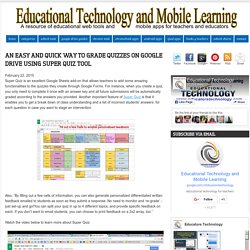
For instance, when you create a quiz, you only need to complete it once with an answer key and all future submissions will be automatically graded according to the answers you provided. Another important feature of Super Quiz is that it enables you to get a break down of class understanding and a list of incorrect students' answers for each question in case you want to stage an intervention. Also, “By filling out a few cells of information, you can also generate personalized differentiated written feedback emailed to students as soon as they submit a response. Super Quiz Add-on - Mr Trussell Auto Feedback. Flippity.net: Quiz Show. A Step By Step Guide On How to Create Flashcards Using Google Spreadsheets ~ Educational Technology and Mobile Learning. January 1, 2015Flippity is a very good tool that you can use on Google Spreadsheets to create flashcards and quizzes.
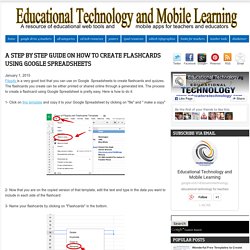
The flashcards you create can be either printed or shared online through a generated link. The process to create a flashcard using Google Spreadsheet is pretty easy. Here is how to do it: 1- Click on this template and copy it to your Google Spreadsheet by clicking on "file" and " make a copy" 2- Now that you are on the copied version of that template, edit the text and type in the data you want to include in each side of the flashcard 3- Name your flashcards by clicking on "Flashcards" in the bottom. Teachers Easy Guide to Creating Quiz Shows on Google Drive ~ Educational Technology and Mobile Learning. January 3, 2015 Flippity is a powerful web tool that you can use with Google Spreadsheets to perform a variety of tasks.
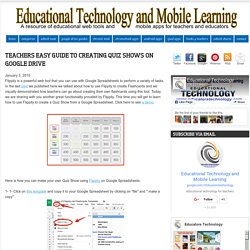
In the last post we published here we talked about how to use Flippity to create Flashcards and we visually demonstrated how teachers can go about creating their own flashcards using this tool. Today, we are sharing with you another great functionality provided by Flippity. Rubric Resources - 2014-2015 Lunch and Learn. Forms: #gForms via Twitter You'll find lots of tips, tricks, ideas, and resources via Twitter.
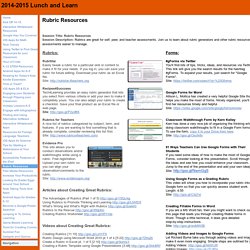
This link will give you the search results for the hashtag #gForms. Tales2Go Streaming Audio Books. Education acronyms flashcards. Google for Education. Google Cultural Institute. Chromebook Tips Every Teacher Should Know. Cards on the table, we love Chromebooks. 4 Great YouTube Channels That Provide Intelligent Content for Students. April 5, 2015 For today’s post, we have curated for you 4 interesting YouTube channels to recommend to your students.These popular educational channels feature educative videos ideal for inclusion in classroom instruction.
Students can use them independently to expand their knowledge and push the limits of their intellectual curiosity. The content shared on these channels is adequately challenging for students and will definitely benefit their cognitive growth and raise their critical awareness to a wide range of topical subjects. Achievement Loop. The Tech Lady. Quizizz: Select Question Set. TeachersPayTeachers.com - An Open Marketplace for Original Lesson Plans and Other Teaching Resources.
Introducing presentation mode: a better way to present your diagrams - Lucidchart. Learn a Language with Videos. The Homework Help Desk. Free Technology for Teachers: Create a Lab / Room Scheduler in Google Sheets. Lab Scheduler is a neat Google Sheets Add-on that enables you to easily create and maintain a lab or room reservation system for your school. It is designed for schools that use a labeled block schedule (for example, the high school in my district uses "period 1" through "period 8" even though there are only four periods in a given day). Once you have added Lab Scheduler to your Google Spreadsheet it will walk you through the process of creating blocks of time and lab/room space in your spreadsheet.
Summer Tech PD - StructuredLearning.net. Summer Tech Workshop for Teachers—Online Professional Development–is a three week, eighteen-hour interactive course on the most popular tech ed topics. These are the ones you’ve heard about, seen—want to use in your class if only you knew how to do that. 12 Activities (topics) 29 tech ed videos 16 tech ed Lesson plans 7 tech ed eBooks 41 Hall of Fame tech ed articles Unlimited questions/coaching during virtual face-to-face meetings and other per-arranged times. Aurasma Studio. Front Row.