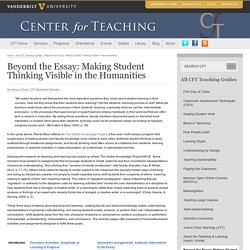Les objectifs pédagogiques : guide pratique (3/3) Un objectif pédagogique doit être exprimé avec précision et clarté, mais ce n’est pas suffisant : Pour être complet, un objectif pédagogique devrait comporter (« devrait », car dans la pratique, les objectifs pédagogiques comportent rarement tous ces éléments) : Un comportement observable (c’est-à-dire vérifiable de manière formelle) : le comportement est indiqué par le verbe dont l’apprenant est le sujet, par exemple :« être capable de remplacer un disque dur SATA défectueux par un disque en bon état ayant les même caractéristiques techniques »Des conditions d’exécution, précisant comment est effectuée l’action, par exemple :« en utilisant la documentation constructeur n° XY-385″Des critères de performances, qui précisent les limites d’acceptation de l’action effectuée, par exemple :« en moins de 30 minutes, et avec un taux d’erreur de moins de 5% »
Les objectifs pédagogiques : guide pratique (3/3) Accueil. The 5 Best Plagiarism Detection Tools for Educators. In a perfect world students would understand that education is for their benefit and put their all into every assignment.
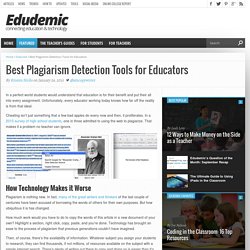
Redefining Learning Through Screencasting. Introducing new technology into the classroom, especially iPads, can be overwhelming -- even daunting.
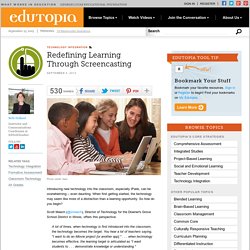
When first getting started, the technology may seem like more of a distraction than a learning opportunity. So how do you begin? Scott Meech (@smeech), Director of Technology for the Downer's Grove School District in Illinois, offers this perspective: A lot of times, when technology is first introduced into the classroom, the technology becomes the target. You hear a lot of teachers saying, "I want to do an iMovie project [or another app]. " . . . when technology becomes effective, the learning target is articulated as "I want students to . . . demonstrate knowledge or understanding. " Dr. The SAMR Model. Getting Started with Lecture Capture and Screen Recording. How to Record Your Screen and Create Engaging Screencasts. With the right tools basic screen recording is relatively easy.

If you're just starting out and wondering “How can I record my screen?” , are searching for a screen recorder or are already a screencast pro, this post offers some ideas on how to make your screen capture videos more engaging, and tips to help you produce screencasts with professional quality audio and video. Powerpoint videos, recorded presentations and lecture capture videos have become popular additions to educators' toolkits. These kinds of videos are all based around a recording of an instructor presenting content on their computer screen — commonly called a screencast or 'screen capture'. How to transform your PowerPoint and Keynote presentations into video learning resources.
Creating Video Resources using PowerPoint All you need to do is open an existing presentation and follow the appropriate guidelines below.

If you’re going to be recording a voiceover narration of yourself talking through your presentation just remember to make sure that you are in a quiet location and your microphone is set up and working. Using PowerPoint 2011 on a Mac To record a voiceover narration just click Slide Show > Record Slide Show to start your presentation and begin recording. When you’re done, PowerPoint will prompt you to save the timings of your recordings, click Yes. Click File > Save as Movie, choose where you’d like to save your file and click Save to create a QuickTime movie file of your presentation. Record and add narration and timings to a slide show. A Very Good Plagiarism Cheat Sheet for Teachers and Educators. Want to help students improve their work? Mark them on their progress. Vygotsky's Zone of Proximal Development. Lev Vygotsky’s most prominent work in North America is his Zone of Proximal DevelopmentVygotsky (1978) defines the zone of proximal development as “the distance between the actual developmental level as determined by independent problem solving and the level of potential development as determined through problem solving under adult guidance or in collaboration with more capable peers” (p. 86)., which Vygotsky (1978) wrote only a few pages about in all of his writings (Gredler, 2009, p.1).

Before the late 1970s, Vygotsky’s writings were unavailable in English, until several scholars began to discuss Vygotsky’s ideas as sociocultural or sociohistorical, initiating an emergence and expansion of his works in North America, an expansion that continued until the early 1990s (Gredler, p.1). Beyond the Essay, III. Metaphor Maps || Student Anthologies || Poster Presentations The essay is often the go-to assignment in humanities courses, and rightfully so.
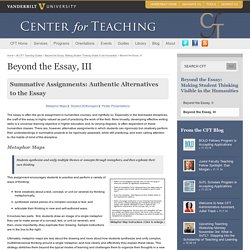
Especially in the text-based disciplines, the craft of the essay is highly valued as part of practicing the work of the field. More broadly, developing effective writing skills is a universal learning objective in higher education and, to varying degrees, is often dependent on these humanities classes. There are, however, alternative assignments in which students can rigorously but creatively perform their understandings in summative projects to be rigorously assessed, while still practicing–and even calling attention to–the habits of mind of the discipline. Beyond the Essay: Making Student Thinking Visible in the Humanities. By Nancy Chick, CFT Assistant Director “We asked faculty to ask themselves the most important questions they could about student learning in their courses.