

50 Must-Have Educational Apps. It’s time for holiday road trips and you know what that means: driving, flying, cranky kids, and… teaching opportunities!

What’s that, you say? Well, there is so much downtime during the holidays where kids and adults spend hours just passing the time… why not try out some new apps on your phone? Many of these apps were found by The Teaching Palette, be sure to check out their fantastic site for more helpful resources! From learning the ABCs to doodling, there’s plenty of terrific apps out there that will pass the time but also educate. If you have other apps you want added to this list, just add them in the comments. *Most of the links below are to the iTunes store which will open another window and/or iTunes.
Want to Build a New App? There's an App for That, Too. Competition in Apple’s App Store is so tough that even strong concepts must be planned to perfection before any development should start.

So enter App Cooker: A hot new iPad app that makes sure other apps have the right ingredients in place before any development begins. App Cooker ($19.99) from Sophia-Antipolis, France-based Hot Apps Factory helps aspiring designers organize, plan and get app projects ready for production. 30-year-old Xavier Veyrat — the designer of App Cooker — spoke to Mashable about the development of the platform and the steps that go into creating a masterpiece app recipe. Have you always been into design? Always. What type of design inspires you? Companies such as Apple, Dyson and Braun are some of the main sources of my inspiration because they care about usefulness and beauty at the same time.
How did the concept for App Cooker come about? Two years ago, I started to work on a gaming app with my partner Johann. iPaddiction. Kathy Schrock's Guide to Everything. Only 1 iPad in the Classroom? [for additional ELA/Reading specific apps and ideas see Reading on the iPad] Is only one iPad in a classroom worth it?

This question keeps reappearing on the EC Ning and in other blog spaces. The answer is easy: YES, especially if the teacher has access to a Mac desktop or (preferably) laptop and a wifi network in the classroom. It is an even larger YES if the Mac device has the most current operating system. Having a computer to which the iPad can sync is not absolutely necessary, but it is a Best Idea. If more iPads are in the future, you might want to check out iPad App Reviews and iPad 3C's: Some Planning Questions. Setup and Projection You will definitely need to set up a unique Apple ID (iTunes acct.) with a password that is kept secret from the students. Projection Apps. Really Good Stuff.
20 Amazing iPad Apps for Educators. When one looks at how technology has changed education over the past decade, one can’t help but be blown away by the sheer number of iPad apps for educators that have absolutely flooded the electronic marketplace.

5 iPad Apps Every Teacher Should Have. Just to wrap up our week of apps for teachers here are some favourites that will make your iPad a little more productive in the classroom.

Enjoy iWork Until Microsoft release office for the iPad iWork offers the MS Works equivalent of a productivity suite for the iPad. Pages, Numbers and Keynote make for a fairly impressive productivity suite for $30, or $10 each. Teaching & Classroom Resources @ www.theteachinglab.com The Elements: A Visual Exploration: Sounds a bit pricey for a periodic table, but the vividly animated illustrations of every substance our world is made of more than make up for it. $14 Bento: Organize your Life Mobile Air Mouse: Do you use an Interactive whiteboard and have wireless keyboards and mice floating around the place that either don’t work or you have to actually sit in front of a computer to type something on your IWB.
39 Sites For Using iPads in the Classroom. Pages - Menu This Blog Linked From Here Sites to Follow Friday, October 7, 2011 39 Sites For Using iPads in the Classroom.

50 really useful iPad 2 tips and tricks. An absolute gem of an article by John Brandon and Graham Barlow from MacLife on 30th March over at TechRadar.

This is going to become my iPad manual from here on in. Customised iPads for all iPad 2 tips and original iPad tips - get 'em here! With great new features like two video cameras, a faster processor and a thinner design, the iPad 2 is the world's best tablet device. Teaching and Learning: Using iPads in the Classroom.
Updated 01/2014 If I had thirty iPads in my class, what would I do with them?
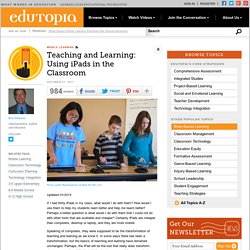
How would I use them to help my students learn better and help me teach better? Perhaps a better question is what would I do with them that I could not do with other tools that are available and cheaper? Certainly iPads are cheaper than computers, desktop or laptop, and they are more mobile. Speaking of computers, they were supposed to be the transformation of teaching and learning as we know it. Kinesthetic Learners.