


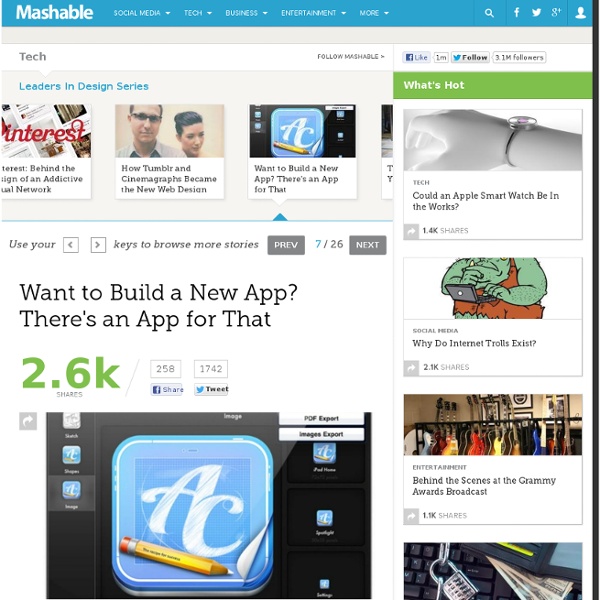
100 Ways to Use Your iPod to Learn and Study Better If you don’t have an iPad or an iPhone, no sweat! You can use your iPod for more than just listening to music. Educational apps available in the iTunes store can help you study and take notes like a pro! Study Guides Stop trying to keep track of all your Spark Notes and endless study guides. Spark Notes: Long considered a busy high school or college student’s best friend, the online study guide database now offers users an iPod-friendly version. Podcasts and More From podcasts to audio books and other downloadable learning devices, check out these tools that give new meaning to the phrase “continuing education.” Smithsonian Global Sound: Listen to and learn about music styles from all over the world by checking out the downloads available at the Smithsonian’s Global Sound site.Soundwalk: This site currently only sells CDs and MP3s, but you can use an MP3-iPod converter to check out unique self-guided audio tours like “The Bronx Graffiti Walk” or “The Paris St. Tutorials Applications
iPaddiction How to Design a Beautiful iPad Lesson: This is a beautiful lesson designed and presented by Rob Miller on Scrib. What I really like about this series of activities is that it allows the students or in Rob's case his teachers to articulate their own learning. It is never about a single app. It is the combination of apps that allow the learners to meet the learning outcomes. The other great thing about this lesson is the beautifully designed yet simple instructions built by Rob. I would like to thank Rob for sharing this resource. This series of activities has got me thinking about a whole range of tasks that I now want to design and share with my own students.
The Ultimate Guide To Using iPads In The Classroom How Students Benefit From Using Social Media 14.60K Views 0 Likes A lot of criticism has been leveled at social media and the effect it has on the way students process and retain information, as well as how distracting it can be. However, social media offers plenty of opportunities for learning and interactivity, and if you take a moment to think about it, it's not too hard to see how students benefit from using social media. 100 Web 2.0 Tools Every Teacher Should Know About 44.24K Views 0 Likes We're always trying to figure out the best tools for teachers, trends in the education technology industry, and generally doing our darnedest to bring you new and exciting ways to enhance the classroom. To Flip Or Not Flip?
Classroom iPod touches & iPads: Dos and Don'ts Even more relevant with the announcement of the iPad 2. The camera alone allows schools to use this more like a laptop. It is now a viable alternative to a 13inch Macbook. "Bringing iPods and iPads into the classroom is a great way to give students access to learning tools. The list is for large or small class sets of handhelds; if students are using their own personal iPods you'll have a different set of considerations and technical issues to deal with. Dos Do sync all iPods to one computer. Do name iPods. Do set each device's wallpaper with a number or name. Do set iPods for automatic sync of all content. Do make playlists. Do delete content. Do configure the Music app for easy access to playlists and podcasts. Do label or engrave iPods. Do set up an iTunes account for the classroom computer. Do know you can authorize more than one account on a computer. Do use a flash drive to transfer apps between computers. Do get a charging cart, case, or tray if you have the money. Don'ts
Only 1 iPad in the Classroom? [for additional ELA/Reading specific apps and ideas see Reading on the iPad] Is only one iPad in a classroom worth it? This question keeps reappearing on the EC Ning and in other blog spaces. The answer is easy: YES, especially if the teacher has access to a Mac desktop or (preferably) laptop and a wifi network in the classroom. If more iPads are in the future, you might want to check out iPad App Reviews and iPad 3C's: Some Planning Questions. Setup and Projection You will definitely need to set up a unique Apple ID (iTunes acct.) with a password that is kept secret from the students. OK - I have apps, now what can I do with them?
50 Must-Have Educational Apps It’s time for holiday road trips and you know what that means: driving, flying, cranky kids, and… teaching opportunities! What’s that, you say? Well, there is so much downtime during the holidays where kids and adults spend hours just passing the time… why not try out some new apps on your phone? Many of these apps were found by The Teaching Palette, be sure to check out their fantastic site for more helpful resources! From learning the ABCs to doodling, there’s plenty of terrific apps out there that will pass the time but also educate. *Most of the links below are to the iTunes store which will open another window and/or iTunes. Great Apps For Kids (And Adults) Alphabet Animals Perfect for your talented toddler, this game is packed with colorful animations, animal sounds, and tons of tips for learning their letters. WordSearch Kids Kids search and highlight vocabulary words by tapping the first and last letters. Mad Libs Just as goofy and fun as your remember. SmackTalk Annoying?
Cool Drawing Apps for Primary School So many classroom activities are only fully realised when your students add their sketches to embellish their work, or to annotate a concept. Sometimes they just need to describe an object. Here are a series of apps that allow the creative little Picasso or Frida in your class to express themselves. Drawing Pad: $1.99 AU Drawing Pad offers an incredible amount of fun and creativity as a stand alone App but we've worked extra hard to allow parents the ability to extend the fun by offering in app coloring books). Doodlecast for Kids: $1.99 AU Doodlecast is a unique drawing app that records your voice as you draw. Kid Art for iPad: $0.99 AU Kid Art is now on the iPad! ArtRage: $7.49 AU ArtRage doesn't just drop color on your canvas, it keeps track of how much paint there and how wet it is, so you can blend colors under the brush as you paint, or lay down thick lines of pigment for flattening and smearing with the Palette Knife.
The Complete List of iPad Tips, Tricks, and Tutorials The Apple iPad is an amazing tablet, and to help you get the most out of it, we’ve put together a comprehensive list of every tip, trick, and tutorial for you. Read on for more. Note: This article was originally published earlier this year, but we’ve updated it with a real lot more content since then, so we’re republishing it for you. How to Maximize Your iPad’s Battery Life So you got yourself a shiny new Apple device, but you’re so addicted that the battery is running out way too soon—what you need is a couple of tips to keep your battery running for as long as possible, and we’ve got them here. How to Maximize Battery Life on Your iPad, iPhone, or iPod Touch How to Lock the Screen on Your iPad with iOS 4.x If you upgraded to the latest iOS release on your iPad, only to figure out that the screen orientation lock doesn’t work anymore, here’s how to lock the screen using the new, annoying method. How to Lock the Screen Orientation on Your iPad (with iOS 4.2) How to Pause an iPad App Install
20 Amazing iPad Apps for Educators When one looks at how technology has changed education over the past decade, one can’t help but be blown away by the sheer number of iPad apps for educators that have absolutely flooded the electronic marketplace. There are so many iPad apps for teachers released every month that even the most plugged-in educator would have a difficult time processing and utilizing them all. Luckily, when teachers are looking to learn how to use iPads in the classroom, they need to look no further than TeachHUB magazine and TeachHUB.com -- an educator’s primary go-to resource when researching iPad apps for teachers and iPads in the classroom. Read on to learn about TeachHUB magazine and TeachHUB.com’s updated list of the hottest iPad apps for teachers and iPad apps for education, destined to forever alter your curriculum landscape, organized here by subject. Scroll down for an index of many of TeachHUB's helpful iPads in the classroom app reviews and more of the best usage of iPads in the classroom. Trello
Dropbox Tips for Teachers: Why You Must Get Dropbox! 4. Share files: You can share files, or even folders, with other Dropbox users. So, if all the teachers in your building get Dropbox, you could, for instance, create a folder to share links to your favorite educational games sites. Whenever one teacher adds a new link, it will be available for everyone to view. You can also share a link to one of your files by sending teachers a link to download it directly from your own Dropbox. 5. Some teachers have even floated the idea of having Dropbox installed on all the computers in a school lab. 6: Earn more space: The Dropbox referral program will give you 250Mb of additional space for every new user that takes up your invitation to download Dropbox. 7.