

Everything Teachers Need to Know to Use Zoom for Online Teaching. With the introduction of online teaching in many areas, many teachers are using Zoom for classroom instruction.

It’s an amazing resource, but it can be kind of daunting if you’ve never tried it before. We created a “Zoom for Teachers” guide to have you rocking a virtual Caribbean background in no time. Plus check out the latest Zoom updates that are helpful to teachers at the end of the article. Get free access Typically, the free “Basic” version of Zoom has a limit of 40 minutes for three or more participants. Get started Begin by downloading Zoom Client and installing it on your device. Open it up and take some time to poke around.
Note of advice: Schedule a practice meeting with a colleague or family member so you can practice screen sharing and using the chat function. Get teaching Once you feel comfortable, you can schedule your first meeting. 20 Of The Best Zoom Tools For Teachers. 20 Of The Best Zoom Tools For Teachers by TeachThought Staff.
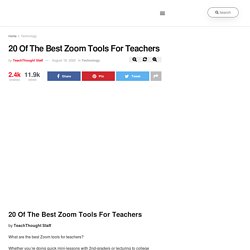
Tips and Tricks for Teachers Educating on Zoom. 4 New Zoom Features Educators Can Use to Enhance Virtual Teaching & Learning - Zoom Blog. Hey, teachers!

Zoom has a bunch of features you can use to better manage the online teaching experience, and we just rolled out four brand-new ones! Google for Education – Gagner du temps et rester connecté. Accessibility. Using Technology to Empower Students With Special Needs. One of the biggest problems I encounter as a resource room teacher is the self-esteem of the students in my classes.
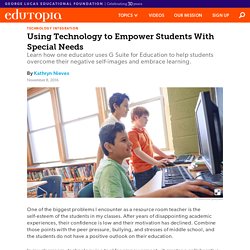
After years of disappointing academic experiences, their confidence is low and their motivation has declined. Combine those points with the peer pressure, bullying, and stresses of middle school, and the students do not have a positive outlook on their education. In my classroom, technology is a tool for empowerment—it creates a collaborative and innovative space for all students. Along with over 50 million educators and students, I am primarily using Google’s G Suite for Education. The suite is a bundle of Google’s key products, such as Drive, Docs, Slides, and Forms, along with new tools like Google Classroom. Apex Learning Tutorials. Apex Learning Comprehensive Courses. Tutorials for Grades 6-8: Math and English Language Arts. Apex Learning Virtual School Profile (2020-21) School Tools for Children With Special Needs.
Best Sellers: Best Special Education School Supplies. 15 Assistive Technology Tools For Students With Disabilities. Contributed by Brian Neese, Alvernia University Assistive technology tools are among the least ‘celebrated’ but most crucial tools in K-12 education today.

According to the National Education Association (NEA), the number of U.S. students enrolled in special education programs has risen 30 percent over the past 10 years. Additionally, the NEA reports that nearly every general education classroom in the country includes students with disabilities, as three out of every four students with disabilities spend part or all of their school day in a general education classroom. One tool to help students with disabilities even in the face of a special education teacher shortage is assistive technology. Resources - Special Education Guide.
Tools for Families Autism Key: The Autism Friend Finder Program is a unique system that will allow visitors to submit basic contact information through a web-based portal.
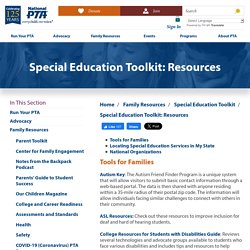
The data is then shared with anyone residing within a 35-mile radius of their postal zip code. The information will allow individuals facing similar challenges to connect with others in their community. 75 digital tools and apps teachers can use to support formative assessment in the classroom. There is no shortage of formative assessment strategies, techniques, and tools available to teachers who use formative instructional practice in their classrooms. Here is an extensive list of 75 digital tools, apps, and platforms that can help you and your students use formative assessment to elicit evidence of learning.
We didn’t just add any old tool to this list. Here are the criteria we used for those that made the cut: Special Education Software, Curriculum & Learning Tools. Unique N2y Unique Monthly Lessons - 11/2020. FAQs What is the best method to study?

For every 30 minutes, you study, take a short 10-15 minute break to recharge. Make studying less overwhelming by condensing notes from class. Underline or highlight keywords. Create visual aids like charts, story webs, mind maps, or outlines to organize and simplify information and help you remember better. Can I add online courses to my resume? Listing online classes on your resume is a definite do. New Homework Feature in Unique Learning System.
News-2-You. Lexia Reading CORE5. Lexia Core5 Tips from Lexia master Ashadiee who completed Lexia core 5 from Level 1 to 21. ClassDojo - Apps on Google Play. Ready to build an amazing classroom community?

ClassDojo is a beautiful, safe, and simple communication app for teachers, parents, and students. * Teachers can encourage students for any skill, like “Working hard” and “Teamwork”* Teachers can bring parents into the classroom experience by sharing photos, videos, and announcements* Students can add their classwork easily to their own digital portfolios for their parents to see* Teachers can also safely and instantly message with any parent* Parents see their child’s updates at home, as well as a stream of photos and videos from school* All your favorite teacher tools, like Group Maker and Noise Meter, are now in one place! ClassDojo helps teachers build a positive classroom culture by encouraging students and communicating with parents. ClassDojo is free for everyone, and K-12 teachers, parents, students, and school leaders in over 180 countries have joined. It works on all devices, like tablets, phones, computers, and smartboards. Webinar: Get set up on ClassDojo to rock back-to-school □
How students post to their Portfolio on ClassDojo □ How Can I Record or Post a Video to My Class? – ClassDojo ... From the Web Videos up to 8 minutes long can be recorded onto your Class Story on the ClassDojo website.
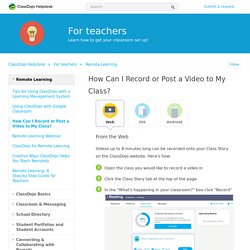
Here's how: Open the class you would like to record a video inClick the Class Story tab at the top of the pageIn the "What's happening in your classroom? " box click "Record" Click the blue video camera button to begin recording (to adjust settings like camera or microphone click "settings" in the upper left corner) When you are finished recording click the red stop buttonWhen you are ready to post, click "Continue" Your video will upload before showing up in the Class Story window. Students: Here's how to get started with IXL's Real-Time Diagnostic. IXL Super Strategies: Analytics (overview) Math and English Language Arts Practice. Maths and English Practice. Pear Deck. Remote and In-Class Learning with Pear Deck.