

Drawing grid lines and mouse selection (re: projectors) Griddy: Unity Grid Toolkit (Free, Open-Source, Incomplete) Simulating electric circuits? The 7DFPS Game Jam, Augmented Reality, and “Spectral Echoes” For the recent 7-Day FPS Challenge, I decided to try writing an augmented reality game – blending in-game graphics with a display taken from the rear-facing video feed on an phone/tablet device, and game navigation achieved through physical manipulation of the device.
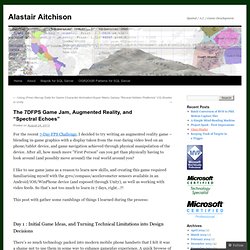
After all, how much more "First Person" can you get than physically having to look around (and possibly move around) the real world around you? I like to use game jams as a reason to learn new skills, and creating this game required familiarising myself with the gyro/compass/accelerometer sensors available in an Android/iOS/WinPhone device (and exposed through Unity), as well as working with video feeds. So that’s not too much to learn in 7 days, right…?! This post with gather some ramblings of things I learned during the process: Day 1 : Initial Game Ideas, and Turning Technical Limitations into Design Decisions “All virtual objects would need to have an ambiguous physical form, and be visually semi-translucent.” WebCamTexture rotated and flipped on iPhone when applied to renderer.material.texture.
"stitch multiple body parts into one character" How to decode QR code using Unity3D. UPDATE 2012-09-17: For decoding QR codes on Android devices, see here.

Hi, here's how to decode QR code using Unity3D through camera. Please note that I'm using a library called ZXing (Zebra Crossing). I used the C# version since it is the most familiar language to me. I modified it a bit since Unity doesn't allow to use System.Drawing namespace. To get access to the camera device I use WebCamTexture class which is new since Unity 3.5 (if I'm not mistaken). Using com.google.zxing.qrcode; This is the only namespace to use from the dll if you just want to decode QR codes and nothing else. WebCamTexture camTexture; Thread qrThread; void Start () { camTexture = new WebCamTexture(); OnEnable(); qrThread = new Thread(DecodeQR); qrThread.Start(); } At first I'm declaring a new WebCamTexture to get the texture taken from the camera, and then I'm going to use another thread to process that texture. int W, H, WxH; void OnEnable () { if(camTexture ! Thanks. Decode QR code. Huge (free) FBX Mocap Library <RELEASED> Networking and Interpolation Without Rigidbody.
Unity comes out of the box with a pretty nice Networking system and the documentation is fairly robust (found here).

Normally, networking would be as simple as attaching the NetworkView component to your game object and setting the Transform component to the Observed variable in the NetworkView. Bonus points if you are using the RigidBody component as has built in interpolation/extrapolation! However, for my game I’m rolling my own physics because good physics and movement are paramount in any good platformer game. So what’s the solution to having smooth physics, in sync networking, and smooth movement for both yourself and client? All signs point to the magical file called NetworkInterpolatedTransform.cs which I will now refer to as NIT.cs because I’m lazy. Because the file is no longer in any sort of official sample project, it’s just floating around on the internet in forum posts and old github projects. Controller. Best route for creating custom Character Controller? 'Roguelikes': Getting to the heart of the it-genre. Over the last year, the roguelike has become the it-genre, particularly for independent developers.

While debate remains over what constitutes a roguelike or whether the term should even be used, there's no argument around the fact that both developers and players have come to love these games for their endless, procedural challenges. This year's best student game in the Independent Games Festival was Risk of Rain; Klei Entertainment sold over a million copies of Don't Starve last year. These are just two obvious success stories that owe a lot to the appeal of roguelike mechanics. Tanya X. Short of Kitfox Games (Shattered Planet) succinctly captures this appeal: "As a designer, and as a player, I love procedurally generated, system-driven games because I'm curious. " That hook has lead more and more to explore the boundaries of roguelike game design. "There's a book that could be written on this topic. " The roguelike has caught on not just with developers, but also with players.
Unity Tutorial: Creating a Scroller/Platformer Game. Guidelines for using rigidbody, collider, CharacterControllerScript, etc? Overview Here are some general rules-of-thumb.

Static scenery Collider, No RigidbodyMovable scenery/objects Collider + Rigidbody (IsKinematic=false)Characters CharacterController (includes a Capsule Collider) + Custom control scriptOR Collider + Custom control script (can cause issues if your character interacts with rigidbodies)OR Collider + Rigidbody (IsKinematic=true) + Custom control scriptOR Collider + Rigidbody (IsKinematic=false) + One or more Configurable Joints (which can be used to constrain the rigidbody's motion or rotation, if necessary) + Custom control script Movement When using CharacterController, movement is accomplished by calling the functions exposed by CharacterController. Interaction with other objects (platforms, crates, etc.) is accomplished by implementing the collision events exposed by CharacterController and applying forces to the objects the character collides with, or moving the character in response to the movement of the other objects.
Guidelines for using rigidbody, collider, CharacterControllerScript, etc?