

Can I use... Support tables for HTML5, CSS3, etc. Jquery/PEP. The Uncertain Web: Pointer Event Polyfill and Chrome Fragmentation. The Uncertain Web might be out, but that doesn’t mean that I’m done talking about the current state of the open web platform.

I’m going to get back to writing a little bit here (as there are no more books on the immediate horizon) and as part of that I’m going to cover some topics that relate to the book under this “the Uncertain Web” headline. Two such topics have bubbled to the surface in recent weeks. Chrome Fragmentation Peter Paul-Koch wrote about the ongoing fragmentation of Chrome (specifically Chromium based browsers) last week.
He’s identified 11 separate versions on mobile and he details his findings in his post “Chrome continues to fall apart at brisk pace.” There are a lot of things about this that tie into what I’m talking about in the book. For starters, you might assume that if you test in Chrome on a single Android device or, even worse, test in Chrome on the desktop with just the emulation feature of the Developer Tools you’re fine since it’s all “just Chrome.” Sigh. Pointer Events. This section is non-normative.
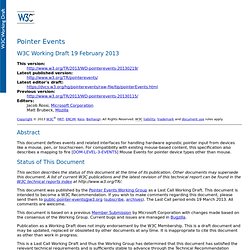
Today, most [HTML5] content is used with and/or designed for mouse input. Those that handle input in a custom manner typically code to [DOM-LEVEL-3-EVENTS] Mouse Events. Newer computing devices today, however, incorporate other forms of input, like touchscreens or pen input. Event types have been proposed for handling each of these forms of input individually. However, that approach requires a step function in opportunity cost to authors when adding support for a new input type. To reduce the cost of coding to multiple input types and also to help with the above described ambiguity with Mouse Events, this specifications defines a more abstract form of input, called a pointer.
The events for handling generic pointer input look a lot like those for mouse: pointerdown, pointermove, pointerup, pointerover, pointerout, etc. UI Events. Abstract This specification extends the events and features defined in DOM Events Level 3.
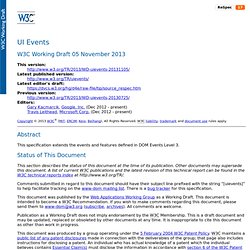
Status of This Document This section describes the status of this document at the time of its publication. Other documents may supersede this document. A list of current W3C publications and the latest revision of this technical report can be found in the W3C technical reports index at Comments submitted in regard to this document should have their subject line prefixed with the string [uievents] to help facilitate tracking on the www-dom mailing list. This document was published by the Web Applications Working Group as a Working Draft. Publication as a Working Draft does not imply endorsement by the W3C Membership. This document was produced by a group operating under the 5 February 2004 W3C Patent Policy. Conformance As well as sections marked as non-normative, all authoring guidelines, diagrams, examples, and notes in this specification are non-normative.
EventInit This section is informative Note key. Touch And Mouse: Together Again For The First Time. Introduction For close to thirty years, desktop computing experiences have centered around a keyboard and a mouse or trackpad as our main user input devices.
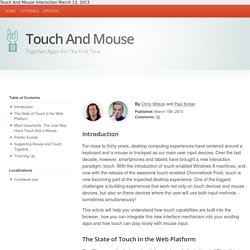
Over the last decade, however, smartphones and tablets have brought a new interaction paradigm: touch. With the introduction of touch-enabled Windows 8 machines, and now with the release of the awesome touch-enabled Chromebook Pixel, touch is now becoming part of the expected desktop experience. One of the biggest challenges is building experiences that work not only on touch devices and mouse devices, but also on these devices where the user will use both input methods - sometimes simultaneously! This article will help you understand how touch capabilities are built into the browser, how you can integrate this new interface mechanism into your existing apps and how touch can play nicely with mouse input. Touch events - Web developer guide. In order to provide quality support for touch-based user interfaces, touch events offer the ability to interpret finger activity on touch screens or trackpads.

Definitions Surface The touch-sensitive surface. This may be a screen or trackpad.