

LS 3-5 ICT Teacher at BISM. Former HR Teacher LS 1-3. Passionate about teaching and technology. Ecstatic to be able to do both!
Get Started Using the Unsung Hero of Google Apps with These Google Drawings Resources!
How to integrate Google Apps with the SAMR model. Bringing high-quality (and free!)

Some Very Good Tools and Apps for Creating Educational Comics to Use in Class… iPadpalooza Resources for Participants: Stop Motion Madness! Thank you for your enthusiasm and participation, creative teachers!
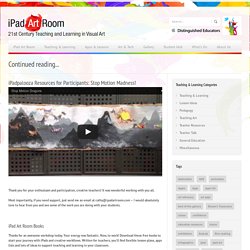
It was wonderful working with you all. Most importantly, if you need support, just send me an email at cathy@ipadartroom.com – I would absolutely love to hear from you and see some of the work you are doing with your students. iPad Art Room Books Thanks for an awesome workshop today. Your energy was fantastic. Download:More iPad Art: Lessons, Apps and Ideas for the iPad in Visual Art.
Download:.iPad Art: Lessons, apps and ideas for the iPad in Visual Art Stop Motion Resources. The Guide Google Apps for the iPad [infographic] - Updated! (31 Apps!) Awesome Mobile Apps for Creating Video like a Hollywood Pro. 441 Flares Twitter 245 Facebook 46 LinkedIn 20 inShare20 Google+ 92 Pin It Share 2 Buffer 36 441 Flares × Video is huge at the moment.

Not just the You-Tube variety, but the short, 15 second, made-with-your-smartphone type of video. Creating video has never been easier. 5 really quick videos to help use Google in the Classroom. 10 Chrome extensions to help manage references, notes, citations and capture ... From literature searches to collaborative online writing, a significant amount of the research process now takes place online.

Andy Tattersall provides a list of useful Google Chrome extensions that can be added to the browser to help facilitate the daily academic workflow. Recommendations below cover tools for reference management, link saving, and finding quick access to academic articles. Not everyone uses Google Chrome as their browser of choice, some can’t install it, others can’t get on with it and there are probably a few who still do not realise it exists.
Whilst Chrome has a wealth of good reasons why you should use it, from syncing your accounts across devices to its search functionality; there are other reasons why you should consider Chrome. Www.thetreeofawakening. All Coincidences Have Meaning Nothing Happens by Chance Have you ever experienced a coincidence so incredible that it left you stunned?

If so, then you have just taken a step into the amazing world of Synchronicity. What happens in most people’s lives is beyond their control. Think about it, no matter how carefully you design your life, you cannot know how that design will be affected by a single random event. 22 Super-Useful System Tips for Mac OS X Yosemite. Posted 04/15/2015 at 3:04pm | by Kenny Hemphill 1 of 23 View the full image Are you making the most of your Mac's operating system and built-in software?

If you're running OS X Yosemite and you aren't taking advantage of these 22 features, the answer is no! Dozens Free iPad App Reviews Arranged by Grade. Create an Audio Slideshow With Annotations in YouTube. YouTube is loaded with tools and settings that teachers and students often overlook.
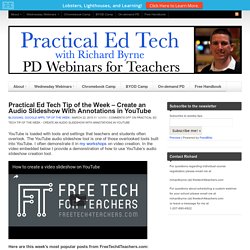
The YouTube audio slideshow tool is one of those overlooked tools built into YouTube. I often demonstrate it in my workshops on video creation. In the video embedded below I provide a demonstration of how to use YouTube’s audio slideshow creation tool. Here are this week’s most popular posts from FreeTech4Teachers.com: 1. 10 Good Google Docs, Sheets, and Forms Add-ons for Teachers 2. Five Ways Students Can Share Videos Without YouTube 3.
This week I opened registration for the Practical Ed Tech Summer Camp being held on July 13 &14. 5 Things You Did Not Know About Google Forms. Google Forms allows you to create pages so that all of the questions are not all on one screen.
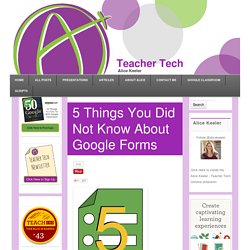
In some circumstances the questions do not apply for every student. If students answer no they are not participating in a sport the section of questions about which sports the student participates in can be skipped. Denis Labelle - Google+ - 50 Google+ Tips by +Rick Eliason 1. Create A Killer… 50 Of The Best Video Games For Learning In 2015. 50 Of The Best Video Games For Learning in 2015 by TeachThought Staff We’ve discussed the merits and utility of video games in the classroom before, so we won’t beleaguer the point.
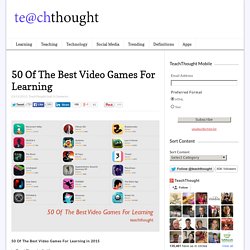
If you’re interested in the possibility of video games for learning–that is, teaching and learning with video games to master both academic and non-academic content–than the following collection may be of interest to you. We’ve discussed before the logistics of how to teach with video games (especially for non-mobile games). What exactly this looks like on a daily basis in your classroom depends on the reality of your classroom: Available technology, WiFi access and bandwidth, grade level, content area, your comfort level with games, and so on. Another Powerful App for Teaching Kids Coding.
March 20, 2015 Pyonkee is a powerful iPad app for teaching kids and adults about coding.

Pyonkee has been developed from the open source code of the popular coding app Scratch from MIT Media lab. This means that learners can use millions of Scratch projects for reference. Pyonkee provides student friendly programming environment where kids can use it to learn programming through engaging games and activities. How to Sign Documents That Have Been Emailed to You Without Printing Them. How to Add Annotations to YouTube Videos - Video. Ultimate Guide To Building & Publishing Your First iPhone App. Are you considering making your own app? This is what you need to know. Learn about the app ecosystem, programming languages, toolsets, and time and effort involved. Personalizing Social Emotional Learning with Google Forms. When I was a classroom teacher, the best “tech” I had access to was a shared VCR/DVD player and a cracked overhead projector.
As a result, I was unable to leverage technology for better “personalization” in my classroom, and so I leveraged relationships, instead. I “personalized” by getting to know my students deeply--beyond just their academic strengths and weaknesses. By knowing what was going on at home, their emotional triggers and what motivated them, I was able to make sure their needs were met beyond my classroom - which led to much greater academic success within it. Now, I am an Assistant Principal at Alpha: Blanca Alvarado Middle School, and my school has all the technology I was missing. 25 Ways Educators Across the Country are Using Google Hangouts. Yesterday, I blogged about our celebration of Digital Learning Day at Hoover High School and our week of Digital Challenges.
We held a day of PD on Google Hangouts and I invited members of my PLN to join us throughout the day to share ideas with us about how to use GHOs at school. Today, I'm sharing those ideas with you.First, let me share with you who visited us via Google Hangouts. Lisa Meade (@LisaMeade23) Jennifer Roach (@JennGRoach) Kayla Hall (@HallKaylaR ) How to start using game education (plus 4 games worth trying) How to start using game education (plus 4 games worth trying) Jean Piaget once said that “play is the answer to how anything new comes about.”
As educators in the digital age, it is important that we embrace the power of play in our classrooms. One of the ways that we can redefine our practice is by using game education in our schools. Game education is a powerful way to engage 21st century learners in a variety of cognitively complex tasks that lead to deeper levels of understanding. Educational games help students to learn about certain subjects, expand their thinking on specific concepts, and reinforce skill development while they play while increasing engagement, empathy and excellence in the classroom. Game #1 – Minecraft Teacher #1 – Matthew Farber (@MatthewFarber), Social Studies. Gmail Keyboard Shortcuts: The Complete List - Tech.Cloud. Are you aware of the numerous Gmail keyboard shortcuts that can make your life easier? If your answer is No, then you are not alone. I haven’t yet come across any keyboard shortcuts for Gmail and always assumed that it doesn’t have any.
I did a little digging, only to realize that there are in fact a lot of keyboard shortcuts that can improve your productivity and save you a lot of time. Now, there are a few shortcuts in Gmail that are enabled by default and can be used immediately. Putting Our Heads Together and Trying New Apps. Today, I had an enjoyable day leading a small workshop at the FutureSchools Expo in Sydney. 5 Free Tools for Creating Whiteboard Videos. Apps and Sites for Storytelling. 4 Tips For Making Professional Looking Google Docs. Google Docs has evolved from a simple collaborative text editor to a full-fledged word processing system. In fact, Google Docs’ collaboration, formatting and security capabilities now rival that of Microsoft Word, with many features the average user doesn’t even know about.
The 4 tips and tricks below will help you create beautiful, in-depth documents while boosting your collaboration and efficiency. Suggesting edits to collaborators, adding MLA compliant headers and page numbers, and inserting a table of contents will turn the most basic write-ups into easy to navigate, professional looking documents. 1. Three Free Tools for Creating Data Visualizations. Last night I shared the news about Canva's new education site that offers lesson plans the incorporate creating visual representations of information. 6 Ways EdTech Can Knock Your Principal's Socks Off Infographic. Educational Technology Infographics. TinyTap Introduces Challenge Mode for Building Games on iPads and Android Tablets.
TinyTap is a fantastic free iPad app and Android app for building fun and interactive review games. With the app you can create games based on pictures, diagrams, videos, and icons. 60 Ways to Use Twitter in the Classroom by Category. ScriptCraft/YoungPersonsGuideToProgrammingMinecraft.md at master · walterhiggins/ScriptCraft. Keynote. Education Week. Tagboard - Follow Hashtags from Multiple Networks in One Place. Tagboard is one of the tools that we looked at today in my NCTIES15 workshop about blogs and social media. Tagboard is a free tool that allows you to enter any hashtag like #NCTIES15 and view all of the Tweets, Instagram pictures, Facebook posts, Google+ posts, and Vine posts associated with that hashtag. All of the posts are displayed in a bulletin board/ grid display. Using Minecraft in Education : Cross Curricular Ideas. Minecraft is an open sandbox game that allows players to construct their own world. They can build structures, farm animals, mine for resources and much more.
5 Best Online Presentation Tools for the Classroom. Many-a bona fide teachers love creating the best online presentations for their students so as to get them hooked to their learning material. This isn’t easy for everyone since learning how to make a “wow” presentation requires a good amount of presentation, creativity, and maybe some designing skills.
What do you want leaders to do with technology? (Updated Visual) Secret iMessage shortcuts: Ten gestures to speed up your iPhone chat! Messages is the most popular app on the iPhone. There are tons of features you can activate with just a tap. Create Simple Whiteboard Videos on ScreenChomp. 5 Videos on Making Flipped Video Lessons. Ideas for Using Google Hangouts in the Classroom. Websites and Apps for Making Videos and Animation. This Super Simple Google Docs Trick is Life Changing #edtech #gafe. Animated Sketch Notes. 8 Apps to turn your iPad into an Interactive Whiteboard. 5 Ways for Students to Visualize Data and Create Infographics. My Learning to Code books: the journey. 20 tutorials for mastering retouching photos. Learn the Ins and Outs of Google Classroom from an Expert.
Literacy through Minecraft – Lesson Design Model. How to Create a Connect Fours Review Game. 5 Creative Ways To Use Skype In The Classroom. 020 - Create, Share, Present, and Control with Doceri. Excellent Qualitative Formative Assessment Toolkit for Teachers. 5 Things Every Teacher Should Be Able to Do with Explain Everything App. How 2 schools use green screen iPad tools for authentic learning. Secret keyboard shortcuts: Twenty tips to speed up typing on your iPhone! How Twitter in the Classroom Connects Your Students. Top Tools for Remix. 5 Tools for Creating & Sharing Online Corkboards. Ideas for Productively Using Cells Phones in Your Classroom. Design Thinking with iPads. 10 Uses for Digital Cameras in the Classroom. Beyond the Chalkboard: 5 Apps That Will Change the Way Your Students Learn.
App Smashing. Google acquires maker of Toontastic storytelling app - CNET. 8 Inspiring Quotes for Students and Teachers from Foo Fighter’s Dave Grohl. Top Five Ways to Use Screencasting in the Classroom. Social Media in the Classroom: 16 Best Resources for 2015. Creating Structures & Growing Patterns Using Minecraft #onted. 60 Videos of Practical Ed Tech Tips. Prodigy: A Math Game For Elementary Skill Building - 10 Google Slides activities to add awesome to classes. I Have A New Favorite Animated Video Creator.....Look What You Can Create With Explee! Acknowledging kindness. Roman Numeral Shed. Hey, Parents. What Minecraft Is Doing to Your Kids Is Kind of Surprising. Give Classroom Photos Some Flair with the Moldiv Collage App.
January’s Favorite Education and Instructional Technology YouTube Videos. Two Ways to Bookmark Favorite Links from Twitter. Three Fun and Free iPad Apps for Learning to Spell New Words. Coding is the New Literacy - Think Playgrounds, Not Playpens. Five ways mobile technology is transforming education. Google Classroom Lets Kids Turn in a Photo of Their Homework. 3 things great teachers do with technology. What's your Unique Selling Point at Interviews? (with images, tweets) · KSThakral.
Try Citebite for Linkly Directly to Quotes from the Web. Seesaw - Students Build Digital Portfolios on Their iPads. Students & Teachers Explain Benefits of MinecraftEDU [VIDEO] #TLChat Jan. 12, 2015 (with images, tweets) · LisaMilstead.