

All of the Best Google Docs Keyboard Shortcuts. Nobody likes to do things the hard way which is why they created keyboard shortcuts!
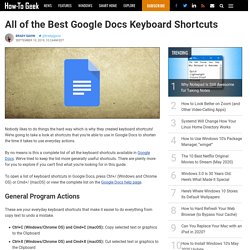
How to sync shared Google calendars with an iPhone. For businesses that have adopted Google Apps as part of their workflow, the ability to see and share your Google Calendar with colleagues is beneficial when scheduling meetings.

Whether it's for personal use at home for making family appointments or work-related purposes to plan events and conference calls, having access to a shared calendar keeps everyone in the loop to avoid scheduling conflicts. Fortunately, for Android users, shared calendars on Google automatically synchronize with your device with little extra setup required. Once you enter your Google account information, you'll be given the option to synchronize your personal and shared calendars. For those on a non-Android phone, including those on an iPhone, iPad, or even Microsoft's Windows Phone platform, you'll need to complete a few additional steps before your shared calendars will start appearing in your native calendar app or on a third-party calendar program. If the evolution of my Chrome browser is any indicator of my tech integration...
Read&Write for Google Chrome. Validation using checkmark.mp4. Using DocHub to Edit PDFs in Google Drive. It was three days before summer, and students were scrambling to finish the year.
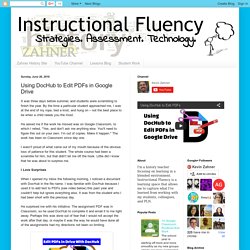
By the time a particular student approached me, I was at the end of my rope, tied a knot, and hung on – not the best place to be when a child needs you the most. He asked me if the work he missed was on Google Classroom, to which I relied, "Yes, and don't ask me anything else. You'll need to figure this out on your own. I'm out of copies. Make it happen. " I wasn't proud of what came out of my mouth because of the obvious loss of patience for this student. I Love Surprises When I opened my inbox the following morning, I noticed a document with DocHub in the file name.
He surprised me with his initiative. Since my biggest wish is for kids to take ownership of their education, I was elated that a student was opening my eyes to something that was right in front of me all this time. Applying the Lesson Next year marks the beginning of our 1:1 Chromebook initiative. What is DocHub? Google Slides – Master slides and themes. The built-in themes provide a great springboard to make professional looking slides but what happens if you want them to look different?

Or what happens if you want to make your own style of slides and you only want to set it all up once? Well, with editing the Master you can create your own set of slides, which via layouts and themes, you can easily create a presentation with a personalised look or can adapt an existing one very quickly. Accessing the master editing screen Here I’ve started off with a blank presentation, which by default uses the Simple Light theme. Go to the “Slides” menu and click on “Edit master”. This opens the master editing screen. The main part is the current layout selected, showing you how the text would look and the positioning of the text boxes, objects, etc. Finally, at the top it gives you the name of the theme and you have the chance to rename both the theme and sub titles. Editing a current theme Let’s start by editing one of the built-in themes. Google is making its educational tools more powerful. Control Alt Achieve: New Google Forms Quiz Feature vs Flubaroo.
Google Forms has long been a favorite tool for schools, and one of the most popular uses for Forms has always been online assessments.

Digital quizzes have many benefits for schools including:Automatic grading for quick feedback for teachers and students.Easy analysis of the results to determine who needs help and what content needs retaught.Use of assistive technology to have text read aloud or zoomed in for easier reading.Preparation for high-stakes online tests.Savings on paper and printing.Easy to update in the future or share with others for collaborative editing. Google Forms has always made it super easy to create quizzes, send them out to students, and collect all the responses. Google Slides – Using links to create quizzes, stories & games. Here we’ll look at the power of links and how something so simple can allow you to make your slides more interactive.

We’ll cover: Inserting a link to a webpage From a text boxFrom an imageInserting links to different slides to create: QuizAdventure comic storyBusiness decision game Inserting a text link to a webpage The first thing to know, is that you can’t just insert a link by itself.
For Education: Save time and stay connected. ?enterprise_product=GOOGLE. Want to know how to use Google Apps to maximize student learning? Google… 5 Things You Did Not Know About Google Forms. Google Forms allows you to create pages so that all of the questions are not all on one screen.
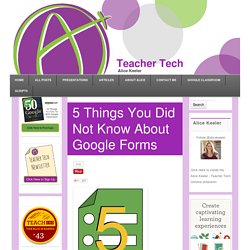
In some circumstances the questions do not apply for every student. If students answer no they are not participating in a sport the section of questions about which sports the student participates in can be skipped. If you are using a Google Form as a formative assessment quiz you can direct students to a page with instruction on the topic if they get the question wrong or go to the next question if they get the question correct. Start by creating all of your pages. Use the “Add item” drop down menu to add multiple page breaks. Google Apps for Education.
Introducing Classroom for Google Apps for Education. 100+ Google Tricks That Will Save You Time in School – Eternal Code. [via onlinecolleges.net]

Google Tips.