

Word Clouds for Kids! ABCya is the leader in free educational computer games and mobile apps for kids.

The innovation of a grade school teacher, ABCya is an award-winning destination for elementary students that offers hundreds of fun, engaging learning activities. Millions of kids, parents, and teachers visit ABCya.com each month, playing over 1 billion games last year. Apple, The New York Times, USA Today, Parents Magazine and Scholastic, to name just a few, have featured ABCya’s popular educational games.
ABCya’s award-winning Preschool computer games and apps are conceived and realized under the direction of a certified technology education teacher, and have been trusted by parents and teachers for ten years. Our educational games are easy to use and classroom friendly, with a focus on the alphabet, numbers, shapes, storybooks, art, music, holidays and much more! Reading - Lohmann09-interact. Reading - bv_ch03.pdf. Jason Davies. Top 20 Uses for Wordle. Guess The Wordle »
June 8, 2013 — Guess the Wordle is Moving Hello!!

Just wanted to let you know that for the summer, Guess the Wordle is moving to the Discovery Education Student Edition. You will still be able to view the wordles — but only on WEDNESDAY !! You can view the Wednesday wordles by clicking the link below: There will be 3 levels of wordles…..and if you are a subscriber of Discovery Education — when you click on the Wordle, it will take you to more resources about that wordle topic!! Other BIG NEWS! But don’t despair, I have created a collection of over 500 wordles for you to use in your classroom in PDF, PowerPoint, & Image format. OVER 500 Wordles!!! Please follow this link to purchase over 500 wordles to use in your classroom all year round for $5. ( ) June 7, 2013 Today’s Topic: Location Work with your classmates FIRST to figure the answer — you might wish to use Google Earth or Google Maps.
June 6, 2013 Today’s Topic: Book, Title, Speech, Song, etc. Build Literacy Skills with Wordle. I've always been interested in quantitative displays of information.
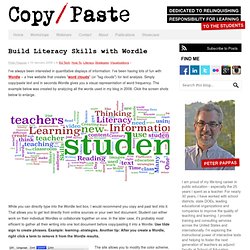
I've been having lots of fun with Wordle – a free website that creates "word clouds" (or "tag clouds") for text analysis. Simply copy/paste text and in seconds Wordle gives you a visual representation of word frequency. The example below was created by analyzing all the words used in my blog in 2008. Click the screen shots below to enlarge. While you can directly type into the Wordle text box, I would recommend you copy and past text into it. The site allows you to modify the color scheme, font, alignment and even set the maximum number of words to include in the analysis (example top 100 words, top 50 words, etc) For inspiration on layout see these Wordle samples at Flickr Wordle output – If you PDF generating software, you can "print" a Wordle to a PDF file.
So how could your students use Wordle? I've been collaborating with fellow educators on a Google Doc guide to using Wordle in the classroom Trackback URL. TagCrowd: make your own tag cloud from any text. WordItOut - Generate word clouds (and make custom gifts) WordSift - Visualize Text. Tagul - Gorgeous tag clouds. Tag cloud generator - create on the fly html and flash tag clouds. Tagxedo - Word Cloud with Styles.