

Le site des Décideurs IT. cPanel Inc. TYPO3 - The Enterprise Open Source CMS. Live CD/USB/PXE/HD. GParted Live is a small bootable GNU/Linux distribution for x86 based computers. It enables you to use all the features of the latest versions of the GParted application. GParted Live can be installed on CD, USB, PXE server, and Hard Disk then run on an x86 machine. Installation Instructions To install GParted Live on CD, download the .iso file and burn it as an image to a CD. For other installations, please refer to the following documents:GParted Live on USBGParted Live on PXE serverGParted Live on Hard DiskAdd packages in GParted LiveCreate your own custom GParted Live from scratch Usage Instructions See the GParted Live Manual for instructions on how to use the Live image.
Accounts in GParted live GParted live is based on Debian live, and the default account is "user", with password "live". Available boot parameters You can find the available boot parameters for GParted live here. Included Packages GParted Live includes additional packages, such as: Graphical Utilities. Linspire Announcement - Xandros Linux. Caixa Mágica - Notícias Linux Portugal. The World's Open Source Leader. Mandriva. Homepage. Communauté francophone d'utilisateurs d'Ubuntu. WindowsDualBoot. This page describes how to set up your computer in order to dual boot Ubuntu and Windows.
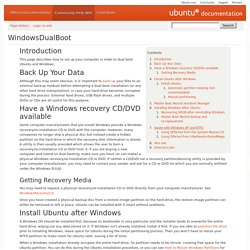
Although this may seem obvious, it is important to back up your files to an external backup medium before attempting a dual-boot installation (or any other hard drive manipulation), in case your hard drive becomes corrupted during the process. External hard drives, USB flash drives, and multiple DVDs or CDs are all useful for this purpose.
Some computer manufacturers that pre-install Windows provide a Windows recovery/re-installation CD or DVD with the computer. However, many companies no longer ship a physical disc but instead create a hidden partition on the hard drive in which the recovery-disk information is stored. A utility is then usually provided which allows the user to burn a recovery/re-installation CD or DVD from it. You may need to request a physical recovery/re-installation CD or DVD directly from your computer manufacturer. Install Ubuntu. Java Developer Center. Elastic Compute Cloud (Amazon EC2) Amazon Elastic Compute Cloud (Amazon EC2) is a web service that provides resizable compute capacity in the cloud.
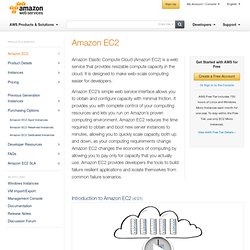
It is designed to make web-scale computing easier for developers. Amazon EC2’s simple web service interface allows you to obtain and configure capacity with minimal friction. It provides you with complete control of your computing resources and lets you run on Amazon’s proven computing environment. Amazon EC2 reduces the time required to obtain and boot new server instances to minutes, allowing you to quickly scale capacity, both up and down, as your computing requirements change. Amazon EC2 changes the economics of computing by allowing you to pay only for capacity that you actually use. Introduction to Amazon EC2 (4:01) Amazon EC2 enables you to increase or decrease capacity within minutes, not hours or days.
You have complete control of your instances. You have the choice of multiple instance types, operating systems, and software packages.